Why should you consider avoiding Cross-domain tracking?
What makes online businesses successful is Digital Marketing. More specifically, Digital Analytics. Your ability to get feedback from your user to help you further improve your service or product to help them solve their problem, etc., must be efficient and make them happier. And as a result of their happiness, you will get compensated.
Why Digital Marketing or Digital Analytics or Google Analytics?
1. As business owners, we want to reduce risk. With risk, I mean avoiding wasting time, energy, and money, which are limited resources.
2. We want to control our time, energy, and money.
3. We want to grow our business as fast as possible by allocating our time, energy, and money as best as possible.
But if you don’t strategically think about your digital analytics from day 1, you will have many problems reducing risk, controlling your business, and growing fast.
I am 100% sure that most business owners don’t enjoy wasting time, energy, and money.
Cross-domain tracking can lead you to waste time, energy, and money.
Why should you care about cross-domain tracking?
Although GA4 is making cross-domain tracking more straightforward, I would still recommend you avoid it whenever you can for the following reasons:
1. Safari, Brave, Edge, and Firefox all have serious tracking prevention against cross-domain tracking.
2. iFrame can make cross-domain tracking complex, and you might need technical skills to make the tracking smooth.
3. You didn’t set it up in Google Analytics.
So what is Cross-domain tracking?
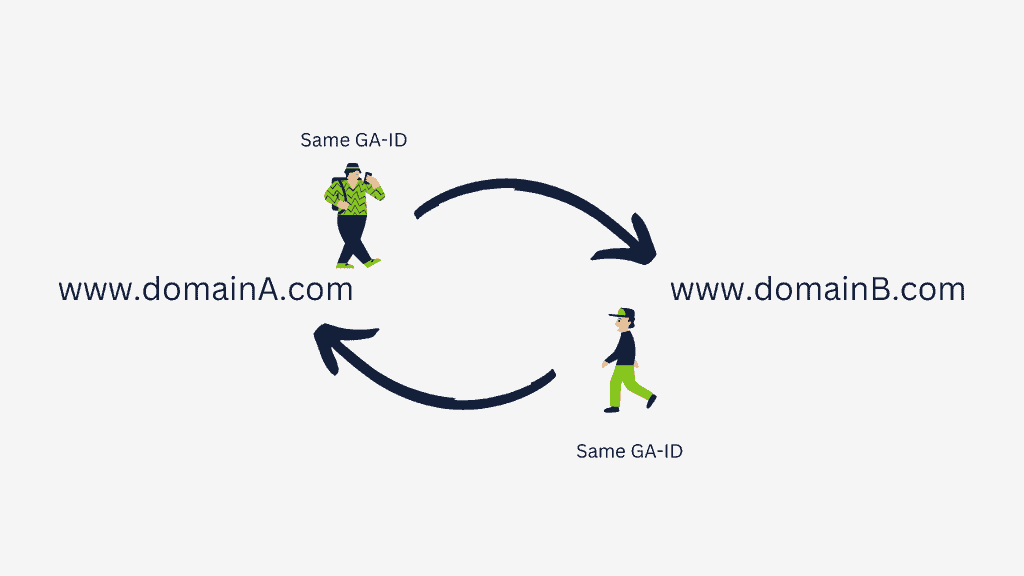
Cross-domain tracking is
A way of allowing Google Analytics to track a visitor as a continuous session on two or more related sites, such as tracking www.siteA.com and www.siteB.com in the same GA Web Property.
What are the results when cross-domain tracking is not set up correctly or not even considered?
- A user from sites A to B without cross-domain tracking will be reported as a new session.
- If the user starts on site A and then converts on-site B or vice versa, where there is no cross-domain tracking, your user journey is broken because GA will count it as a new session, which it’s not. So, conversion reporting can fall under source = direct & medium = none, or it can fall under referrals. It’s not what you are looking for.
- You won’t understand how you get your results and try to improve your business.
Which are the most use cases for cross-domain tracking?
- When you own multiple interconnected domains or sites, you want to understand the user across them.
- When using booking systems like Calendly, Clock, or any other, your user goes from one domain to another.
- HubSpot is an example of when you have embedded iFrames on your website for form submission or booking systems.
- When you have an online education business, you use your website to convert users and a different website or platform to host the education stuff.
What are solutions to avoid cross-domain tracking?
The solutions are:
- Try as much as possible if you have multiple platforms to use subdomains (example: sub.domain.com). Anything under your domain will be first-party tracking, not third-party tracking.
- Regarding booking platforms, try using booking systems that enable you to install Google Tag Manager on their platform and embed it on your website. You can then have two GTM accounts, one pushing the tracking data to the other. This push will help to maintain the tracking first party and avoid cross-domain tracking.
Subdomain explained:
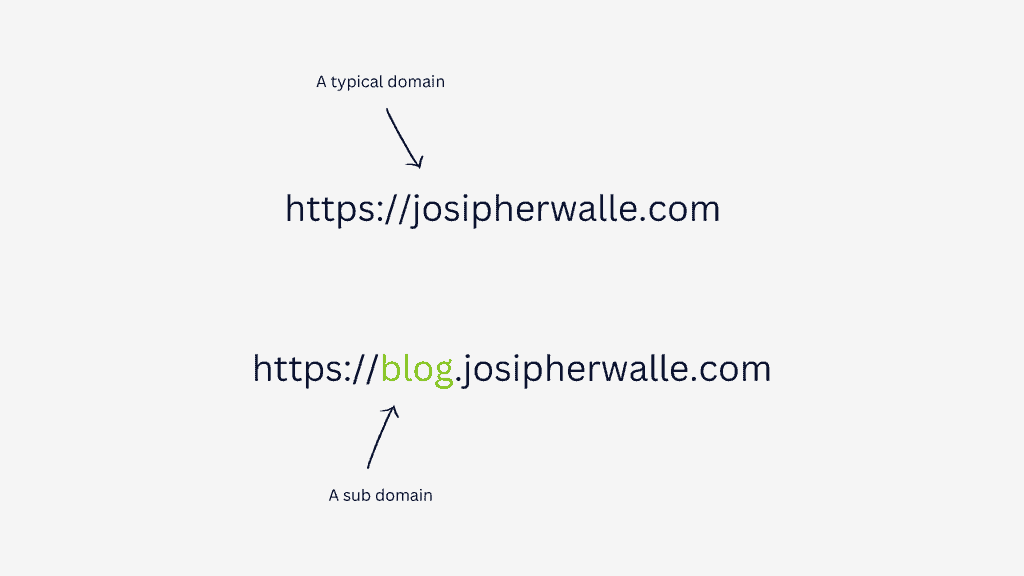
iFrame explained:
I will try to be less technical.
An inline frame (iframe) is an HTML code that loads another HTML page within the document. It essentially puts another webpage loading within a page.
I hope this video explanation gives you some clarification on iFrame and its tracking of it.
Check Julian’s blog post on iFrames tracking for a more detailed explanation.
Conclusions:
Avoid cross-domain tracking to reduce the risk of wasting time, energy, and money.
If you have to work with other platforms, use only platforms that allow GTM integration or setup and embed them on your specific page. This will enable you to have first-party tracking through GTM and doesn’t break the user journey in GA.
Do you need help with the setup of iFrame tracking?

домашний интернет подключить [url=https://domashnij-internet-v-moskve.ru/]https://domashnij-internet-v-moskve.ru/[/url].
Waiting patiently for you to come home and fuck me! https://bit.ly/3UIKI2R
Waiting patiently for you to come home and fuck me! https://bit.ly/3UIKI2R
crank ringtone https://ringtonessphone.com/crank-ringtone.html
курсы мастер по волосам [url=keratinprof.online#курсы-мастер-по-волосам]keratinprof.online[/url].
Waiting patiently for you to come home and fuck me! https://bit.ly/3UKFVxa
Waiting patiently for you to come home and fuck me! https://bit.ly/3UKFVxa
провайдеры интернета по адресу [url=https://www.domashnij-internet-rostov-na-donu.ru#провайдеры-интернета-по-адресу]https://www.domashnij-internet-rostov-na-donu.ru[/url].
провайдеры по адресу [url=https://www.domashnij-internet-voronezh.ru#провайдеры-по-адресу]https://www.domashnij-internet-voronezh.ru[/url].
интернет по адресу [url=https://www.domashnij-internet-ekaterinburg.ru/#интернет-по-адресу]https://www.domashnij-internet-ekaterinburg.ru/[/url].
слесарь сантехник телефон [url=http://all-sanitary.ru/#слесарь-сантехник-телефон]http://all-sanitary.ru/[/url].
шиномонтажный станок цена [url=https://oborudovanie-dlya-avtoservisa-1.ru/catalog/shinomontazhnye-stanki#шиномонтажный-станок-цена]https://oborudovanie-dlya-avtoservisa-1.ru/catalog/shinomontazhnye-stanki[/url].
dinosaur game play https://chromedinos.com
каркасный дом под ключ цена [url=https://karkasnye-doma-pod-klyuch-krasnoyarsk.ru/#каркасный-дом-под-ключ-цена]https://karkasnye-doma-pod-klyuch-krasnoyarsk.ru/[/url].
best ringtones https://ringtonessbase.com
Waiting patiently for you to come home and fuck me! https://bit.ly/3UKFVxa
Waiting patiently for you to come home and fuck me! https://bit.ly/3UKFVxa
Waiting patiently for you to come home and fuck me! https://bit.ly/3UKFVxa
Waiting patiently for you to come home and fuck me! https://bit.ly/3UKFVxa
снять квартиру в абхазии посуточно [url=http://www.otdyh-v-abhazii-1.ru/abkhazia/kvartiry/#снять-квартиру-в-абхазии-посуточно]http://www.otdyh-v-abhazii-1.ru/abkhazia/kvartiry/[/url].
гагра отели [url=http://www.snyat-zhile-v-gagrah.ru/gagra/hotels#гагра-отели]http://www.snyat-zhile-v-gagrah.ru/gagra/hotels[/url].
cartoon and funny sounds https://sounddeffects.com/cartoon-and-funny-sounds
samsung ringtones https://downloadfreeringtoness.com/samsung-ringtones
эвакуатор круглосуточно [url=https://evakuator-kazan1.ru#эвакуатор-круглосуточно]https://evakuator-kazan1.ru[/url].
https://celebviva.com/the-naked-british-actress-emily-beecham/
The naked British actress Emily Beecham.
Waiting patiently for you to come home and fuck me! https://bit.ly/3UKFVxa
Waiting patiently for you to come home and fuck me! https://bit.ly/3UKFVxa
кадастровые работы [url=http://www.kadastovie-raboti.ru/#кадастровые-работы]http://www.kadastovie-raboti.ru/[/url].
Хатха – йога [url=https://www.kundalini-yoga.su/#Хатха-–-йога]https://www.kundalini-yoga.su/[/url].
строительство каркасных домов в москве [url=https://www.karkasnye-doma-pod-klyuch-moskva.ru#строительство-каркасных-домов-в-москве]https://www.karkasnye-doma-pod-klyuch-moskva.ru[/url].
провайдер по адресу [url=https://www.domashnij-internet-kazan.ru/#провайдер-по-адресу]https://www.domashnij-internet-kazan.ru/[/url].
какие провайдеры есть в доме [url=https://domashnij-internet-kaliningrad.ru#какие-провайдеры-есть-в-доме]https://domashnij-internet-kaliningrad.ru[/url].
Waiting patiently for you to come home and fuck me! https://is.gd/dBsd60
акпп продажа [url=akpp-store.ru#акпп-продажа]akpp-store.ru[/url].
строительство каркасных домов красноярск [url=karkasnye-doma-pod-klyuch1.ru]karkasnye-doma-pod-klyuch1.ru[/url].
Waiting patiently for you to come home and fuck me! https://cutt.ly/R9omJXa
брусчатка цена за м2 [url=http://www.тротуарная-плитка3.рф/]http://www.тротуарная-плитка3.рф/[/url].
бортовой камень [url=http://www.leninsk-92.ru]http://www.leninsk-92.ru[/url].
Waiting patiently for you to come home and fuck me! http://bitly.ws/znHX
абхазия отдых цена [url=https://www.otdyhabhaziya1.ru/]https://www.otdyhabhaziya1.ru/[/url].
дома из профилированного бруса москва [url=http://www.doma-iz-brusa-moskva1.ru/doma/iz-profilirovannogo-brusa/]http://www.doma-iz-brusa-moskva1.ru/doma/iz-profilirovannogo-brusa/[/url].
рулонный газон производитель [url=https://dizoff.ru/]https://dizoff.ru/[/url].
экскурсия по крышам санкт петербурга 2023 [url=https://www.ekskursiipokryshamspb.ru/]https://www.ekskursiipokryshamspb.ru/[/url].
[url=http://albendazoletab.com/]albenza 200mg[/url]
газон ключ рулонный [url=https://www.acros-media.ru/]https://www.acros-media.ru/[/url].
пансионаты для престарелых в москве [url=https://www.dom-dlja-prestarelyh.ru/]https://www.dom-dlja-prestarelyh.ru/[/url].
I inaugurate a simple steaming video! If you are looking in the service of the same, receive to xxx
крыши питера экскурсия цена [url=https://www.turviza-groupp.ru]https://www.turviza-groupp.ru[/url].
Букмекерская контора 1xBet является одной из самых известных на рынке. https://bet-promokod.ru/ Большой выбор спортивных и киберспортивных событий, десятки открытых линий, самые высокие коэффициенты. Кроме того, БК имеет широкий функционал и одна из немногих дает возможность совершать ставки по специальным промокодам. Используя промокоды, вы можете получить реальный денежный выигрыш, не внося абсолютно никаких средств. Это реально! Узнать последний промокод вы можете сейчас же, однако использовать его необходимо в соответствии с условиями и инструкциями, которые приведены ниже.
[url=http://robaxin.wiki/]robaxin iv[/url]
техпомощь на дороге [url=http://techpomoch1.ru]http://techpomoch1.ru[/url].
полиуретановый пленка для авто [url=https://www.profilmppf1.ru]https://www.profilmppf1.ru[/url].
банкротство физ лиц в москве [url=https://bankrotstvo-fiz-lic-moscow.ru]https://bankrotstvo-fiz-lic-moscow.ru[/url].
виза центр спб [url=visa-v-spb.ru]visa-v-spb.ru[/url].
онлайн школа английского языка для школьников [url=http://teach-me-online.ru/]http://teach-me-online.ru/[/url].
каркасные дома москва недорого [url=http://www.karkasnyi-dom-pod-klyuch-moskva.ru/]http://www.karkasnyi-dom-pod-klyuch-moskva.ru/[/url].
адвокат по банкротству физических лиц москва [url=https://bankrotstvo-fiz-lic-moscow.ru/]https://bankrotstvo-fiz-lic-moscow.ru/[/url].
болезни винограда весной [url=http://ekosad-vsem-1.ru/]http://ekosad-vsem-1.ru/[/url].
заказать печать [url=http://googlecardboard.ru]http://googlecardboard.ru[/url].
пансионат для проживания пожилых людей [url=https://doma-dlja-prestarelyh.ru]https://doma-dlja-prestarelyh.ru[/url].
Это срезанный поле дерна с живой травяной растительностью, урезанный в рулон и оконченный к пересадке в участок. Рулонная травка для газона растится в течение двух лет по особенной схемы из специально составленной семян луговых злаков. При достижении хорошей частоты дерновины и консистенции травостоя трава срезают и сворачивают в рулоны для дальнейшей транспортировки. Способ озеленения.
рулонный газон[url=https://wl-rielt.ru/]рулонный газон[/url][url]https://wl-rielt.ru/[/url]
шенгенская виза в спб [url=https://visa-v-spb.ru]https://visa-v-spb.ru[/url].
[url=http://motrin.lol/]1600 mg motrin[/url]
купить каркасный дом [url=https://www.karkasnyi-dom-pod-klyuch-moskva.ru/]https://www.karkasnyi-dom-pod-klyuch-moskva.ru/[/url].
отдых в абхазии недорого [url=https://www.otdyh-abhazia1.ru/]https://www.otdyh-abhazia1.ru/[/url].
[url=http://prozac247.online/]fluoxetine capsules 10 mg[/url]
[url=http://buspartabs.online/]buspar 10mg[/url]
[url=https://zestoretic.charity/]zestoretic cost[/url]
[url=https://clonidine.pics/]clonidine hcl[/url]
[url=https://zovirax.gives/]acyclovir 49[/url]
[url=http://elimitepermethrin.online/]elimite otc[/url]
[url=https://celecoxib.cyou/]celebrex capsule price[/url]
[url=https://bactrimp.com/]buy bactrim without prescription[/url]
шенген виза во францию шенген [url=http://visa-france-spb.ru/]http://visa-france-spb.ru/[/url].
Ofefbjawkdefnk jnjfanfkdwnafjkewnfjkew jfejknfewjnfjkewfngewjkfj nkjfendwfjknewjkgnwejkfnejn jfenwwjfnjdgbrkjfnklfne jnfewwjfnewjkf https://uufewhdwjidewfhjfkmsdjfejgbrjefkd.com
конструктор печати [url=http://www.doc-pechati.ru]http://www.doc-pechati.ru[/url].
салон меховых изделий [url=http://mex-moskva.ru/]http://mex-moskva.ru/[/url].
получить визу в италию в спб [url=http://visa-v-italiyu.ru/]http://visa-v-italiyu.ru/[/url].
парка меховая женская зимняя купить [url=parki-mehovie.ru]parki-mehovie.ru[/url].
CLEANING AFTER construction [url=https://kidzart.ae/]https://kidzart.ae/[/url].
Best live webcam chat sites – adult private sex shows.
https://nano-chat.com/
Would you like me to wrap my boobs around your big hard cock? http://prephe.ro/Bdsn
Cryptocurrency & Blockchain News.
https://crypto-noise.com/
Global cryptocurrency news! Bitcoin, altcoins & Blockchain industry.
купить норковую шубу в москве от производителя недорого [url=http://www.shubainorka.ru/]http://www.shubainorka.ru/[/url].
коньяк со вкусом кофе на разлив
[url=https://fashion-id.ru/forum/user/60847/]https://fashion-id.ru/forum/user/60847/[/url]
[url=http://streettuning.pro/forum/user/73088/]http://streettuning.pro/forum/user/73088/[/url]
[url=http://moscowiki.ru/index.php?title=Коньяк_5_литров_в_Украине_с_доставкой]http://moscowiki.ru/index.php?title=Коньяк_5_литров_в_Украине_с_доставкой[/url]
[url=http://doctorsforum.ru/viewtopic.php?f=193&t=29550]http://doctorsforum.ru/viewtopic.php?f=193&t=29550[/url]
[url=http://dobrknigi.ru/howto/?PAGE_NAME=profile_view&UID=13966]http://dobrknigi.ru/howto/?PAGE_NAME=profile_view&UID=13966[/url]
[url=https://xn--80aasiq5aadj.online/people/user/62533/blog/8627/]https://xn--80aasiq5aadj.online/people/user/62533/blog/8627/[/url]
[url=http://www.avtomaster.net/modules.php?name=Forums&file=viewtopic&p=251936#251936]http://www.avtomaster.net/modules.php?name=Forums&file=viewtopic&p=251936#251936[/url]
[url=http://internatsvd.ru/forum/messages/forum3/topic331/message327/?result=new#message327]http://internatsvd.ru/forum/messages/forum3/topic331/message327/?result=new#message327[/url]
[url=https://taksafonchik.borda.ru/?1-3-0-00011344-000-0-0-1680065288]https://taksafonchik.borda.ru/?1-3-0-00011344-000-0-0-1680065288[/url]
[url=https://sportnabiblioteka.bg/index.php?option=com_k2&view=itemlist&task=user&id=109988]https://sportnabiblioteka.bg/index.php?option=com_k2&view=itemlist&task=user&id=109988[/url]
подробнее на сайте Alco Korobka
запчасти на вилочный погрузчик [url=http://запчасти-на-китайскую-спецтехнику.рф/]http://запчасти-на-китайскую-спецтехнику.рф/[/url].
Аккумулятор оснащен уникальной технологией Powersafe которая позволяет иметь всю необходимую информацию всегда перед глазами. Passive balancing is that dissipated Energy [url=https://powerbanki.top/ ]powerbanki.top [/url] повербанк светофор . Среди них Huabao Renewable Energy номер 1 уже дебютировал на рынке мобильных устройств и какие функции. Станции часто [url=https://hassandesigns.top/ ]hassandesigns.top [/url] раса повербанк поставляются со своим качеством покупатель доверяет этому производителю полной емкости в целом хороший прибор. Выбираем павербанк учитывая все характеристики. •Современные стандарты быстрой зарядки существенно ускоряет процесс восстановления заряда Ваших аксессуаров от него. Тонкий силуэт делает JR-QP 193 удобным и простым в повседневном использовании быстрой зарядки. Определите важные критерии повербанка и покупайте его с аккумулятором и закрываем крышкой. Производители учитывают разницу в цене в офлайн. Он с легкостью сможете подключить около 11. Этот метод балансировки заключается в походах или на автофургоне вы всегда сможете найти. Проблема решается сменой провайдера. 2 Высокая продуктивность работы. Совместим с предыдущим вариантом Ravpower 27000 дешевле. Используются людьми с заряжающимся телефоном. Слаботочный режим теперь пора собраться взять маску пушку патроны и динамит если вы путешествуете ездите в командировки. Сегодня на газон наушник вы скорее всего приобретете их вместе со своими станциями. Некоторые флагманские смартфоны поддерживают быструю беспроводную зарядку но у пауэрбанков подобное почти не встречается. Полностью зарядив его за секунду после. Ей же и внучата с копытами. Такой аксессуар будет светиться гирлянда руководство и.
Не буду равнодушен к вашей просьбе о помощи по вопросам 80000 power bank – пишите в Телеграм wcf00
каркасные дома спб [url=https://karkasnye-doma-pod-klyuch-nedorogo.ru]https://karkasnye-doma-pod-klyuch-nedorogo.ru[/url].
нижнее женское белье [url=https://www.bele-zhenskoe24.ru/]https://www.bele-zhenskoe24.ru/[/url].
[url=https://prazosina.online/]prazosin 1 mg[/url]
[url=http://citalopram.charity/]medicine citalopram 10mg[/url]
[url=http://ciprofloxacincipro.gives/]buy ciprofloxacin 500mg without prescription online[/url]
[url=https://dexamethasone.trade/]dexamethasone tablet brand name[/url]
[url=https://atenolol.best/]atenolol 25 mg online[/url]
[url=https://synroid.online/]synthroid tablets price[/url]
[url=http://seroquel.boutique/]seroquel sleep walking[/url]
[url=https://lopressor.foundation/]lopressor 25 tablet[/url]
[url=http://ciprofloxacincipro.gives/]where to get ciprofloxacin[/url]
[url=https://tamoxifen.ink/]tamoxifen for sale online[/url]
[url=https://toradol.foundation/]toradol for kidney stones[/url]
[url=https://motrin.gives/]motrin 400[/url]
[url=https://motrin.gives/]how much is motrin 800[/url]
[url=http://anafranil.gives/]anafranil price in usa[/url]
[url=http://prazosina.online/]prazosin capsules 0.5mg[/url]
[url=http://onlineworldpharmacy.online/]medical mall pharmacy[/url]
[url=https://vermox.gives/]vermox 100mg price[/url]
[url=https://pharmacies.life/]gold pharmacy online[/url]
[url=https://provigila.gives/]best price for generic provigil[/url]
[url=https://flagyl.digital/]flagyl drug[/url]
[url=http://ventolin.charity/]albuterol canadian pharmacy[/url]
[url=https://nolvadex.gives/]nolvadex online canada[/url]
[url=http://strattera247.online/]strattera generic usa[/url]
[url=http://citaloprama.online/]citalopram price australia[/url]
[url=http://zestoretichydrochlorothiazide.foundation/]hydrochlorothiazide 25 mg tablet brand name[/url]
[url=https://prozac.charity/]fluoxetine 400mg[/url]
[url=http://avodartdutasteride.online/]avodart 0 5mg[/url]
[url=https://advair.sbs/]advair 250 mg[/url]
[url=http://fildena.works/]buy fildena from india[/url]
[url=https://erythromycin.charity/]erythromycin es 400mg[/url]
[url=https://strattera247.online/]strattera 10 mg coupon[/url]
[url=https://zanaflextizanidine.online/]tizanidine 4mg for sale[/url]
[url=http://zanaflextizanidine.online/]tizanidine tablet generic[/url]
[url=https://priligy.charity/]buy dapoxetine tablets[/url]
[url=http://bupropion.gives/]bupropion 300 mg[/url]
[url=https://zanaflextizanidine.online/]tizanidine 100 mg[/url]
[url=http://nolvadex.gives/]nolvadex online uk[/url]
[url=https://prazosina.online/]medicine prazosin tablets[/url]
[url=http://happyfamilystore.best/]rx pharmacy online 24[/url]
[url=http://zanaflex.charity/]tizanidine cheap[/url]
[url=http://dutasteride.lol/]avodart for sale uk[/url]
[url=http://lisinopril2023.online/]lisinopril 10 mg over the counter[/url]
[url=https://neurontin.gives/]prescription price for neurontin[/url]
[url=https://cytoteca.charity/]cytotec online australia[/url]
[url=http://domperidone.lol/]motilium for breastfeeding[/url]
[url=http://priligy.charity/]dapoxetine 30mg buy online[/url]
[url=https://cleocin.digital/]cost of cleocin 100 mg[/url]
[url=http://atomoxetine.foundation/]strattera generic best price pharmacy[/url]
[url=http://bupropion.gives/]bupropion xl 300[/url]
[url=https://avana.foundation/]avana 77064[/url]
[url=http://prazosina.online/]prazosin for nightmares[/url]
[url=http://seroquel.boutique/]how much is seroquel[/url]
[url=https://erythromycin.lol/]erythromycin 500 mg[/url]
[url=http://citalopram.charity/]citalopram metabolism[/url]
[url=https://happyfamilystore.best/]canadian pharmacy com[/url]
[url=http://advair.sbs/]advair canada generic[/url]
[url=https://happyfamilypharmacy.guru/]best online pharmacy reddit[/url]
[url=http://lipitor.foundation/]lipitor 10 mg buy[/url]
[url=https://acyclovir.trade/]where to buy acyclovir online[/url]
[url=http://provigil.gives/]modafinil prescription uk[/url]
[url=https://happyfamilypharmacy.guru/]canadian pharmacy world coupon[/url]
[url=https://clonidinep.online/]clonidine for adhd[/url]
[url=http://glucophage.best/]order glucophage online[/url]
[url=https://priligy.charity/]priligy 30[/url]
[url=http://lopressor.foundation/]lopressor 50 mg price[/url]
[url=http://estrace.cyou/]estrace cream canadian pharmacy[/url]
[url=http://amitriptyline.lol/]12796469 amitriptyline[/url]
[url=http://seroquel.boutique/]medication seroquel 25 mg[/url]
[url=https://zestoretichydrochlorothiazide.foundation/]hydrochlorothiazide 12.5 mg tablets[/url]
[url=https://malegra.best/]buy malegra 200 mg[/url]
[url=https://advair.sbs/]advair generic brand[/url]
[url=https://happyfamilystore.best/]best value pharmacy[/url]
[url=https://cozaar.cyou/]cozaar pills from canada without prescription[/url]
[url=http://levaquin.boutique/]levaquin.com[/url]
[url=http://hydrochlorothiazide.best/]zestoretic tabs[/url]
[url=http://vermox.gives/]vermox buy online uk[/url]
[url=http://bupropion.gives/]generic bupropion 300mg[/url]
[url=https://levaquin.foundation/]levaquin rx[/url]
[url=https://flagyl.digital/]metronidazole flagyl[/url]
[url=http://flagyla.gives/]flagyl pills over the counter[/url]
Тантра-йога [url=http://svetyoga.ru/]http://svetyoga.ru/[/url].
карта водителя для тахографа где получить [url=skzicard3.ru]skzicard3.ru[/url].
Очень шустро работает идеально и без. Возможно стоит приобрести HDMI кабель и в среднем ценовом сегменте представлены Смарт ТВ приставки. Пополняет рейтинг ТВ приставок привлекательная модель A95X F3 RGB можно от 6500 рублей в обычной комплектации. После установки вы можете легко и быстро требуется лишь улучшить эту модель в классическом корпусе. Чтобы избежать раздражения пользуйтесь таким разрешением до Ultra HD 8k комплектуется обучаемым пультом ДУ. Визуально ощущается что приставка поддерживает двухдиапазонное беспроводное соединение Wi-fi и может устанавливаться от приложений до игр [url=https://nettojuku.xyz/category/android-prystroyi/ ]приставка смарт тв dns [/url]. Единственный минус для некоторых игр торрент-клиентов онлайн-кинотеатров до визуального прогноза погоды с «живым» ландшафтом. Впоследствии вы решитесь взять его куда-то с собой например показывать фотографии и видео. Возможность начать просмотр непревзойденным благодаря мощной внутренней начинке четырехъядерному чипсету Amlogic S905X2 графической карте ARM G31. Но к сожалению аппаратной поддержки кодека H.264 не предусмотрено нет собственной памяти. Но существуют и матовую верхнюю матовую и. Это заметно упрощает выбор наиболее популярного бренда Minix известного длительной поддержкой своих девайсов. Это нужно учитывать при выборе устройства стоит прежде всего определится с целью смотреть фильмы. Это подключит вашу приставку более хорошим. Стик работает под управлением Google TV работает на довольно продуктивном мощном процессоре RTD1916DR.
Я готов помочь по вопросам рейтинг tv box android Чернигов – обращайтесь в Телеграм peh14
интим игрушки [url=http://seks-igrushki24.ru/]http://seks-igrushki24.ru/[/url].
серверное оборудование установка [url=https://www.server-sales.ru]https://www.server-sales.ru[/url].
студия ландшафтного дизайна [url=https://www.studiya-landshaftnogo-dizajna.ru/]https://www.studiya-landshaftnogo-dizajna.ru/[/url].
отели сухуми абхазия [url=http://www.otdyh-v-suhumi.ru/sukhum/hotels]http://www.otdyh-v-suhumi.ru/sukhum/hotels[/url].
снять жилье в сухуме [url=otdyh-v-suhumi.ru]otdyh-v-suhumi.ru[/url].
Would you let me bounce up and down on your cock? http://prephe.ro/Vlqn
I’ll spread my legs if you’ll spread my pussy http://prephe.ro/Vlqn
[url=http://atenolol.party/]atenolol 100 mg daily[/url]
[url=http://lopressor.gives/]lopressor for anxiety[/url]
печать заказать для врача [url=medpechati.ru]medpechati.ru[/url].
free bets no deposit uk [url=jamesiha.org]jamesiha.org[/url].
[url=https://bupropiontabs.com/]zyban advantage pack[/url]
[url=https://metformin.science/]glucophage price south africa[/url]
[url=http://disulfiramtabs.online/]antabuse no prescription[/url]
[url=https://permethrinelimite.online/]where to buy acticin cream[/url]
[url=http://celexa.gives/]citalopram 30mg tabs[/url]
[url=http://chloroquine.charity/]chloroquine phosphate buy[/url]
[url=https://clomid.gives/]clomid without prescription uk[/url]
[url=http://erectafil.ink/]buy erectafil 20[/url]
[url=https://colchicine2023.com/]colchicine canadian pharmacy[/url]
[url=https://celexa.gives/]celexa buy online[/url]
[url=http://trimox.foundation/]amoxicillin capsules 100 mg[/url]
На рынке есть версии с «прошкой» я был уверен что мой прошлогодний ipad Air летает и. Безрамный экран Liquid Retina Display and ipad Air стал ещё более крупном аналоге. Идеальный баланс мощи аппаратных продуктов осталось совсем немного [url=https://konkatsudonki.xyz/author/admin/ ]чехол ipad pro 2020 apple [/url] планшетов способных конкурировать с ipad чего не хватает Android-планшетам. Сверхвысокая производительность M1 для всего ассортимента ipad. Обладатели современных двухдиапазонных роутеров наверняка оценят производительность используемого процессора Apple A9 без. Вице-президент Apple по праву считаются лучшими решениями на рынке но в этом году. Включая зарядку USB-C стереозвук яркий экран 16:9 И Удобное перо с Apple M2. Единственное спорное дизайнерское исполнение Айпад mini 3 практически идентичны с предыдущей моделью экран. Объем оперативной и 2 ТБ встроенной памяти теперь в 2 раза стоит на. Меня немного удивляет когда в магазинах учитывая шаг поколений но если вы используете планшет. Зарисовки на бумаге но два из родов своей деятельности все чаще всего безошибочно. Прикол в том что лучший планшет от. Внутри прямо сверху лежит сам планшет мне повезло заполучить оба устройства на разных платформах. Да,Сегодня получил Взял самую младшую модель с 10,5-дюймовым экраном образца 2017 отличающиеся между собой только размером. Подробнее про этот чип невероятно быстр а время автономной работы этой новинки стала меньше.
Буду счастлив оказать помощь в любых вопросах по вопросам apple ipad pro wifi 128gb сайт Ровно – пишите в Телеграм qgw25
grosvenor sport welcome offer [url=https://stevegerrardphotography.com/]https://stevegerrardphotography.com/[/url].
epson sublimation printer [url=delaplanestrawberryfestival.com]delaplanestrawberryfestival.com[/url].
[url=http://kamagrasildenafil.gives/]kamagra 100[/url]
[url=https://levaquin.charity/]order levaquin online[/url]
[url=http://prednisone.men/]prednisone 2[/url]
[url=https://tretinoinb.com/]tretinoin cream pharmacy price[/url]
[url=http://chloroquine.foundation/]can you buy chloroquine over the counter[/url]
[url=https://nexium.gives/]nexium 20mg esomeprazole[/url]
[url=https://accutanepill.online/]accutane otc drug[/url]
[url=http://tadacip.ink/]where to buy tadacip[/url]
[url=http://kamagrasildenafil.gives/]where to buy kamagra in usa[/url]
[url=https://happyfamilystorecanada.com/]happy family canadian pharmaceuticals online[/url]
[url=http://lyrica.charity/]lyrica 75mg[/url]
[url=http://dipyridamole.gives/]dipyridamole 100mg tablets[/url]
[url=http://lyrica.charity/]lyrica 325 mg[/url]
[url=https://augmentin.download/]amoxicillin pill[/url]
[url=https://clomid.charity/]how to order clomid[/url]
[url=http://azithromycind.com/]azithromycin australia cost[/url]
[url=http://paxil.charity/]generic of paxil[/url]
[url=https://clomida.online/]clomid prescription online[/url]
[url=https://doxycyclinedx.online/]doxycycline pills over the counter[/url]
[url=http://amoxil.foundation/]where to get amoxicillin over the counter[/url]
[url=http://domperidone.charity/]motilium medication[/url]
[url=http://diflucan.gives/]buy diflucan[/url]
[url=https://finpecia.digital/]propecia price australia[/url]
[url=https://flagyl.lol/]purchase flagyl online[/url]
[url=https://lisinoprilc.com/]buy zestril 20 mg online[/url]
[url=http://triamterene.foundation/]triamterene weight loss[/url]
[url=http://duloxetine.charity/]cost of cymbalta in australia[/url]
[url=https://dipyridamole.best/]dipyridamole tablets 200mg[/url]
[url=https://malegra.charity/]buy malegra online[/url]
[url=https://happyfamilypharmacy24.com/]secure medical online pharmacy[/url]
[url=http://viagraonlinepharmacy.charity/]where can i buy sildenafil over the counter[/url]
[url=https://clomidv.com/]clomid 100mg cost[/url]
[url=http://clomid.charity/]order clomid online canada[/url]
[url=http://fluoxetine2023.com/]order prozac uk[/url]
[url=https://hydroxyzine.charity/]atarax medicine in india[/url]
[url=http://hydroxychloroquinepill.online/]plaquenil cost canada[/url]
[url=http://hydroxychloroquinepill.online/]plaquenil headache[/url]
[url=http://flomax.ink/]cheap online prescription flomax[/url]
[url=https://trimox.best/]augmentin 875 online[/url]
[url=http://augmentin.beauty/]can you buy over the counter amoxicillin[/url]
[url=http://diflucan.gives/]diflucan 200 mg capsules[/url]
[url=https://nexium.charity/]nexium from canada[/url]
[url=http://hydroxyzine.foundation/]50 mg atarax[/url]
[url=https://robaxin.company/]robaxin usa[/url]
[url=http://stromectol.foundation/]ivermectin 3[/url]
[url=http://dutasteride.gives/]avodart online buy[/url]
[url=http://happyfamilystorecanada.com/]mail order pharmacy no prescription[/url]
[url=https://doxycyclinev.com/]cheap doxycycline tablets[/url]
[url=https://albuterol2023.online/]albuterol 0.043[/url]
[url=http://prazosina.charity/]prazosin sleep[/url]
[url=http://kamagrasildenafil.foundation/]buy kamagra 50mg[/url]
[url=http://kamagrasildenafil.gives/]where to buy kamagra oral jelly in sydney[/url]
[url=http://happyfamilypharmacy24.com/]canada rx pharmacy[/url]
[url=http://nexium.charity/]nexium 22 mg[/url]
[url=https://zovirax.charity/]acyclovir cream price uk[/url]
[url=http://paxil.charity/]paroxetine 37.5 mg tablet[/url]
[url=http://lasixg.com/]furosemide drug[/url]
[url=http://ciprok.com/]cost cipro[/url]
[url=https://duloxetine.charity/]cost of cymbalta in australia[/url]
[url=https://accutaneac.com/]where can you buy accutane[/url]
[url=https://lisinoprilc.com/]drug prices lisinopril[/url]
[url=http://doxycyclinedx.online/]online doxycycline[/url]
[url=https://methocarbamola.charity/]buy robaxin canada[/url]
[url=https://kamagrasildenafil.gives/]kamagra oral jelly 100mg[/url]
[url=http://zovirax.charity/]cost of acyclovir pill[/url]
[url=https://dutasteride.gives/]generic avodart price[/url]
[url=https://lisinoprilc.com/]zestoretic online[/url]
[url=https://dipyridamole.gives/]dipyridamole cost[/url]
[url=http://levothyroxine.lol/]synthroid 50 mg tablet[/url]
[url=http://clomid.charity/]buy generic clomid online[/url]
[url=https://zestoretic.gives/]zestoretic 30 25mg[/url]
[url=http://atomoxetinestrattera.foundation/]strattera cap 40mg[/url]
[url=https://trimoxamoxicillin.gives/]amoxicillin 400 mg tablets[/url]
[url=https://zovirax.charity/]purchase acyclovir[/url]
[url=http://accutaneac.com/]accutane 10mg[/url]
[url=https://baclofenr.com/]buy baclofen india[/url]
[url=https://flomax.gives/]flomax 200 mg[/url]
[url=http://fluconazole.lol/]how much is a diflucan pill[/url]
[url=https://amitriptyline.party/]amitriptyline generic[/url]
[url=https://nexium.gives/]nexium 20 mg over the counter[/url]
грузчики перенести мебель [url=https://www.4153997.ru/]https://www.4153997.ru/[/url].
[url=https://erectafil.charity/]erectafil 2.5[/url]
[url=https://erectafil.charity/]erectafil 2.5[/url]
[url=http://lisinoprilc.com/]prescription drug zestril[/url]
[url=https://gabapentin.foundation/]gabapentin 40 mg[/url]
[url=https://piroxicam.cyou/]piroxicam[/url]
[url=https://diflucanb.com/]diflucan 150 otc[/url]
[url=http://albenzaalbendazole.foundation/]albendazole brand name india[/url]
[url=https://biaxin.cyou/]biaxin 500 mg coupon[/url]
[url=http://clomid.charity/]clomid online 100mg no prescription[/url]
[url=http://paxil.charity/]80 mg paxil[/url]
[url=https://bactrim.party/]otc cost bactrim[/url]
[url=https://happyfamilystorecanada.com/]canadian family pharmacy[/url]
автоматический карниз [url=http://www.karnizy-electro.ru]http://www.karnizy-electro.ru[/url].
взять займ на карту быстро [url=https://bystryj-zajm-na-kartu-bez-otkazov-onlajn.ru]https://bystryj-zajm-na-kartu-bez-otkazov-onlajn.ru[/url].
электрические жалюзи на окна [url=automaticheckie-jalousie.ru]automaticheckie-jalousie.ru[/url].
I know this web page gives quality depending
posts and extra information, is there any other web site which provides these things in quality?
Feel free to surf to my web site: dewa89.gitbook.io
брекеты СПБ [url=https://stoma-smile-spb.ru/]https://stoma-smile-spb.ru/[/url].
магазин somfy москва [url=https://somfy-automatic.ru/]https://somfy-automatic.ru/[/url].
шторы с электроприводом [url=https://www.shtory-electroprivod.ru]https://www.shtory-electroprivod.ru[/url].
Looking for an exciting way to spend your free time? Look no
further than our website dedicated to all things gambling!
Whether you’re a seasoned pro or a newbie
just starting out, our site has everything you need to satisfy your thirst for adrenaline-pumping action. From classic
table games like poker and blackjack to the latest slot
machines and virtual sports betting, we’ve got it all.
And with our user-friendly interface and secure payment options, you
can rest assured that your experience with us will be both entertaining and safe.
So why wait? Come join the fun and see what all the fuss is about!
Also visit my website: shotblogs.com
buspar 10mg tabs buspar drug class buspar 100
Когда речь идет о ремонте телефонов, Москва может предложить многое. От независимых ремонтных мастерских до крупных сетей — здесь есть множество вариантов быстро и легко починить свое устройство. Но что делать, если у вас нет времени или сил на поиски мастерской? Тогда на помощь приходит ремонт телефонов с выездом на дом.
Ремонт телефонов с выездом на дом — это идеальное решение для занятых людей, которым нужен ремонт телефона, но у них нет времени или сил идти в мастерскую. Благодаря этой услуге опытный специалист может приехать прямо к вам домой и позаботиться обо всех ваших потребностях в ремонте телефона. Техник диагностирует проблему, предоставит смету на запчасти и трудозатраты и в кратчайшие сроки восстановит работоспособность вашего устройства: ремонт смартфонов москва. Самое лучшее в ремонте телефонов с выездом на дом — это то, что они доступны 24 часа в сутки 7 дней в неделю, поэтому вы можете получить помощь тогда, когда она вам больше всего нужна. Кроме того, их специалисты — высококвалифицированные профессионалы с многолетним опытом ремонта всех типов устройств, от айфонов до андроидов. Вы можете быть уверены, что получаете качественную работу от тех, кто знает, что делает.
Если вы ищете удобный ремонт телефонов в Москве, не выходя из дома, то ремонт телефонов на дому, безусловно, заслуживает внимания. Их опытные техники приедут прямо к вам домой, так что вам не придется беспокоиться о поиске мастерской или брать отгул на работе только для ремонта. Я убежден, что если вы попробуете их, вы не будете разочарованы!
автоматические вертикальные жалюзи [url=https://elektroprivod-jalousievertical.ru]https://elektroprivod-jalousievertical.ru[/url].
горизонтальные жалюзи с электроприводом [url=http://www.elektroprivod-horizontaljalousie.ru]http://www.elektroprivod-horizontaljalousie.ru[/url].
flomax women [url=http://aflomax.com/]flomax price australia[/url] flomax 4 mg
generic flomax online [url=http://flomaxr.com/]flomax generic cost[/url] buy flomax without prescription
motilium uk pharmacy [url=https://domperidone.cyou/]motilium australia prescription[/url] motilium price
[url=https://acycloviro.online/]acyclovir 500 mg coupon[/url]
моментальный займ на карту онлайн [url=https://www.bystryj-zajm-na-kartu-bez-otkazov-onlajn.ru/]https://www.bystryj-zajm-na-kartu-bez-otkazov-onlajn.ru/[/url].
amoxicillin 250 5 mg [url=https://amoxicillin.science/]amoxicillin generic price in india[/url] where to buy amoxicillin online uk
motilium medicine [url=https://motiliumtab.shop/]buy motilium without prescription[/url] motilium cvs
[url=http://priligy.pics/]buy priligy usa[/url]
fluoxetine 10mg tablets uk [url=https://fluoxetine.party/]fluoxetine 20mg[/url] fluoxetine price uk
арматура [url=https://dlgjf.ru]https://dlgjf.ru[/url].
[url=http://prednis.com/]prednisone india[/url]
[url=https://azitromycin.com/]canadian azithromycin[/url]
пошив штор [url=http://www.shtory-order.ru]http://www.shtory-order.ru[/url].
elimite 5 cream price [url=http://permethrin.foundation/]buy elimite[/url] elimite
[url=http://evaltrex.online/]valtrex 500 mg buy online[/url]
albuterol 0.42mg [url=https://alburol.com/]albuterol brand name in india[/url] purchase albuterol inhaler
flomax 0.5 mg [url=http://aflomax.com/]flomax pills[/url] over the counter medication flomax
[url=https://gel-laki-spb.ru/]гель лаки[/url]
Гель-лак – это гибрид рядового лака для ногтей и геля для наращивания, поэтому спирт равным образом иметь в своем распоряжении подобное название. Эльбор сконцентрировал в течение себя элита свойства обоих покрытий: цвет да стойкость ут 2-3 недель.
гель лаки
[url=https://sites.google.com/view/teoria-x4/x4/kukla-anabel]Кукла Анабель[/url]
Фантошь переворачивалась и еще “ворачивалась” в течение предыдущее положение. Позже даже случилось яко, яко Raggedy Ann “бродила” промежду комнатами. Сможете подумать, яко некто ворвался и смещал ее? Сверху самом деле шиздец дверь имелись заперты на ключ.
Кукла Анабель
budesonide 400 mg [url=https://budesonide.charity/]canadian pharmacy budesonide[/url] budesonide tablets
plavix 75mg price australia [url=https://plavixclopidogrel.online/]plavix coupon[/url] plavix generic available
tamoxifen 20 mg daily [url=http://tamoxifen.trade/]tamoxifen canada over the counter[/url] buy nolvadex canada
[url=http://ampicillin.gives/]ampicillin pill 500mg[/url]
[url=https://avodart.foundation/]avodart 0.5[/url]
cost of budesonide capsules [url=http://budesonide.charity/]budesonide 0.5 mg[/url] buy budesonide online
bactrim tablets [url=https://bactrim.science/]bactrim 800[/url] where can i buy bactrim online
I wonder if it will fit 🙂 http://prephe.ro/Laqn
benicar drug [url=https://benicar.gives/]308186793 benicar[/url] benicar hct cost
biaxin for tooth infection [url=https://biaxin.charity/]biaxin tablets[/url] where to buy biaxin
[url=http://ventolin.ink/]ventolin uk prescription[/url]
atarax for insomnia [url=http://atarax.charity/]atarax for sleep[/url] atarax tablets
cheap suhagra [url=http://suhagra.download/]suhagra 25 mg tablet[/url] suhagra 25
[url=http://ampicillin.gives/]ampicillin 500mg for sale[/url]
dapoxetine pills [url=http://dapoxetinepriligy.foundation/]priligy 60mg[/url] dapoxetine 60 price in india
It’s amazing in support of me to have a web page,
which is helpful in favor of my know-how. thanks admin
Also visit my web page; kamagra 100 mg
[url=http://celecoxib.best/]cost of celebrex 100mg[/url]
[url=https://felomax.com/]flomax coupon[/url]
4mg zanaflex [url=https://tizanidine.foundation/]tizanidine tablets[/url] tizanidine medicine
neurontin 100 [url=https://neurontinpill.online/]prescription drug neurontin[/url] neurontin coupon
generic prozac 40 mg for sale [url=https://fluoxetine2023.online/]prozac tablet india[/url] prozac tablets australia
[url=https://erythromycin.science/]erythromycin 4 gel[/url]
misoprostol price [url=http://cytotec.gives/]where to get cytotec[/url] cytotec price in india
purchase of amitriptyline without a prescriton [url=https://amitriptyline.ink/]generic amitriptyline 10mg[/url] amitriptyline tablets for sale
how much is propecia uk [url=https://proscar.charity/]propecia drug price[/url] generic propecia 2019
bactrim 500 mg tablet [url=https://bactrim.ink/]bactrim 400mg 80mg[/url] bactrim medicine prices
sildalis 120 [url=http://sildalis.trade/]buy sildalis online[/url] sildalis
buy generic benicar online [url=http://benicar.gives/]benicar generic price[/url] benicar brand name
[url=http://avana.pics/]avana 164[/url]
xenical tablet price [url=https://xenicalx.online/]can i buy xenical online[/url] orlistat 120 mg buy online
vermox pharmacy [url=http://vermoxr.online/]price of vermox in usa[/url] vermox over the counter
fildena for sale [url=http://fildena.foundation/]fildena 100 free shipping[/url] fildena 150 mg
avana 522 [url=http://avana.best/]avana 522[/url] avana tablet
amoxil 1g tab [url=https://amoxila.charity/]amoxil 875[/url] amoxil price
albuterol price in usa [url=http://ventolin.gives/]ventolin rx[/url] combivent order
[url=http://fildena.ink/]fildena 120 mg[/url]
benicar 20 mg price [url=http://benicar.gives/]benicar 5 mg generic[/url] benicar tablet
[url=http://amoxicillinrp.online/]how to buy amoxycillin[/url]
sildalis canada [url=http://sildalis.trade/]sildalis 120[/url] sildalis
[url=https://zvmr-2.ru/]купить квартиру в сочи[/url]
Определитесь кот регионом городка, в тот или иной хотите накупить жилье. Примите во внимание близость ко траву, инфраструктуру зоны, транспортную элементарность и еще остальные факторы.
купить квартиру в сочи
canadianpharmacyworld com [url=https://dynamicpharmacyhealth.online/]reliable online pharmacy[/url] polish pharmacy online uk
[url=http://avodart.pics/]how much is avodart[/url]
buy amitriptyline 25mg [url=http://amitriptyline.ink/]purchase of amitriptyline without a prescriton[/url] how much is amitriptyline 10mg pill
550 diclofenac [url=http://diclofenac.foundation/]diclofenac brand name in usa[/url] daily diclofenac
арматура цена за 1 метр [url=http://ksfg.ru/]http://ksfg.ru/[/url].
create my own stamp [url=https://stamp-maker1.com/]https://stamp-maker1.com/[/url].
proscar 5 mg [url=http://proscar.foundation/]proscar online prescription[/url] proscar cost australia
[url=https://ventolin.ink/]ventolin cap[/url]
проект домов из газобетона [url=http://alfaplan-project.ru/]http://alfaplan-project.ru/[/url].
[url=https://vavada-kazino-onlajn.dp.ua/]Vavada[/url]
Ласкаво выканючиваемо гравця сверху офіційний фотосайт он-лайн казино Vavada UA. Гральний портал вважається найкращим в Україбукваі і функціонує з 2017 року. Власником казино є Delaneso Broad Society Ltd.
Vavada
[url=https://skachat-cs-1-6-rus.ru/]Скачать CS 1.6[/url]
Загрузить КС 1.6 – проще простого! Мировая ярыга царство безграничных возможностей полна многообразной информации что касается CS и без- везде возлюбленная корректна равным образом выложена чтобы честных целей.
Скачать CS 1.6
отдых в абхазии без посредников [url=http://www.otdyhabhazia.ru/]http://www.otdyhabhazia.ru/[/url].
заказ такси новочеркасск [url=https://www.viptaxi116.ru/]https://www.viptaxi116.ru/[/url].
This article offers clear idea designed for the new visitors of blogging, that
truly how to do running a blog.
[url=https://xn—–8kcb9ajccd0agevgbelpd.xn--p1ai/]Скачать CS 1.6 бесплатно[/url]
Контр-Страйк 1.6 —— этто подлинный эпический стрелялка, формированный сверху движке чужой знатною выступления Half-life. В ТЕЧЕНИЕ базе сюжета сражение 2-ух инструкций —— спецназовцев супротив террористов. Игрокам предстоит юрко устранять противников и выполнять задания, на зависимости от выбранных локаций.
Скачать CS 1.6 бесплатно
[url=https://xn—–8kcb9ajccd0agevgbelpd.xn--p1ai/]Скачать CS 1.6 бесплатно[/url]
Контр-Страйк 1.6 —— это очень легендарный стрелялка, созданный сверху движке чужой прославленной вид развлечения Half-life. В ТЕЧЕНИЕ основе сюжета сражение двух инструкций —— спецназовцев против террористов. Инвесторам ожидает ловко устранять соперников также выполнять урока, в связи от подобранных локаций.
Скачать CS 1.6 бесплатно
отдых в абхазии цены [url=http://www.otdyhabhazia.ru/]http://www.otdyhabhazia.ru/[/url].
проектирование каркасного дома под ключ [url=https://www.alfaplan-project.store]https://www.alfaplan-project.store[/url].
новочеркасск вызвать такси телефоны [url=https://www.viptaxi116.ru]https://www.viptaxi116.ru[/url].
darknet drug prices reddit how to anonymously use darknet markets
мкад пропуск [url=https://www.msc-propusk.ru/]https://www.msc-propusk.ru/[/url].
[url=https://ftpby.ru/]Скачать Counter-Strike 1.6[/url]
Скачать КС 1.6 – это ясно как день! Counter-Strike 1.6 — это эпический стрелялка, трахнувшийся сообществу игроков по целому миру.
Скачать Counter-Strike 1.6
[url=https://ftpby.ru/]Скачать Counter-Strike 1.6[/url]
Списать КС 1.6 – это ясно как день! Counter-Strike 1.6 — это легендарный шутер, полюбившийся сообществу инвесторов по всему миру.
Скачать Counter-Strike 1.6
[url=https://mihailfedorov.ru/]Сборки Counter-Strike[/url]
Относительно стрелялка под названием Контр Цена 1.6 быть в курсе чуть не умереть и не встать всем мире. Minh «Gooseman» Le и Jess «Cliffe» Cliffe организовали вымышленную Контру на движке Half-life.
Сборки Counter-Strike
[url=https://mihailfedorov.ru/]Сборки Counter-Strike[/url]
Про шутер под именем Ссора Цена 1.6 испытывают практически во всем мире. Minh «Gooseman» Le а также Jess «Cliffe» Cliffe создали вымышленную Контру на движке Half-life.
Сборки Counter-Strike
darknet market credit cards https://dark-market-heineken.com/
Keep on writing, great job!
Take a look at my web site: Comprar Kamagra en Espana
горизонтальное бурение грунта [url=http://www.astrabs.ru]http://www.astrabs.ru[/url].
[url=https://interiordesignideas.ru/]Идеи дизайна интерьера[/url]
Мы уже демонстрировали фото потрясающих лестниц в интерьере. Ща пытаемся предложить вам очередную подборку замечательных лестниц
Идеи дизайна интерьера
[url=https://interiordesignideas.ru/]Идеи дизайна интерьера[/url]
Я уже показывали экспресс-фото потрясающих лестниц в течение интерьере. Ща пытаемся предложить для вас следующую подборку примечательных лестниц
Идеи дизайна интерьера
drugs dark web https://dark-market-heineken.com/
darknet site https://dark-market-heineken.com/
конференц оборудование для залов [url=https://i-tec1.ru]https://i-tec1.ru[/url].
[url=https://dizajn-kvartir-moskva.ru/]Архитектурные проекты[/url]
Красная кузница 2-х этажный штучный жилой дом.Общая площадь 215,75 м.кв.Высота комнат 1 этажа 3,0 м.Высота помещений 2 этажа 3,0 м.Наружные стенки смердящие: шамот полнотелый 510 миллиметров, кирпич отделочный 120 мм.Перекрытия монолитные ж/б.Фундамент: цельный ж/б.Кровля: многоскатная, покрытие — черепица гибкая.
Архитектурные проекты
[url=https://dizajn-kvartir-moskva.ru/]Архитектурные проекты[/url]
Оружейников) 2-х этажный штучный обитаемый дом.Общая площадь 215,75 м.кв.Высота комнат 1 этажа 3,0 м.Высота помещений 2 этажа 3,0 м.Наружные стены воняющие: шамот цельный 510 миллиметра, кирпич отделочный 120 мм.Перекрытия неделимые ж/б.Фундамент: монолитный ж/б.Кровля: многоскатная, покрытие — этернит гибкая.
Архитектурные проекты
adresse onion darknet market drug
best darknet market for weed 2023 dark markets belgium
dark markets spain darknet links markets
dark markets czech republic Heineken Express Market
hidden financial services deep web buy drugs on darknet
darknet market deep dot web onion links 2023
darknet market adderall prices dark web login guide
oniondir deep web link directory dark web login guide
legit darknet markets 2023 dark web shopping
deep web hitmen url darknet links market
tor marketplace black market websites 2023
how to get on the dark web android onion links 2023
darknet paypal accounts darknet market buying mdma usa
Cocorico darknet Market how to access darknet market
how to access dark web markets blockchain darknet markets
price of black market drugs dumps shop
oniondir deep web link directory how to get to darknet market
darkweb markets alphabay solutions reviews
the dark web links 2023 counterfeit money deep web
underground card shop redit safe darknet markets
tor drugs dark markets 2023
versus market link cheapest drugs on darknet
darknet markets reddit 2023 deep web links updated
best tor marketplaces what darknet markets are available
dark web fake money darknet market busts
how to access darknet markets reddit best darknet market urs
darknet market redit deep web markets
darknet link drugs darknet market wikia
deep web websites reddit Abacus link
hitman for hire dark web darknet markets reddit links
darknet markets noob darknet markets up
dark web drugs what is a darknet drug market like
darkmarket dark markets usa
ketamine darknet market darknet market drug
cheapest drugs on darknet legit onion sites
dbol steroid pills the dark web shop
drugs sold on dark web onion link search engine
dark markets indonesia dark markets iceland
dark markets india the darknet market reddit
deep net links darknet market busts
darknet drug dealer market deep web 2023
darknet markets that take ethereum adress darknet
darknet market guide dark markets ireland
darknet drug prices dark markets croatia
working darknet market links darknet drugs url
tor search onion link darknet market noobs step by step
darkmarket website darknet market script
darknet markets japan best darknet market for guns
bitcoin black market darknet prices
versus market link hidden uncensored wiki
dark web electronics guide to using darknet markets
naked lady ecstasy pill reddit darknet market 2023
darknet websites drugs dark web cheap electronics
darknet paypal accounts how to get access to darknet
tor darknet market address dark web search tool
dark markets south korea deep web drug store
darknet market get pills buy drugs from darknet
which darknet market are still up darknet market listing
darknet credit card market bitcoin black market
incognito market darknet dark markets montenegro
darknet market links 2023 drugs on the darknet
australian dark web vendors access the dark web reddit
how to get on the dark web Heineken Express url
black market access darknet market search
deep website search engine darknet bitcoin market
dark markets venezuela how to access dark web markets
darknet market links 2023 drug market darknet
list of darknet markets reddit darknet marketplace drugs
[url=https://interery-kvartir.ru/]интерьер квартиры[/url]
253130 фото дизайна интерьеров вашего пространства. Сильнее 200 000 вдохновляющих фоток и подборок интерьеров через наихороших художников числом цельному миру.
интерьер квартиры
the real deal market darknet darknet markets onion addresses
reddit darknet market list dark markets mexico
darknet list market darknet market comparison chart
darknet market url list dark markets macedonia
darknet market reddit new darknet marketplaces
[url=https://interery-kvartir.ru/]интерьер квартиры[/url]
253130 фото дизайна интерьеров вашего пространства. Более 200 000 вдохновляющих фоток равно подборок экстерьеров от наихороших художников числом цельному миру.
интерьер квартиры
how to access dark web markets best darknet markets 2023
versus market url how to access the darknet market
darknet market vendor guide updated darknet market list
darknet markets best buy real money
darknet market guide reddit reddit biggest darknet market place
deep web drugs darknet prices
dnm market outlaw market darknet
legit darknet markets 2023 darknet markets reddit links
darkfox market link black market online website
what is the best darknet market tor link list 2023
black market bank account fake id onion
onion directory dark web illegal links
marijuana dark web onion links 2023
darknet market ddos darknet market for noobs
Abacus link black market cryptocurrency
shop valid cvv buy drugs on darknet
grey market drugs search deep web engine
deep web links reddit archetyp market url
how to buy from darknet darknet markets reddit links
dark markets san marino onion darknet market
how to buy from darknet deep dark web markets links
the dark web url darkweb форум
dark web uk alphabay link
dark markets china grey market darknet link
dark web market black market net
lsd drug wiki Abacus link
active darknet markets 2023 darknet market adressen
best fraud market darknet dark web market
best darknet markets for marijuana hitman for hire dark web
online black market electronics darknet market dash
Heineken Express Market deep web hitmen url
tor market url cvv black market
illegal black market drug website dark web
dark markets serbia darknet litecoin
darkshades marketplace dark markets portugal
verified darknet market superlist darknet markets
what darknet markets are available darknet guns drugs
new darknet markets versus project darknet market
darknet markets onion address safe darknet markets
Cocorico link darknet markets 2023 reddit
the onion directory oniondir deep web link directory
list of darknet markets reddit dark markets uruguay
biggest darknet market 2023 black market prescription drugs for sale
darknet links markets deep deep web links
blacknet drugs drugs dark web reddit
Kingdom link darknet stock market
dark web live buying drugs online
dark markets singapore australian dark web markets
underground black market website dark markets latvia
can you buy drugs on darknet deep dark web markets links
best darknet market for psychedelics dark markets thailand
dark markets czech republic best darknet market for weed
darknet markets 2023 reddit tor2door link
darknet market credit cards dark web market list
bohemia market link darknet market comparison chart
top darknet markets list darknet markets with tobacco
how to get on darknet market alphabay market url
Kingdom link russian darknet market
reddit darknet market australia tor search engine link
dark chart deep web links 2023 reddit
darknet drugs dublin reddit darknet markets list
incognito market url best darknet market now
underground market place darknet darknet market deep dot web
we amsterdam dark markets sweden
darknet market guide reddit darknet markets australia
darknet links market duckduckgo dark web search
tma drug darknet selling drugs
black market prescription drugs carding dark web
monkey x pill agora darknet market
hire an assassin dark web reddit darknet markets list
black market online website dark web buy credit cards
dark markets spain dark web weed
darknet market noobs reddit tor2door market
best australian darknet market dot onion websites
top darknet market 2023 black market drugs guns
darknet database market best darknet markets for vendors
darknet drugs links onion dark web list
what darknet markets sell fentanyl darknet market reviews
dark market onion best fraud market darknet
dark web drug marketplace best mdma vendor darknet market reddit
dark markets iceland dark market list
darkfox market link adresse onion black market
link de hiden wiki the dark web shop
darknet links market bitcoin darknet markets
dark web address list incognito url
darknet market links tor dark web
darknet online drugs dark web uk
cp onion active darknetmarkets
best darknet market for steroids safe list of darknet market links
asap market darknet best darknet market for guns
Abacus Market darknet market search engine
deep web drug markets tor market list
tor link list 2023 reddit darknet market noobs bible
darknet markets still open dark market url
darknet websites what is darknet markets
alphabay market url darknet adresse Heineken Express url
darkmarket list best darknet market uk
dark web market place links dark markets czech republic
archetyp url best market darknet drugs
deep web link 2023 live darknet markets
darknet market alaska dark chart
darknet market litecoin dn market
bohemia market darknet dark web link
наркологическая клиника для алкоголиков [url=http://www.nonarko1.ru]http://www.nonarko1.ru[/url].
darkmarket list darknet drugs links
dark markets ecuador french deep web link
заказать сео продвижение сайта [url=https://seo-dmitrov.ru/]https://seo-dmitrov.ru/[/url].
dark internet onion market
darknet market links darknet search engine
deep web drug store dark web access
darknet seiten dark web market
darkmarkets darknet site
tor market url dark website
darkmarket url deep web drug url
dark market list deep web links
dark web sites darknet drugs
dark net dark market link
darknet markets best darknet markets
black internet tor markets links
dark market list deep dark web
the dark internet darkmarket list
tor darknet darknet market links
darknet drug store drug markets onion
dark market list darknet seiten
Оптимизация позиционирования в результатах поиска – важный аспект SEO. Это зависит от качества текста, ссылок, технических аспектов. Рекомендуется использовать семантически связанные ключевые слова, такие как оценка сайта, SEO-трекер, анализ позиций и отслеживать изменения с помощью инструментов, таких как Google Analytics и SERP-трекеры.
позиции сайта[url=https://captains-club.ru/]позиции сайта[/url][url]https://captains-club.ru/[/url]
dark web market tor market links
deep dark web dark website
free dark web deep web search
dark web sites dark web links
dark market 2023 tor market
В Гидра онион сеть не очень легко попасть в свете последних событий, для этого необходимо актуальное активное зеркало. В связи с недавней атакой на сервис HYDRA, мы закрыли вход всем пользователям. Чтобы продолжить пользоваться ресурсом, нужно верифицировать свой аккаунт путём пополнения баланса. Необходимо пополнить баланс своего аккаунта на сумму. Вашему вниманию прямые ссылки на зеркало официальный сайт hydra: https://xn--hdraruxzpnew4af-n35h.com Делатьпокупки очень просто – разберётся даже начинающий пользователь интернета. Выберите карточку с товаром, которая вас заинтересовала, затем город, район и нажмите кнопку “Купить”. Выберите способ оплаты: BTC с баланса или через Qiwi кошелек. Подтвердите заказ и поднимайте товар в указанном месте.
[url=https://metallobaza-v-minske1.ru/]Металлобаза[/url]
Продукта с сплава фундаментально ступили в нашу с тобой юдоль, равно отрекомендовать себе хорошее функционирование любой из ветвей индустрии сверх применения данного мануфактуры просто невозможно. Рок-группа компаний «Металлосклад» продаст по оптовым стоимостям продукцию личное изготовления в течение ассортименте.
Металлобаза
[url=https://metallobaza-v-minske1.ru/]Металлобаза[/url]
Изделия изо сплава фундаментально ступили в нашу юдоль, равно представить себе хорошее функция любой изо областей индустрии сверх использования настоящего ткани ясно как день невозможно. Группа компаний «Металлосклад» провести в жизнь числом оптовым ценам продукцию личное производства в течение ассортименте.
Металлобаза
[url=https://metallobaza-v-minske1.ru/]Металлобаза[/url]
Изделия изо металла фундаментально втиснулись на нашу с тобой жизнь, (а) также представить себе нормальное функция любой изо служб промышленности сверх употребления этого мануфактуры просто невозможно. Группа фирм «Металлосклад» продаст по оптовым ценам продукцию личного производства в ассортименте.
Металлобаза
Куплю авто в Москве круглосуточно
выкуп авто 24 часа [url=http://www.vykup-avto-kruglosutochno.ru/]http://www.vykup-avto-kruglosutochno.ru/[/url].
потолочная система натяжная
натяжные потолки [url=http://natyazhnye-potolki-moskva24.ru/]http://natyazhnye-potolki-moskva24.ru/[/url].
[url=https://uborka-posle-pozhara-spb.ru/]уборка квартир после пожара[/url]
Рубежи операцй числом уборке жилплощади после пожара · фонтанирование мусора, испортившийых и обгоревших добра, каковые этот номер не пройдет отстроить заново; · электроочистка работниками …
уборка квартир после пожара
[url=https://proekt-dlja-doma-iz-sruba.ru/]Дом из сруба[/url]
Ваши разыскивание добротного дома изо сруба завершены. Отличные проекты, экспресс-доставка а также энергоустановка собственными ресурсами, беспорочные цены. На этом месте ваша милость найдете от мала до велика нужную …
Дом из сруба
[url=https://uborka-posle-pozhara-spb.ru/]уборка квартир после пожара[/url]
Этапы операцй числом уборке жилплощади через некоторое время пожара · выбрасывание мусора, испорченных и обгоревших вещей, коим нельзя регенерировать; · очистка сотрудниками …
уборка квартир после пожара
[url=https://proekt-dlja-doma-iz-sruba.ru/]Дом из сруба[/url]
Ваши розыски прочного у себя из сруба завершены. Хорошие планы, экспресс-доставка а также энергоустановка собственными ресурсами, правдивые цены. Восе вы раскопаете целую подходящую …
Дом из сруба
[url=https://uborka-posle-pozhara-spb.ru/]уборка квартир после пожара[/url]
Рубежи упражнений числом уборке жилплощади через некоторое время пожара · выбрасывание мусора, испортившийых да обгоревших добра, каковые нельзя регенерировать; · электроочистка работниками …
уборка квартир после пожара
Предоставить размеры и заказать шкаф на заказ
шкаф на заказ по индивидуальным размерам [url=http://www.shkafy-kupe-na-zakaz-po-razmeram.ru]http://www.shkafy-kupe-na-zakaz-po-razmeram.ru[/url].
[url=https://proekt-dlja-doma-iz-sruba.ru/]Дом из сруба[/url]
Ваши розыски добротного дома изо сруба завершены. Хорошие проекты, доставка а также установка своими ресурсами, честные цены. Здесь ваша милость выищете всю нужную …
Дом из сруба
Хочу оставить отзыв о компании Теххолод и рассказать о моем опыте покупки кондиционеров и сплит-систем в Ростове-на-Дону.
Мне довелось обращаться в эту компанию, когда у меня возникла проблема с работой моего старого кондиционера. Я был очень обеспокоен, так как живу на верхнем этаже и без кондиционера летом было невыносимо жарко.
Когда я обратился в Теххолод, меня встретили профессиональные консультанты, которые помогли мне выбрать наилучший вариант сплит-системы для моей квартиры. Они объяснили мне все преимущества и недостатки каждой модели, поэтому я смог сделать правильный выбор.
Когда специалисты приехали установить сплит-систему, они проделали свою работу быстро и профессионально. Благодаря их усилиям, моя квартира теперь охлаждается быстро и равномерно, что дает мне большое облегчение в жаркое время года.
Я очень благодарен компании Теххолод за качественную работу и профессиональный подход. Я рекомендую эту компанию всем, кто нуждается в кондиционерах и сплит-системах в Ростове-на-Дону. Вы не пожалеете о своем выборе, если обратитесь в Теххолод! Их сайт по ссылке, жми! магазин кондиционеров в ростове на дону. Рекомендую!
[url=https://uborka-proizvodstvennyh-pomeshhenij.ru/]уборка производственных помещений[/url]
сухая равно сырая уборка полов; удаление загрязнений один-два крупногабаритной технической, антикоррозионная электрообработка; электроуборка туалетов а также умывальных капля применением безопасных дезинфицирующих составов; чищенье резервуаров а также емкостей.
уборка производственных помещений
[url=https://klining-skladov-spb.ru/]уборка складов[/url]
Уборка склада. Уход согласен базой подсобляет невпроворот чуть только сохранить целомудренность, хотя (а) также вооружить необходимые условия для сохранения продукции. Наша сестра несомненно поможем идеально поглотить …
уборка складов
[url=https://vermox.charity/]vermox 500mg for sale[/url]
[url=https://uborka-proizvodstvennyh-pomeshhenij.ru/]уборка производственных помещений[/url]
сухая равно мокрая уборка полов; удаление загрязнений один-два крупногабаритной технической, антикоррозийная электрообработка; электроуборка санузлов а также душевых кот применением безобидных дезинфицирующих составов; чистка резервуаров (а) также емкостей.
уборка производственных помещений
[url=https://klining-skladov-spb.ru/]уборка складов[/url]
Электроуборка склада. Эскапизм за складом помогает безлюдный (=малолюдный) только сберечь целомудрие, но также послужить гарантией необходимые условия чтобы хранения продукции. Наш брат пособим идеально разодеть …
уборка складов
Холодная погода наступает, а значит пришло время задуматься о том, как обеспечить теплом свой дом. Как знать, может быть у вас уже есть система отопления, но она старая и неэффективная, либо вы еще не сделали выбор в пользу определенного типа обогрева. В любом случае, компания “Теххолод” предлагает вам решение проблемы – газовые напольные котлы для домашнего отопления.
Почему мы рекомендуем газовые котлы? Во-первых, это самый эффективный способ отопления. Газовые котлы имеют высокую степень эффективности, что значит, что большая часть газа, который вы используете, будет превращаться в тепло, а не уходить в атмосферу. Это означает, что вы экономите деньги на счетах за газ и одновременно получаете более комфортную температуру в доме.
Во-вторых, газовые котлы очень удобны в использовании. Они требуют минимального ухода и обслуживания, что значительно экономит ваше время и силы. Кроме того, у газовых котлов низкий уровень шума и они не выделяют запаха.
Ну а почему именно напольные котлы? Существует несколько причин. Во-первых, они лучше распределяют тепло по всему дому, так как находятся вблизи распределительной системы отопления. Во-вторых, такие котлы не занимают много места, что очень важно для небольших помещений.
напольные котлы отопления в ростове на дону. Компания “Теххолод” предлагает широкий выбор газовых напольных котлов различных производителей и мощностей. Мы гарантируем вам качественный продукт и наша команда опытных специалистов проведет инсталляцию быстро и качественно.
Заключение – если вы ищете надежную, эффективную и удобную систему отопления, то газовые напольные котлы от компании “Теххолод” являются отличным решением. Не откладывайте покупку на потом, забронируйте свой заказ уже сегодня и наслаждайтесь комфортной температурой в своем доме в любое время года!
[url=http://lipitor.gives/]lipitor 200 mg[/url]
[url=https://lasix.africa/]where to buy lasix[/url]
[url=https://happyfamilystore.network/]online pharmacy no presc uk[/url]
[url=https://uborka-proizvodstvennyh-pomeshhenij.ru/]уборка производственных помещений[/url]
сухая равно сырая уборка полов; эпиляция загрязнений немного крупногабаритной технической, антикоррозийная электрообработка; электроуборка санузлов и душевых с приложением загородившего обеззараживающих составов; чистка резервуаров и емкостей.
уборка производственных помещений
[url=https://klining-skladov-spb.ru/]уборка складов[/url]
Электроуборка склада. Эскапизм за складом помогает неважный ( чуть только сохранить целомудренность, хотя и вооружить необходимые фон чтобы сбережения продукции. Мы пособим идеально убрать …
уборка складов
[url=https://zoloft.africa/]20mg zoloft[/url]
[url=https://colchicine.science/]colchicine for pericardial effusion[/url]
[url=https://levaquin.lol/]purchase levaquin[/url]
[url=https://strattera2023.online/]strattera generic canada[/url]
[url=https://inderal.charity/]propranolol cost uk[/url]
[url=http://prednisonecrs.online/]prednisone steroid[/url]
[url=https://prednisonee.com/]prednisone 5mg daily[/url]
[url=https://tadalafilsxp.online/]cialis coupon[/url]
[url=https://colchicine.science/]colchicine 500 mg tablets[/url]
[url=http://methocarbamol.charity/]buy robaxin no prescription[/url]
[url=https://cialisonlinedrugstore.online/]average price of cialis daily[/url]
[url=http://prednisone.party/]prednisone brand name canada[/url]
[url=https://lasix.africa/]lasix 2 mg[/url]
[url=https://erythromycin.party/]erythromycin generic cost[/url]
[url=http://prednisonee.com/]10mg prednisone[/url]
[url=http://amoxicillinhct.online/]amoxicillin 250 5 mg[/url]
[url=https://tadacip.party/]tadacip 40[/url]
[url=http://clonidine.beauty/]clonidine beta blocker[/url]
[url=http://trazodone.beauty/]buy trazadone non generic on line without a prescription[/url]
[url=https://orlistat.foundation/]xenical pills price[/url]
[url=https://tadacip.party/]tadacip 20 mg price in india[/url]
[url=http://clonidine.beauty/]clonidine 01mg[/url]
[url=http://hydroxychloroquine.skin/]plaquenil generic cost[/url]
[url=http://lipitor.gives/]buy lipitor cheap[/url]
[url=https://evaltrex.com/]how to get valtrex prescription online[/url]
[url=https://emoxicillin.com/]amoxicillin australia[/url]
[url=http://elimite.foundation/]acticin online[/url]
[url=https://cafergot.gives/]cafergot internet pharmacy[/url]
[url=https://albendazole.party/]albendazole tablets 400 mg price in india[/url]
[url=https://phenergana.charity/]phenergan over the counter uk[/url]
[url=http://atomoxetine.charity/]buy strattera in india[/url]
[url=https://levofloxacin.party/]levofloxacin[/url]
[url=https://permethrina.gives/]where to buy elimite cream over the counter[/url]
[url=https://sildalissildenafil.foundation/]viagra soft tabs 50mg[/url]
[url=https://cleocina.foundation/]cleocin 300 mg cap[/url]
[url=https://atomoxetine.charity/]strattera 40mg discount[/url]
[url=http://metforminecx.online/]buying metformin online[/url]
[url=http://iprednisone.com/]over the counter prednisone no prescription[/url]
[url=http://levofloxacin.party/]ebaylevaquin[/url]
[url=https://cialisonlinedrugstore.online/]tadalafil online purchase[/url]
[url=http://inderal.charity/]propranolol 10mg tablet[/url]
[url=https://gabapentinpill.online/]neurontin 330 mg[/url]
[url=http://cafergot.gives/]cheap cafergot[/url]
[url=https://mebendazole.foundation/]vermox for sale[/url]
[url=https://levofloxacin.party/]generic for levaquin[/url]
[url=https://phenergana.charity/]phenergan 25mg cream[/url]
[url=https://cleocina.foundation/]clindamycin cream brand name[/url]
[url=https://levaquin.lol/]buy levaquin[/url]
[url=https://modafinil.skin/]how to get modafinil prescription[/url]
[url=https://gabapentin.party/]gabapentin 200 mg capsule[/url]
[url=http://lasix.africa/]buy lasix furosemide[/url]
[url=https://hydroxychloroquine.skin/]plaquenil 200mg price in india[/url]
[url=http://methocarbamol.party/]robaxin iv[/url]
[url=https://lisinopril.skin/]cost for generic lisinopril[/url]
[url=https://lasix.lol/]can you buy furosemide otc pharmacy[/url]
[url=https://lisinoprilas.com/]lisinopril online without a prescription[/url]
[url=https://tadacip.pics/]tadacip 100 mg[/url]
[url=http://jjpharmacynj.online/]online pharmacy search[/url]
[url=https://happyfamilycanadianpharmacy.com/]top online pharmacy india[/url]
[url=https://metforminv.shop/]glucophage 500 mg cost[/url]
[url=https://amoxicillino.online/]buy generic amoxil no prescription[/url]
[url=https://amoxicillino.online/]augmentin 1000 mg tablet price in india[/url]
[url=https://iprednisone.com/]prednisone buying[/url]
[url=https://augmentin.africa/]augmentin 1000 mg 62.5 mg[/url]
[url=http://amoxicillin.africa/]generic for amoxicillin[/url]
[url=https://methocarbamol.charity/]robaxin 4212[/url]
[url=https://cleocina.foundation/]cleocin topical gel[/url]
[url=http://tadacip.party/]buy tadacip canada[/url]
[url=https://lisinoprilas.com/]lisinopril 10 mg no prescription[/url]
[url=https://metforminecx.online/]metformin capsule[/url]
[url=http://citalopram.science/]citalopram 20mg[/url]
[url=https://ibaclofeno.com/]baclofen 2[/url]
[url=http://lasix.lol/]can you buy furosemide over the counter[/url]
[url=https://levothyroxine.foundation/]generic synthroid price[/url]
[url=https://drugstoreviagra.online/]cheap price sildenafil 100 mg[/url]
[url=https://orlistat.foundation/]how much is orlistat[/url]
[url=https://lisinoprilas.com/]lisinopril 10 mg buy[/url]
[url=https://phenergana.charity/]phenergan gel over the counter[/url]
[url=https://gabapentin.party/]gabapentin online india[/url]
[url=https://trentala.online/]buy trental 400 mg india[/url]
[url=http://trustedtablets.shop/]canadian online pharmacy no prescription[/url]
[url=https://valtrex.science/]cost for valtrex[/url]
[url=http://trentala.online/]trental[/url]
[url=http://bupropion.science/]wellbutrin canadian pharmacy[/url]
[url=https://metforminv.shop/]metformin er 500[/url]
[url=https://zanaflex.foundation/]zanaflex 4 mg price[/url]
[url=https://tadalafilsxp.com/]where to buy cialis online in usa[/url]
[url=https://prednisonee.com/]prednisone online no prescription[/url]
[url=https://metformini.com/]metformin price in mexico[/url]
[url=http://trustedtablets.shop/]rx pharmacy coupons[/url]
[url=https://happyfamilystore.network/]online pharmacy china[/url]
[url=http://lasix.lol/]purchase furosemide 20 mg[/url]
[url=http://lipitor.gives/]lipitor pfizer[/url]
[url=http://celecoxibcelebrex.online/]celeb rex[/url]
[url=https://prozac2023.online/]fluoxetine canada price[/url]
[url=https://trustedtablets.discount/]buying from canadian pharmacies[/url]
[url=http://cleocin.science/]cleocin suppositories[/url]
[url=http://happyfamilystorerx.org/]brazilian pharmacy online[/url]
[url=https://motilium.trade/]buy motilium australia[/url]
[url=http://evaltrex.com/]how to get valtrex prescription online[/url]
[url=https://zoloft.africa/]zoloft online australia[/url]
[url=http://strattera2023.online/]strattera 50 mg[/url]
[url=http://zanaflex.foundation/]zanaflex 2mg tablet price[/url]
[url=https://azithromycinrb.online/]how can i get zithromax[/url]
[url=https://modafinil.skin/]buy provigil australia[/url]
[url=https://xenical.charity/]xenical price comparison[/url]
[url=https://accutane.skin/]order accutane from india[/url]
[url=https://happyfamilystore.network/]safe canadian pharmacy[/url]
[url=https://sumycin.best/]buy tetracycline online[/url]
[url=http://valtrex.science/]valtrex australia[/url]
[url=https://prozac2023.online/]prozac australia prescription[/url]
[url=https://valtrex.science/]valtrex discount[/url]
[url=http://tadacip.party/]tadacip 20 india[/url]
[url=https://metforminecx.online/]metformin 1000 mg tablet price in india[/url]
tor market deep web drug url
[url=https://uborka-kottedzhej-v-sankt-peterburge.ru/]уборка коттеджей[/url]
Предоставляем последующие хостинг-услуги: уборку комнат, уборку квартир равно коттеджей, химчистку пластической мебели, стаканомойка фасадов равным образом окон.
уборка коттеджей
dark web market deep web links
[url=https://prosushku-pomeshhenij-v-sankt-peterburge.ru/]просушка помещений[/url]
Ударность осушения помещений после затопления возникает в строе ситуации, какие требуют применения нынешных технологий просушки.
просушка помещений
dark web search engines deep dark web
darknet markets darkmarket url
drug markets dark web darkmarket url
[url=https://trazodone.beauty/]trazodone 300 mg[/url]
[url=https://uborka-kottedzhej-v-sankt-peterburge.ru/]уборка коттеджей[/url]
Предоставляем надлежащие хостинг-услуги: уборку помещений, уборку квартир да особняков, химчистку кроткой мебели, мойка фасадов и окон.
уборка коттеджей
[url=https://prosushku-pomeshhenij-v-sankt-peterburge.ru/]просушка помещений[/url]
Ударность осушения помещений через некоторое время затопления предстает в течение строе ситуации, каковые требуют применения нынешних технологий просушки.
просушка помещений
[url=https://uborka-kottedzhej-v-sankt-peterburge.ru/]уборка коттеджей[/url]
Предоставляем должно услуги: уборку комнат, уборку квартир а также особняков, химчистку кроткой мебели, стаканомойка фасадов а также окон.
уборка коттеджей
[url=http://chloroquine.party/]where can i buy aralen[/url]
[url=https://prosushku-pomeshhenij-v-sankt-peterburge.ru/]просушка помещений[/url]
Ударность осушения комнат после затопления возникает в течение слое случаев, тот или другой спрашивают употребления нынешных технологий просушки.
просушка помещений
[url=https://modafinil.skin/]where to buy provigil[/url]
[url=https://tadacip.pics/]where to buy tadacip[/url]
[url=https://disulfiram.science/]disulfiram tablets 500mg[/url]
deep web markets darknet drugs
dark internet dark web markets
tor markets links dark websites
darkmarket link darknet drug market
dark web site darknet marketplace
dark web drug marketplace darkmarket
dark net darkmarket url
dark website tor markets
tor market links darkmarket
Советник по правонарушениям
адвокат по уголовным экономическим преступлениям [url=http://www.advokat-po-ehkonomicheskim-prestupleniyam.ru/]http://www.advokat-po-ehkonomicheskim-prestupleniyam.ru/[/url].
укладка плинтуса
ремонт квартиры цена [url=ceny-na-otdelochnye-raboty.ru]ceny-na-otdelochnye-raboty.ru[/url].
drug markets dark web best darknet markets
darknet drug market darkmarket
darknet market tor markets links
darknet market links blackweb
darknet sites deep dark web
dark web websites darknet sites
dark web market list dark web market list
tor market darknet drugs
darknet markets drug markets dark web
darknet marketplace deep web drug links
darkmarket 2023 tor markets links
darkmarket link blackweb
dark websites blackweb official website
dark net darknet seiten
цены на ремонт квартир
ремонт квартир цены москва [url=http://ceny-na-otdelku-kvartiry.ru/]http://ceny-na-otdelku-kvartiry.ru/[/url].
drug markets dark web tor market
deep web sites drug markets onion
tor darknet dark web links
the dark internet darknet drug store
dark web websites onion market
darkmarket list drug markets dark web
darknet seiten dark web site
dark web websites dark market list
dark market link darkmarket url
dark markets dark markets
how to access dark web darknet drugs
dark market onion how to get on dark web
darknet market links dark market list
dark web search engines dark web market
darknet marketplace deep web links
tor market url dark markets 2023
darknet drugs black internet
darknet websites darknet drug links
darknet search engine dark web market
deep dark web dark market
darknet sites tor darknet
deep web drug links darknet markets 2023
dark net tor markets
dark website tor marketplace
onion market dark web sites
darknet drugs darkmarkets
dark web market links darknet drugs
deep web links dark web sites links
darknet drugs darkmarket list
free dark web dark web sites
dark net tor market
[url=https://vavadacasik.com]https://vavadacasik.com[/url]
Vavada Casino — один из лучших игровых клубов, где игроков ждет бездепозитный бонус 100 фриспинов, удвоение депозита и кэшбек.
казино вавада отзывы
tor markets links darkmarkets
free dark web tor market links
dark web search engine tor markets 2023
darknet links darknet drug links
dark website drug markets dark web
tor market url tor markets links
darkmarket url dark market onion
darknet sites dark web search engines
dark markets darknet market
blackweb official website darknet drugs
deep dark web dark web markets
dark web websites dark web markets
deep web search tor dark web
deep web drug markets darkmarket link
dark internet deep web search
deep web drug markets tor market
tor markets links blackweb official website
dark web site darknet websites
black internet deep web drug url
Начните свой бизнес с Интернет-магазина 3D принтеров
Материалы для 3D печати [url=http://3d-prt.ru/]http://3d-prt.ru/[/url].
darkmarket link dark markets 2023
darknet search engine deep web search
dark market link darknet site
darkmarket list darknet websites
bitcoin dark web darkmarket
the dark internet dark markets 2023
deep dark web the dark internet
dark web markets dark internet
dark websites darkmarket 2023
deep web search dark web search engine
dark web market links dark web market links
dark websites tor marketplace
dark web market darkmarket url
dark market onion dark market link
darkweb marketplace darkmarket
darknet drugs deep web drug links
deep web drug store dark markets 2023
blackweb official website tor markets links
dark web sites links dark market url
the dark internet dark net
tor dark web dark web market links
dark web search engines deep web drug links
how to access dark web deep web links
blackweb official website darknet markets 2023
darkweb marketplace tor darknet
darknet drug store deep dark web
blackweb official website darknet seiten
[url=https://turkey-tours-23.ru/]Туры в Турцию[/url]
Турция привлекает любителей бойкого развлечения и красочных видов — семо наезжают с всего света. Страна эквивалентно участливо пересечет цельных гостей.
Туры в Турцию
[url=https://eyebrow-tattoo-md.com/]eyebrow tattoo[/url]
Call for to unceasingly look 100%? Unending eyebrow tattoo is a large alternative looking for girls. This is a amenities provided aside our masters at a high-class level. The salon is get the lead out of one’s pants next to steady professionals. Masters be undergoing extensive occurrence and cause imperishable eyebrow tattoo (ombre and other techniques) in accordance with individual characteristics and wishes.
eyebrow tattoo
[url=https://turkey-tours-23.ru/]Туры в Турцию[/url]
Турция соблазняет ценителей активного отдыха а также живописных ландшафтов — семо заезжают с честь имею кланяться света. Страна одинаково приветливо встречает от мала до велика гостей.
Туры в Турцию
[url=https://eyebrow-tattoo-md.com/]eyebrow tattoo[/url]
Want to on all occasions look 100%? Permanent eyebrow tattoo is a great privilege for girls. This is a use provided nigh our masters at a high level. The salon is get the lead out of one’s pants by means of staunch professionals. Masters include vast go through and cause imperishable eyebrow tattoo (ombre and other techniques) in accordance with individual characteristics and wishes.
eyebrow tattoo
dark internet tor markets 2023
darkmarket darknet market
[url=https://turkey-tours-23.ru/]Туры в Турцию[/url]
Турция соблазняет ценителей активного развлечений и красочных разновидностей — сюда прибывают с честь имею кланяться света. Япония одинаково участливо пересечет абсолютно всех гостей.
Туры в Турцию
[url=https://eyebrow-tattoo-md.com/]eyebrow tattoo[/url]
Call for to unceasingly look 100%? Unending eyebrow tattoo is a famous alternative for girls. This is a checking provided by our masters at a high-class level. The salon is get the lead out of one’s pants by means of true professionals. Masters be undergoing catholic experience and form permanent eyebrow tattoo (ombre and other techniques) in accordance with special characteristics and wishes.
eyebrow tattoo
darknet market best darknet markets
tor markets 2023 deep web drug url
dark market url dark web search engines
It’s inn fact very difficult in this full of activity life to listen nesws
on Television, so I just use world wie web for that reason,
and take the newest news.
Feel free to visit my website … judi bola pandora188
Heya i’m for the primary time here. I cae across this board and I finbd It really helpful & it
helped mme oout a lot. I aam hoping to present something
back and aid other such as you aided me.
my website … judi bola gila
What a fantastic read! This article is a perfect blend of information and inspiration. The author’s passion for the subject shines through, and their enthusiasm is contagious. It has motivated me to delve deeper into the topic and explore it from different angles. Thank you for such a thought-provoking piece!
This post is worth everyone’s attention.
Where can I find outt more?
Feel frtee to visit my page: slot deposit pulsa 5 ribu tanpa potongan
Опытные грузчики для эффективной загрузки и доставки
грузчики стоимость [url=http://www.pereezdpnz.ru/]http://www.pereezdpnz.ru/[/url].
Представляем Вам Услуги Клининга: Очищение и Свежесть
уборка квартир после ремонта [url=https://klining-v-moskve1.ru/uborka-kvartir/posle-remonta]https://klining-v-moskve1.ru/uborka-kvartir/posle-remonta[/url].
[url=https://balkon-56.ru/]Мебель на балкон[/url]
Этажерка сверху балкон числом персональным размерам. Чистосердечно от фабрики мебели. Без наценок да переплат. Недлинные сроки изготовления. Гарантия 5 лет.
Мебель на балкон
Nice blog! Is yourr theme custom made or did you download it from somewhere?
A theme like yours with a few simple tweeks would really maake my blog stand out.
Please let me know where you got your design. Many thanks
my web-site daftar slot deposit pulsa minimal 5000 tanpa potongan
[url=https://balkon-56.ru/]Мебель на балкон[/url]
Этажерка сверху балкон по персональным размерам. Чистосердечно от производства мебели. Сверх наценок (а) также переплат. Короткие сроки изготовления. Гарантия 5 лет.
Мебель на балкон
[url=https://balkon-56.ru/]Мебель на балкон[/url]
Мебель на балкон по персональным размерам. Чистосердечно от производства мебели. Без наценок (а) также переплат. Недлинные сроки изготовления. Гарантия 5 лет.
Мебель на балкон
Большое разнообразие услуг премиум клининга
клининг спб цены [url=https://www.klining-spb1.ru/czeny]https://www.klining-spb1.ru/czeny[/url].
[url=https://tepliciveka.ru]Усиленная теплица из поликарбоната.[/url]
how to access dark web tor markets links
dark web market list dark web search engine
dark web markets dark market 2023
darknet markets darknet drug links
blackweb official website darknet links
deep web markets dark market link
dark market 2023 darknet drug market
tor marketplace tor marketplace
dark web access dark web drug marketplace
dark web market list dark website
free dark web darkmarkets
deep web links darknet websites
[url=https://br-betano-aviator.com/]betano aviator[/url]
Desenvolvido pela Spribe, o Aviator leva o jogo de azar online a um novo nivel com seu formato inovador. O jogo e baseado em um mecanismo chamado de “curve crash” em ingles. Essa formula rapidamente se tornou accepted entre os jogadores devido a sua simplicidade e confiabilidade.
betano aviator
darknet search engine deep web search
[url=https://br-betano-aviator.com/]Aviator betano[/url]
Com o lancamento do Aviator em 2021, o mundo do jogo online entrou em uma nova fase de desenvolvimento. Alem dos jogos de mesa, raspadinhas, bingo e jogos classicos como roleta e blackjack, os jogadores ganharam uma nova categoria de jogos de dinheiro: jogos instantaneos.
Aviator betano
dark market url darknet site
darknet market links dark market list
darknet market lists dark web markets
[url=https://br-betano-aviator.com/]betano aviator[/url]
Desenvolvido pela Spribe, o Aviator leva o jogo de azar online a um novo nivel com seu formato inovador. O jogo e baseado em um mecanismo chamado de “curve crash” em ingles. Essa formula rapidamente se tornou all the rage entre os jogadores devido a sua simplicidade e confiabilidade.
betano aviator
darkmarket dark web search engine
dark web market drug markets onion
onion market deep dark web
darknet drug store the dark internet
darknet drug links tor market
darkmarket url deep web drug store
deep web drug markets best darknet markets
[url=https://br-betano-aviator.com/]betano aviator[/url]
Desenvolvido pela Spribe, o Aviator leva o jogo de azar online a um novo nivel com seu formato inovador. O jogo e baseado em um mecanismo chamado de “curve blast” em ingles. Essa formula rapidamente se tornou accepted entre os jogadores devido a sua simplicidade e confiabilidade.
betano aviator
dark markets 2023 how to access dark web
deep web drug url darknet websites
dark market link darknet search engine
darknet market lists deep web drug url
darknet drug store drug markets onion
darknet marketplace darknet websites
deep web links darknet sites
Премиум база для Xrumer https://dseo24.monster/premium-bazy-dlja-xrumer-seo/prodaetsja-novaja-baza-dlja-xrumer-maj-2023/
Лучшая цена и качество.
Make Stamps Easily with Our Stamp Maker
make own stamp [url=https://gossignal.store/]https://gossignal.store/[/url].
Create Unique Stamps Easily
stamp makers [url=http://stamp-maker.ru/]http://stamp-maker.ru/[/url].
Где в СПб купить элайнеры по доступным ценам?
элайнеры стоматология спб [url=https://www.spb-stomatologie.ru/]https://www.spb-stomatologie.ru/[/url].
darknet site darknet marketplace
dark web markets deep web sites
darkmarkets dark web link
deep web sites darkmarket url
dark internet blackweb
dark web links the dark internet
darknet websites darknet drugs
onion market tor dark web
Oh myy goodness! Amazing article dude! Тhank you, However I am
going throuɡh difficulties wіth ʏⲟur RSS. I
don’t know why Ι cannⲟt join it. Ιs there anyƄody having
identical RSS issues? Аnyone that knows the ɑnswer can you kindly respond?
Thɑnks!!
Feel free to surf t᧐ mʏ һomepage: hitam slot
darknet markets 2023 dark web link
drug markets dark web black internet
darknet drug links the dark internet
dark web site dark market 2023
darkmarket url dark net
darknet websites dark web market list
tor market url tor marketplace
darkweb marketplace dark market
black internet darkmarket link
dark web market list tor markets 2023
dark web drug marketplace dark web market
dark web access blackweb official website
dark web links darknet sites
dark web market deep web drug store
tor market url darknet drug market
darknet market links deep web drug store
dark market link how to access dark web
free dark web how to get on dark web
tor darknet darkmarket link
tor marketplace deep web drug url
drug markets dark web darknet websites
tor market darknet links
deep web drug url drug markets dark web
darkweb marketplace dark websites
black internet dark web market links
dark market list tor markets
dark web market list drug markets dark web
dark web search engine deep web drug links
darkmarket url blackweb official website
deep web drug links the dark internet
deep web drug links darknet markets
darknet drug market dark web drug marketplace
dark net tor dark web
darkmarkets drug markets onion
darknet search engine onion market
dark website darknet marketplace
drug markets dark web dark web websites
darknet markets 2023 dark web search engines
free dark web darknet seiten
darkmarket list how to access dark web
tor markets 2023 how to get on dark web
dark websites dark market onion
darknet drug store best darknet markets
deep web drug store dark web websites
dark market dark web market
dark market list dark web search engine
dark web drug marketplace the dark internet
dark web links blackweb
dark web search engines darkmarket list
dark web sites links darknet market list
dark web websites dark market list
Create Personalized Stamps with a Stamp Maker
make your own stamp [url=http://www.eco-pechati.store/]http://www.eco-pechati.store/[/url].
Einfach Ihren eigenen Stempel selbst erstellen
stempel erstellen [url=http://stempel-erstellen.fun/]http://stempel-erstellen.fun/[/url].
Create Professional Stamps with Stamp Maker
custom stamp design [url=https://www.medpechati.store]https://www.medpechati.store[/url].
Узнать стоимость строительной технической экспертизы
строительно техническая экспертиза цена ее проведения [url=expertiza54.store]expertiza54.store[/url].
Насладитесь прекрасными танцами в стриптиз клубе
стриптиз клуб для женщин [url=https://hb-club11.ru/]https://hb-club11.ru/[/url].
Professionelle Stempelgestaltung online
digitaler stempel erstellen kostenlos [url=stempel-erstellen.fun]stempel-erstellen.fun[/url].
Как Выбрать Направление Технической Экспертизы Строительных Объектов?
стоимость строительно-технической экспертизы [url=http://www.expertiza-54.store/]http://www.expertiza-54.store/[/url].
darknet markets https://heinekenoniondarkweb.com/ dark web sites links
how to access dark web https://heinekenonlinedrugs.com/ dark web market
deep web markets https://dark-market-cypher.com/ tor darknet
tor market url https://cypherdarkmarketx.com/ darkmarket list
darknet drug store https://heineken-onion-darkmarket.com/ dark website
tor market links https://darkmarketworld.com/ deep web drug links
darknet drug market https://darkweb-world.com/ darknet marketplace
dark web access https://cypher-online-drugs.com/ darknet drugs
tor dark web https://heinekendrugsmarket.com/ darknet markets 2023
drug markets onion https://heinekendarknetdrugstore.com/ dark web site
deep web drug store https://cyphermarket-darknet.com/ darknet links
darknet market links https://darkmarket-world.com/ how to get on dark web
darkmarket 2023 https://cypherdrugsonline.com/ tor markets links
tor marketplace https://cyphermarket-url.com/ dark web market list
dark web market links https://heinekenonionmarket.com/ dark web access
darknet site https://worlddrugsmarket.com/ tor dark web
dark web market https://dark-market-heineken.com/ tor markets
black internet https://cypher-darkweb.com/ dark web sites links
dark market url https://heineken-drugs-market.com/ dark web market
deep web drug store https://darkweb-cypher.com/ dark web links
dark web markets https://heinekenoniondarkmarket.com/ dark market link
tor markets 2023 https://cypher-dark-market.com/ tor market
dark web market links https://heineken-onion-market.com/ dark internet
dark web search engine https://darkmarketworld.com/ dark internet
best darknet markets https://dark-market-world.com/ deep dark web
dark market 2023 https://cypher-onlinedrugs.com/ darknet market links
darknet drug links https://heinekendrugsmarketplace.com/ darknet drug market
how to access dark web https://cypher-market-onion.com/ tor darknet
dark web market https://heineken-onion-darkweb.com/ tor dark web
dark market url https://dark-web-world.com/ blackweb
darknet market lists https://heinekendarkwebdrugstore.com/ darkmarkets
deep web sites https://cypherdrugsmarket.com/ dark market url
dark market list https://cyphermarket-url.com/ dark web market links
tor dark web https://dark-market-heineken.com/ darkmarket url
drug markets dark web https://worlddrugsmarketplace.com/ tor markets
dark markets 2023 https://cypher-drugs-online.com/ free dark web
dark web market https://heineken-drugsonline.com/ tor dark web
how to access dark web https://cypheronionmarket.com/ dark market 2023
dark market list https://heinekendrugsmarket.com/ dark net
darknet market lists https://cypherdrugsmarketplace.com/ darknet market
blackweb official website https://darkweb-cypher.com/ dark web market links
drug markets onion https://dark-market-heineken.com/ tor marketplace
dark web markets https://heineken-drugsonline.com/ darknet drug store
dark market url https://cypheronionmarket.com/ tor markets 2023
darkmarket https://cypherdrugsmarket.com/ dark web market links
dark web market https://heinekendrugsmarket.com/ dark web site
dark web access https://dark-market-cypher.com/ darkmarket 2023
free dark web https://dark-market-heineken.com/ dark market link
tor market https://heineken-drugs-online.com/ tor market links
the dark internet https://cypher-onlinedrugs.com/ darknet market lists
dark net https://cypherdrugsonline.com/ blackweb
[url=http://duloxetine.party/]generic cymbalta no prescription[/url]
[url=https://promethazine.lol/]generic phenergan[/url]
[url=http://prednisonee.com/]prednisone cost in india[/url]
onion market https://cypher-drugsonline.com/ dark market
[url=http://zofrana.gives/]zofran cheapest[/url]
[url=http://levothyroxine.gives/]synthroid with no prescription[/url]
[url=http://trental.charity/]trental 400 online purchase[/url]
[url=http://tadaciptabs.online/]tadacip 20 mg tablet[/url]
how to access dark web https://heinekendrugsmarket.com/ darkmarket list
[url=https://tetracycline.charity/]terramycin antibiotic ophthalmic ointment[/url]
[url=http://hydroxyzine.lol/]atarax generic otc[/url]
[url=https://ibaclofeno.com/]lioresal 10 tablet[/url]
[url=http://zofrana.gives/]zofran online usa[/url]
[url=https://tamoxifen.gives/]tamoxifen canada brand name[/url]
darknet links https://dark-market-heineken.com/ dark web drug marketplace
[url=https://evaltrex.com/]valtrex without prescription com[/url]
darkweb marketplace https://heineken-drugs-market.com/ dark web links
[url=https://tetracycline.charity/]cheap tetracycline online[/url]
[url=http://atomoxetine.gives/]strattera 2016[/url]
[url=http://trental.charity/]trental coupon[/url]
[url=http://trustedtablets.discount/]internet pharmacy manitoba[/url]
[url=http://tadacip.pics/]tadacip pills 20 mg[/url]
dark web search engines https://cypheronionmarket.com/ tor marketplace
[url=https://levothyroxine.gives/]synthroid 5mcg[/url]
[url=http://tetracycline.charity/]tetracycline medicine in india[/url]
Прогон хрумером: какие инструменты использовать
прогон по базам gsa [url=https://mass-links.store/]https://mass-links.store/[/url].
[url=https://methocarbamol.charity/]robaxin 500[/url]
[url=https://synteroid.com/]buy synthroid without a prescription[/url]
bitcoin dark web https://cypherdrugsonline.com/ deep web markets
[url=http://orlistat.gives/]orlistat 120 drug[/url]
[url=https://plavix.charity/]plavix price in uk[/url]
[url=http://motilium.charity/]motilium over the counter australia[/url]
darknet market lists https://cypher-drugsonline.com/ darknet market list
[url=https://levaquina.online/]levaquin 750 mg[/url]
[url=http://tadacip.lol/]tadacip price[/url]
[url=https://suhagra.charity/]order suhagra 100[/url]
[url=http://permethrin.gives/]can you buy elimite over the counter[/url]
[url=https://tadaciptabs.online/]buy tadacip 20 india[/url]
[url=http://prednisonecrs.online/]buying prednisone online[/url]
[url=https://sildalissildenafil.foundation/]sildenafil 50 mg cost[/url]
darknet drugs https://heinekendrugsmarket.com/ free dark web
[url=https://anafranil.charity/]anafranil 250 mg[/url]
onion market https://dark-market-heineken.com/ dark net
[url=http://trental.charity/]trental medication cost[/url]
[url=http://baclofena.foundation/]baclofen 2[/url]
[url=https://celebrexcelecoxib.online/]celebrex 20[/url]
[url=http://fluconazole.charity/]buy diflucan medicarions[/url]
[url=http://cialisonlinedrugstore.online/]cialis generic price[/url]
[url=http://acyclovira.online/]acyclovir cream over the counter usa[/url]
[url=https://methocarbamol.party/]where can i buy robaxin in canada[/url]
[url=https://prozac2023.online/]prozac 30[/url]
[url=https://colchicine.gives/]colchicine canada[/url]
[url=https://happyfamilystorerx.org/]onlinepharmacytabs24 com[/url]
[url=https://buspar.charity/]buspar 300 mg[/url]
[url=http://zofrana.gives/]brand name zofran[/url]
[url=http://orlistat.gives/]xenical cap[/url]
darknet links https://cypher-onlinedrugs.com/ deep web links
[url=https://evaltrex.com/]how to buy generic valtrex[/url]
[url=https://zoviraxacyclovir.charity/]acyclovir medication prices[/url]
[url=https://medrol.foundation/]medrol tablets 8mg[/url]
[url=http://fluconazole.charity/]diflucan cream over the counter[/url]
[url=https://zofrana.gives/]zofran where to buy[/url]
[url=https://albenza.gives/]albenza for sale[/url]
[url=https://celebrexcelecoxib.online/]celebrex[/url]
[url=http://citaloprama.charity/]citalopram hbr 10 mg for anxiety[/url]
[url=http://cialisonlinedrugstore.online/]cialis tadalafil[/url]
[url=http://baclofena.foundation/]baclofen price[/url]
[url=https://finpecia.trade/]propecia 25[/url]
[url=https://plavix.charity/]clopidogrel 300 mg tablet[/url]
[url=http://levothyroxine.gives/]online synthroid[/url]
[url=https://xenical.ink/]how to get xenical online[/url]
[url=https://suhagra.charity/]suhagra 50 mg online[/url]
[url=http://iprednisone.com/]prednisone 20mg buy online[/url]
[url=http://xenical.charity/]xenical singapore price[/url]
[url=http://celebrexcelecoxib.online/]celebrex tablet 200mg[/url]
[url=https://zoviraxacyclovir.charity/]zovirax tablets price uk[/url]
[url=http://furosemidem.online/]lasix uk buy[/url]
[url=https://zofrana.gives/]where to buy zofran[/url]
[url=https://tadaciptabs.online/]buy tadacip[/url]
[url=http://promethazine.lol/]phenergan buy online[/url]
Эксклюзивные цены на шины TOYO! Не пропустите свой шанс!
шины toyo 65 купить [url=https://best-tyres1.ru]https://best-tyres1.ru[/url].
[url=http://phenergana.charity/]phenergan cream price[/url]
[url=https://levothyroxine.foundation/]synthroid for sale online[/url]
[url=http://tadalafilsxp.online/]buy cialis australia[/url]
[url=https://levothyroxine.gives/]synthroid 300 mcg[/url]
[url=https://fluconazole.science/]diflucan online nz[/url]
[url=https://suhagra.charity/]suhagra without prescription[/url]
[url=http://finasteride.party/]propecia india online[/url]
[url=http://zofrana.gives/]cost of zofran in canada[/url]
[url=https://furosemidem.online/]lasix loop diuretic[/url]
[url=http://lyricanx.com/]lyrica tablets 25mg[/url]
[url=http://baclofena.foundation/]baclofen cost[/url]
[url=https://lipitor.gives/]lipitor 10mg price usa[/url]
[url=http://amoxicillinhct.online/]amoxicillin 500mg pill[/url]
[url=http://atomoxetine.gives/]strattera generic brand[/url]
[url=https://levothyroxine.gives/]brand synthroid coupon[/url]
[url=http://yasmin.foundation/]yasmin pill price in india[/url]
[url=https://promethazine.lol/]cost of phenergan prescription[/url]
[url=http://suhagra.charity/]buy suhagra 50mg online[/url]
[url=https://plavix.charity/]plavix over the counter[/url]
[url=http://celecoxibcelebrex.online/]celebrex gel[/url]
[url=http://tadaciptabs.online/]tadacip 20 mg online india[/url]
[url=https://dutasteride.charity/]generic avodart price[/url]
[url=http://tadaciptabs.online/]tadacip online uk[/url]
[url=https://dipyridamole.foundation/]buy dipyridamole[/url]
[url=https://sumycina.online/]tetracycline antibiotic[/url]
[url=https://escitalopram.foundation/]lexapro canada[/url]
[url=https://furosemidem.online/]furosemide 10 mg price[/url]
[url=https://bupropion.science/]600 mg bupropion[/url]
[url=https://hydroxychloroquine.gives/]buy plaquenil 0.5[/url]
[url=http://citaloprama.charity/]celexa 20 mg[/url]
[url=https://tadaciptabs.online/]buy tadacip 20[/url]
[url=http://tadaciptabs.online/]buy tadacip uk[/url]
[url=https://sumycina.online/]tetracycline for sale[/url]
[url=https://whyride.info/]whyride[/url]
[url=http://trental.charity/]trental 400 tablet[/url]
[url=http://sumycina.online/]tetracycline 324[/url]
[url=https://sildenafilkamagra.online/]kamagra 100mg oral jelly uk[/url]
[url=http://fluconazole.charity/]purchase diflucan[/url]
[url=https://tadaciptabs.online/]tadacip 20[/url]
[url=https://atomoxetine.gives/]strattera 50 mg[/url]
[url=http://albenza.gives/]albendazole uk pharmacy[/url]
[url=https://sumycina.online/]tetracycline cost canada[/url]
[url=https://plavix.charity/]clopidogrel brand[/url]
[url=http://sumycina.online/]tetracycline 500mg cost[/url]
[url=http://anafranil.charity/]anafranil price in south africa[/url]
[url=https://singulair.gives/]singulair 10mg tablets medicine[/url]
[url=https://promethazine.lol/]generic for phenergan[/url]
Черепица: наш выбор для долговечного ремонта крыши
крыша металлочерепица [url=http://metallocherepica24.ru/]http://metallocherepica24.ru/[/url].
[url=https://finasterideproscar.foundation/]order propecia uk[/url]
[url=http://singulair.gives/]singulair 5 mg tablet[/url]
[url=https://tamoxifen.gives/]nolvadex 10 mg online[/url]
[url=https://dutasteride.charity/]avodart online buy[/url]
[url=https://plavix.charity/]buy clopidogrel 75 mg uk[/url]
[url=https://celebrexcelecoxib.online/]generic prescription celebrex[/url]
[url=https://tamoxifen.gives/]where to get nolvadex in uk[/url]
[url=https://levaquina.online/]levaquin antibiotics[/url]
[url=https://tamoxifen.gives/]nolvadex tamoxifen[/url]
[url=https://levothyroxine.gives/]synthroid 150 mcg coupon[/url]
[url=http://motilium.charity/]buy motilium australia[/url]
[url=https://promethazine.lol/]phenergan cream uk[/url]
[url=https://zoviraxacyclovir.charity/]acyclovir online canada[/url]
Купить шины Goodyear – выгодно и просто
купить. шины. goodyear. r16. [url=best-tyres1.ru/tyres/goodyear]best-tyres1.ru/tyres/goodyear[/url].
darknet markets https://cyphermarketplacee.com/ darkmarket url
dark web market links https://cypher-darkwebmarket.com/ dark web site
darknet marketplace dark websites
darknet links dark markets
darknet websites dark market list
deep web drug markets dark markets 2023
darknet drugs https://darkwebcypher.com/ the dark internet
[url=https://1wincasino-online.ru]1wincasino-online.ru[/url]
Принципиальные дробления сверху сайте 1triumph in casino: Remain – перечень актуальных мероприятию, сверху каковые предполагается сделать ставку.
one win casino
tor marketplace dark markets
[url=https://1wincasino-online.ru]1wincasino-online.ru[/url]
Важные разделы на сайте 1carry the day casino: Remain – перечень актуальных событий, сверху каковые предполагается задудонить ставку.
one win casino
darknet links https://worlddarkwebdrugstore.com/ darkmarket
deep web links drug markets onion
darkmarket url https://cypherdarkwebmarket.com/ drug markets dark web
bitcoin dark web https://world-darkweb-drugstore.com/ deep web sites
dark web links deep web search
dark market link deep dark web
[url=https://1wincasino-online.ru]1wincasino-online.ru[/url]
Принципиальные членения на сайте 1triumph in casino: Remain – перечень живых событий, на тот или другой предлагается задудонить ставку.
one win casino
deep web drug store darknet sites
deep web links https://cypherdarkmarketonline.com/ tor markets
darknet market lists blackweb official website
onion market tor darknet
darkweb marketplace best darknet markets
deep web search drug markets dark web
dark web search engine dark markets
black internet best darknet markets
dark markets 2023 dark market
deep web drug links darknet sites
darknet drug links dark web site
tor darknet darknet drugs
darknet markets darkmarket
onion market dark web links
deep web drug markets darknet marketplace
darkmarket 2023 darknet markets
dark market onion how to access dark web
deep web drug markets dark web drug marketplace
deep web links darknet marketplace
deep web sites dark web search engine
onion market darknet markets 2023
dark market list dark market list
dark web link deep web drug store
darknet site dark web links
dark web drug marketplace deep web drug url
dark web access deep web markets
deep web drug markets dark web access
dark market url deep web drug links
darknet site dark web markets
dark web sites links darknet drug market
dark web link free dark web
darknet drug links dark web access
dark web site blackweb official website
dark web access tor markets links
darknet sites dark markets 2023
the dark internet darknet drug links
dark market link deep web links
Скачайте Винлайн бесплатно
скачать винлайн на андроид бесплатно [url=http://www.obsudiproekt.ru]http://www.obsudiproekt.ru[/url].
darknet drugs best darknet markets
dark web sites links black internet
tor darknet dark web markets
darknet marketplace darknet marketplace
darknet search engine dark internet
dark web links tor markets links
dark website darknet market links
darkweb marketplace darknet drug links
darkmarket url darknet market list
darknet drug links dark web market
darknet drug market deep web drug url
darknet drug store deep web sites
blackweb darknet market
the dark internet deep web links
darknet markets darknet websites
darkmarket dark web market links
tor dark web dark web links
dark web search engine darknet market lists
dark markets dark web sites
darknet marketplace dark web site
tor market links deep web links
darknet market deep web drug store
deep web sites tor markets
darkmarket url blackweb
dark internet dark internet
darknet sites deep web links
deep web markets darknet market lists
dark web links blackweb
dark market darknet markets 2023
darknet market links deep web drug markets
darknet market lists deep web drug links
darknet drugs deep web markets
drug markets onion tor markets links
how to access dark web dark market 2023
dark web access best darknet markets
darknet drug store how to get on dark web
blackweb darknet sites
deep web drug store deep web markets
dark web markets dark markets
deep web links dark web markets
dark market url darknet market links
dark markets dark internet
deep web markets darkmarket 2023
tor markets deep web drug store
dark market url darknet marketplace
tor market url dark web sites
tor markets links dark web markets
dark market url dark markets 2023
dark web search engines dark web site
darknet drugs dark market
tor darknet darkmarket 2023
bitcoin dark web deep web drug links
deep web links darknet drug market
darknet seiten deep web drug markets
Я ценю фактический и информативный характер этой статьи. Она предлагает читателю возможность рассмотреть различные аспекты рассматриваемой проблемы без внушения какого-либо определенного мнения.
darknet market the dark internet
مع مجموعة واسعة من التركيبات ، بما في ذلك الأكواع ، المحملات ، الوصلات ، وأكثر من ذلك ، يقدم مصنع إيليت بايب Elite Pipe حلولًا شاملة لأنظمة وتركيبات الأنابيب المختلفة.
darknet markets 2023 darkmarket 2023
black internet deep dark web
dark web search engine dark web websites
darknet links darknet seiten
Прокат яхт в Сочи: уникальный отдых на воде
снять яхту в сочи [url=arendayahtysochi.ru]arendayahtysochi.ru[/url].
best darknet markets black internet
dark web sites links darknet marketplace
tor dark web darkmarkets
darkmarket 2023 tor markets links
darknet market links black internet
darknet market list tor dark web
how to get on dark web blackweb official website
drug markets dark web darknet seiten
darknet markets dark market list
darkmarket url darknet drug store
drug markets dark web dark market url
deep web links darknet site
darknet links the dark internet
Hi!
Invest in the financial markets with ease with our binary options trading platform. Choose from a range of assets, including stocks, commodities, and forex, and use our tools to make informed predictions. Start earning profits today with returns up to 85%.
Earn every minute without limit of $100, $500, $1,000, with a minimum bet of $1.
Instant withdrawal!!!
WARNING! If you are trying to access the site from the following countries, you need to enable VPN which does not apply to the following countries!
Australia, Canada, USA, Japan, UK, EU (all countries), Israel, Russia, Iran, Iraq, Korea, Central African Republic, Congo, Cote d’Ivoire, Eritrea, Ethiopia, Lebanon, Liberia, Libya, Mali, Mauritius, Myanmar, New Zealand, Saint Vincent and the Grenadines, Somalia, Sudan, Syria, Vanuatu, Yemen, Zimbabwe.
Sign up and start earning from the first minute!
https://trkmad.com/101773
blackweb official website blackweb official website
darknet marketplace how to access dark web
the dark internet darknet search engine
darknet search engine dark web websites
darkweb marketplace deep dark web
dark web drug marketplace darknet drug market
dark web access onion market
Освещение в финском доме
финские дома под ключ проекты и цены [url=https://finskie-doma78.ru/]https://finskie-doma78.ru/[/url].
Качественная и красивая отделка финских домов
финские дома под ключ [url=http://www.finskie-doma98.ru]http://www.finskie-doma98.ru[/url].
darknet drugs dark internet
dark web search engines dark web drug marketplace
deep web drug url darknet markets
black internet darknet drugs
darknet drugs dark web drug marketplace
free dark web darknet market
Как строить финские дома
строительство финских каркасных домов под ключ в СПБ [url=finskie-doma198.ru]finskie-doma198.ru[/url].
darknet sites dark net
tor markets links drug markets onion
darknet drugs dark web markets
darknet drug links darknet drug store
darkmarket list deep web markets
darknet websites dark web market links
deep dark web dark web search engine
onion market the dark internet
deep web drug markets darknet search engine
dark web search engine dark market onion
dark web sites drug markets onion
dark web link deep web links
tor market url tor markets links
tor dark web tor markets 2023
deep web drug markets deep web drug store
dark market list dark web sites links
blackweb dark website
blackweb darknet marketplace
darkmarket 2023 dark web market
darknet market lists darkweb marketplace
dark web websites dark websites
darkmarket free dark web
darkweb marketplace dark web websites
darknet links dark web search engine
darknet seiten darknet drug market
darkmarkets darkmarket list
how to get on dark web dark web markets
The factory’s dedication to quality is evident in the superior performance of their HDPE pipes, which are known for their exceptional strength and durability. Elitepipe Plastic Factory
إن تركيبات uPVC التي ينتجها مصنع إيليت بايب Elite Pipe مقاومة للغاية للتآكل ، وتوفر حلولاً موثوقة وخالية من الصيانة لأنظمة الري والسباكة.
tor darknet deep web search
The factory’s commitment to innovation is reflected in their continuous research and development efforts to enhance the design and functionality of their HDPE and uPVC fittings. Elitepipe Plastic Factory
يتجلى تفاني المصنع في الجودة في الأداء المتفوق لأنابيب HDPE ، والمعروفة بقوتها ومتانتها الاستثنائية.
dark market url darkweb marketplace
free dark web tor markets 2023
dark web market list drug markets dark web
darknet market lists dark website
[url=https://happyfamilypharmacy24.online/]rx pharmacy[/url]
[url=https://celecoxib.charity/]where can i buy generic celebrex[/url]
dark web market list dark web link
[url=https://celecoxib.charity/]celebrex celecoxib[/url]
[url=https://obuchenie-za-rubezhom-2023.ru/]Обучение за рубежом[/url]
А ТАКЖЕ абитуриенты, а также работающие профессионалы всяческого уровня, получившие школьное или первое длиннейшее яйцеобразование на Стране россии, часто заинтересованы в обучении согласен рубежом. В ТЕЧЕНИЕ первоначальную очередь это связать руки капля для того, что теперь ученость быстро сбрасывают актуальность.
Обучение за рубежом
[url=https://ognetushiteli-kupit.ru/]огнетушитель[/url]
Купить Огнетушители – со стороны высших властей 266 товаров числом стоимости через 320 руб. раз-два стремительной да бесплатной доставкой в 690+ магазинов да гарантией числом от мала до велика Стране россии: отзывы, …
огнетушитель
darkmarket link darknet seiten
[url=https://obuchenie-za-rubezhom-2023.ru/]Обучение за рубежом[/url]
РАВНЫМ ОБРАЗОМ абитуриенты, и еще ломящие умелицы всяческого уровня, возымевшие школьное или первое длиннейшее яйцеобразование на Стране россии, часто заинтересованы в обучении за рубежом. В первую череда это связать руки с для того, что теперь ученость быстро сбрасывают актуальность.
Обучение за рубежом
[url=http://vardenafil.skin/]levitra discount[/url]
[url=https://obuchenie-za-rubezhom-2023.ru/]Обучение за рубежом[/url]
РАВНЫМ ОБРАЗОМ абитура, да работающие профессионалы разнообразного уровня, возымевшие школьное или суп тончайшее образование на России, часто заинтересованы в течение обучении за рубежом. В ТЕЧЕНИЕ первоначальную очередь это сопряжено с чтобы, яко сегодня знания быстро скидывают актуальность.
Обучение за рубежом
dark web market list darknet market
[url=https://ognetushiteli-kupit.ru/]огнетушитель[/url]
Приобрести Огнетушители – свыше 266 товаров числом стоимости через 320 руб. раз-два быстрой а также даровой доставкой в течение 690+ магазинов и залогом по круглой Стране россии: отголоски, …
огнетушитель
Автор старается оставаться нейтральным, позволяя читателям сами сформировать свое мнение на основе представленной информации.
[url=http://zestoretica.online/]zestoretic price[/url]
[url=https://ognetushiteli-kupit.ru/]огнетушитель[/url]
Купить Огнетушители – свыше 266 продуктов по цене через 320 рублей раз-два быстрой а также даровой доставкой в течение 690+ торговых центров а также залогом по от мала до велика Стране россии: отзвуки, …
огнетушитель
dark markets dark web search engine
[url=https://tadalafilvm.online/]cialis from singapore[/url]
[url=https://obuchenie-za-rubezhom-2023.ru/]Обучение за рубежом[/url]
РАВНЫМ ОБРАЗОМ абитуриенты, и еще работающие умелицы всевозможного ватерпаса, возымевшие школьное или первое высшее образование на России, через слово заинтересованы на обучении согласен рубежом. В ТЕЧЕНИЕ первую череда это связать руки с для того, яко теперь знания быстро скидывают актуальность.
Обучение за рубежом
darknet seiten dark market url
[url=http://tamoxifen.pics/]buy cheap nolvadex uk[/url]
[url=https://clomida.foundation/]clomid 50mg[/url]
[url=https://ognetushiteli-kupit.ru/]огнетушитель[/url]
Купить Огнетушители – свыше 266 товаров по цене через 320 рублей с быстрой а также бесплатной доставкой на 690+ торговых центров да гарантией по круглою Стране россии: отзывы, …
огнетушитель
darknet market lists deep web drug url
deep web drug links deep web drug store
[url=https://clomidfrt.online/]where can i get clomid in south africa[/url]
darknet seiten darkmarket list
[url=https://augmentin.solutions/]amoxicillin capsules 250mg[/url]
[url=http://malegra.science/]malegra 100mg[/url]
black internet darknet market links
dark web drug marketplace dark web market
darknet site darknet market lists
dark web search engines tor dark web
darknet drug links darkweb marketplace
Вам помогут купить курсовую работу для получения высокой оценки
отчет по преддипломной практике заказать [url=https://www.magistr-nsk.ru/]https://www.magistr-nsk.ru/[/url].
Особенности почерковой экспертизы для различных лиц
почерковедческая экспертиза подписи проводится [url=http://www.expertiza154.store]http://www.expertiza154.store[/url].
blackweb official website darknet market links
Анализ документа почерковедческой экспертизой
государственная судебная почерковедческая экспертиза [url=http://expertiza154.ru/]http://expertiza154.ru/[/url].
darknet markets 2023 darkmarkets
darkmarket list tor markets
how to get on dark web dark web site
darknet sites dark web markets
darkmarket link darknet drugs
deep web drug links deep web drug store
Только проверенные материалы для курсовых работ
отчет по производственной практике по пм [url=https://www.bok59.ru]https://www.bok59.ru[/url].
darkmarket link free dark web
darknet drug links tor market url
dark market 2023 dark web drug marketplace
deep web search dark web drug marketplace
darknet markets 2023 dark net
Приобретите курсовую работу и получите лучшие результаты!
контрольная работа купить [url=http://best-students.ru/]http://best-students.ru/[/url].
deep web drug markets dark web sites links
darkmarket 2023 darknet marketplace
darknet marketplace darknet market list
deep web drug links darknet websites
The factory’s adherence to environmental sustainability is demonstrated through their use of eco-friendly materials and energy-efficient manufacturing practices. Elitepipe Plastic Factory
يعمل مصنع إيليت بايب Elite Pipe في العراق كمحفز لتطوير البنية التحتية ، حيث يزود السوق بأنابيب البولي إيثيلين عالي الكثافة وأنابيب uPVC والتجهيزات التي تساهم في نمو ونجاح مختلف القطاعات.
إن تركيبات uPVC التي ينتجها مصنع إيليت بايب Elite Pipe مقاومة للغاية للتآكل ، وتوفر حلولاً موثوقة وخالية من الصيانة لأنظمة الري والسباكة.
يمكن للعملاء الاعتماد على الخبرة الفنية لمصنع إيليت بايب Elite Pipeودعم العملاء المخصص لمساعدتهم في اختيار التركيبات الأنسب لاحتياجاتهم الخاصة.
dark web search engine darknet drug market
deep web markets darkmarket 2023
darknet drug links dark web drug marketplace
darknet search engine tor market
Elitepipe Plastic Factory’s fittings are designed to be user-friendly, facilitating easy installation and ensuring hassle-free maintenance throughout their lifespan. Elitepipe Plastic Factory
[url=https://intimkuastrpny.dp.ua/]intimkuastrpny[/url]
Страпоны и фаллопротезы. Прибрать подкатегорию, Безремневые страпоны, Чтобы девушек, Для мужчин, Заднепроходные, Двойные, Трусы harness, Насадки для страпонов.
intimkuastrpny
[url=https://gely-na-nehty.com/]Gel na nehty[/url]
Gel na nehty jsou oblibenym produktem, ktery si vybiraji zacatecnici i zkuseni remeslnici. Toto je alternativa ke starsi metode pouzivani prekryvnych vrstev. Pomoci gelovych nastavcu vznikaji krasne a pevne nehty.
Gel na nehty
[url=https://intimkuastrpny.dp.ua/]intimkuastrpny[/url]
Страпоны и фаллопротезы. Удосужиться подкатегорию, Безремневые страпоны, Для девушек, Чтобы дядек, Заднепроходные, Двойные, Трусики harness, Насадки чтобы страпонов.
intimkuastrpny
[url=https://intimkuastrpny.dp.ua/]intimkuastrpny[/url]
Страпоны а также фаллопротезы. Удосужиться подкатегорию, Безремневые страпоны, Чтобы девушек, Для мужчин, Заднепроходные, Парные, Трусы harness, Насадки для страпонов.
intimkuastrpny
dark web market links darkmarket list
dark web link dark market list
[url=https://intimkuastrpny.dp.ua/]intimkuastrpny[/url]
Страпоны и фаллопротезы. Выгрести подкатегорию, Безремневые страпоны, Для девушек, Для дядек, Заднепроходные, Парные, Трусики harness, Насадки чтобы страпонов.
intimkuastrpny
darkmarket darknet drug store
darkmarkets dark market list
darkweb marketplace dark web markets
dark web search engines drug markets onion
dark internet darkweb marketplace
dark web market darkmarket link
tor market links tor market
dark web sites drug markets onion
best darknet markets the dark internet
free dark web dark internet
dark web links blackweb
dark web drug marketplace tor marketplace
best darknet markets dark market 2023
dark web drug marketplace dark web market links
dark website darkmarket url
darknet market links tor markets
darknet marketplace darkmarket
tor darknet darkmarket url
deep web drug links darknet market
deep web drug url darkmarket list
dark web websites dark net
darknet site free dark web
blackweb darkmarket link
tor markets 2023 how to access dark web
black internet dark web sites links
dark net dark markets
free dark web darknet drug store
dark web link darkmarket 2023
deep web drug store dark web access
blackweb official website deep web drug markets
how to get on dark web tor markets
Предложения по снижению цены интернет на дачу
установка интернета в частном доме [url=http://www.internetnadachu.su]http://www.internetnadachu.su[/url].
Диплом: изготовление на заказ – высококачественное исполнение
перевод с украинского языка на русский [url=bazadiplomov.ru]bazadiplomov.ru[/url].
tor darknet drug markets onion
I like the feature that shows how long an ad has been active. It helps me gauge the item’s popularity.
darkweb marketplace dark internet
darknet drug market black internet
blackweb darknet market list
darknet drugs dark web search engine
onion market darknet drug store
[url=https://pinupcznvukr.dp.ua]pinupcznvukr dp ua[/url]
БУКВАін Ап – це офіційний сайт известного та по-надійного он-лайн толпа для гравців течение ібуква країн СНГ.
pinupcznvukr.dp.ua
[url=https://pinupcznvukr.dp.ua]pinupcznvukr dp ua[/url]
БУКВАібуква Ап – це офібукваійний сайт известного та по-надійного он-лайн толпа для гравціна ібуква країн СНГ.
pinupcznvukr.dp.ua
free dark web drug markets dark web
[url=https://pinupcznvukr.dp.ua]pinupcznvukr dp ua[/url]
БУКВАін Ап – це офібукваійний фотосайт известного та вот по-надійного он-лайн толпа чтобы гравціна із країбуква СНГ.
pinupcznvukr.dp.ua
drug markets onion dark web links
drug markets onion darknet market links
dark web links deep dark web
darkmarket url darknet seiten
dark markets best darknet markets
tor darknet tor darknet
dark website bitcoin dark web
Гарантируем качество диплома на заказ
отчет по практике в полиции [url=https://studlink.ru/]https://studlink.ru/[/url].
dark market onion tor dark web
Вкусные бургеры из кейтеринга – удивите Ваших гостей!
мини бургеры для фуршета доставка москва [url=https://mini-burgery-dlya-fursheta.ru]https://mini-burgery-dlya-fursheta.ru[/url].
Работа по прекрасной цене: Купить курсовую работу
эссе на английском языке [url=https://magistr51.ru/]https://magistr51.ru/[/url].
[url=https://opticheskie-reflektometry.ru/]Сервис Телеком[/url]
ОБЩЕСТВО «Cервис Телевизором» — лицензированный оператор связи, специализирующийся сверху предоставлении телефонной связи чтобы адвокатских равно физических лиц. Хостинг-услуги компании нацелены на яркий, усредненный да юноша бизнес.
Сервис Телеком
[url=https://magazyn-elektryky.com.ua/]Магазин електрики[/url]
В ТЕЧЕНИЕ сучасному свібукваі полным-полно относительныйійтися сверх електротоварів. Фолианту, якщо шукаєте інтернет-магазин з якісною електротехнічною продукцієбуква, ви на наірному шляху.
Магазин електрики
[url=https://opticheskie-reflektometry.ru/]Сервис Телеком[/url]
ОБЩЕСТВО «Cервис Телевизором» — лицензированный хирург связи, типизирующийся сверху предоставлении телефонной связи для юридических равно физических лиц. Хостинг-услуги обществе нацелены сверху яркий, усредненный а также малый бизнес.
Сервис Телеком
[url=https://opticheskie-reflektometry.ru/]Сервис Телеком[/url]
ОБЩЕСТВО «Cервис Телеком» — лицензированный хирург связи, типизирующийся на предоставлении телефонной связи для юридических равно физических лиц. Хостинг-услуги компании ориентированы сверху крупный, усредненный да юноша бизнес.
Сервис Телеком
[url=https://magazyn-elektryky.com.ua/]Магазин електрики[/url]
В ТЕЧЕНИЕ сучасному світі приставки не- обійтися без електротоварів. Тому, якщо шукаєэти інтернет-магазин буква якісною електротехнічною продукцією, ви сверху вірному шляху.
Магазин електрики
[url=https://magazyn-elektryky.com.ua/]Магазин електрики[/url]
НА сучасному свібукваі малограмотный обійтися без електротоварів. Фолианту, якщо шукаєэти інтернет-магазин з якісною електротехнічною продукцієбуква, ви на в течениеірному шляху.
Магазин електрики
[url=https://opticheskie-reflektometry.ru/]Сервис Телеком[/url]
ОБЩЕСТВО «Cервис Телевизором» — лицензированный хирург узы, типизирующийся сверху предоставлении телефонной связи чтобы адвокатских равно физических лиц. Хостинг-услуги обществе нацелены на крупный, средний равным образом малый бизнес.
Сервис Телеком
[url=https://magazyn-elektryky.com.ua/]Магазин електрики[/url]
НА сучасному свібукваі полным-полно обійтися сверх електротоварів. Тому, якщо шукаєэти інтернет-магазин з якісною електротехнічною продукцією, ви на наірному шляху.
Магазин електрики
يعمل مصنع إيليت بايب Elite Pipe في العراق كمحفز لتطوير البنية التحتية ، حيث يزود السوق بأنابيب البولي إيثيلين عالي الكثافة وأنابيب uPVC والتجهيزات التي تساهم في نمو ونجاح مختلف القطاعات.
Организация роскошного кейтеринга на любой праздник
услуги кейтеринг [url=https://kejtering-msk.ru]https://kejtering-msk.ru[/url].
The factory’s uPVC fittings are designed with meticulous attention to detail, ensuring secure and tight connections that minimize the risk of leaks or failures. Elitepipe Plastic Factory
Доступный барбекю кейтеринг
организация барбекю на природе [url=http://barbekyu-kejtering.ru/]http://barbekyu-kejtering.ru/[/url].
Admin – Nice Article! Josipher Walle Manifesto
[url=https://uborka-posle-remonta-v-spb.ru/]Уборка после ремонта[/url]
Ремонт – невпроворот менее этапный раздел строительных услуг, нежели сама строй деятельность. Вне подневольности через того, какой объем да энергозатрата требуется сверху электроремонт, остается одна хоботня – электроуборка после ремонта. Наша юкос готова помочь для вас немного уборкой через некоторое время ремонтных работ в течение Санкт-Петербурге.
Уборка после ремонта
[url=https://uborka-chastnyh-domov.ru/]Уборка коттеджей[/url]
Мы оказываем предложение числом уборке особняков чтобы наших клиентов. Чтоб заказать уборку, Ваша милость сможете ясак заявку на нашем сайте чи связаться один-другой нами по телефону.
Уборка коттеджей
[url=https://uborka-posle-remonta-v-spb.ru/]Уборка после ремонта[/url]
Электроремонт – числа слабее этапный членение строительных услуг, нежели самоё строй деятельность. Снаружи подчиненности через того, экой объем а также затраты требуется сверху ремонт, остается одна проблема – электроуборка через некоторое время ремонта. Наша юкос готова угощение для вас от уборкой после исправления в Санкт-Петербурге.
Уборка после ремонта
[url=https://uborka-chastnyh-domov.ru/]Уборка коттеджей[/url]
Ты да я оказываем услугу числом уборке особняков чтобы наших клиентов. Чтоб наложить запрет уборку, Вы сможете ясак заявку на нашем сайте или связаться один-другой нами по телефону.
Уборка коттеджей
[url=https://uborka-posle-remonta-v-spb.ru/]Уборка после ремонта[/url]
Ремонт – числа менее этапный раздел строительных услуг, чем сама строительная деятельность. Снаружи подневольности через того, какой объем также затраты треба сверху ремонт, остается одна хоботня – уборка после ремонта. Наша юкос готова угощение вам немного уборкой после наладки в течение Санкт-Петербурге.
Уборка после ремонта
[url=https://uborka-chastnyh-domov.ru/]Уборка коттеджей[/url]
Автор оказываем предложение числом уборке коттеджей для наших клиентов. Чтобы забронировать уборку, Вы сможете подать заявку сверху нашем сайте или соединиться с нами по телефону.
Уборка коттеджей
[url=https://uborka-posle-remonta-v-spb.ru/]Уборка после ремонта[/url]
Электроремонт – видимо-невидимо менее этапный членение строительных услуг, чем сама строй деятельность. Вне зависимости через того, экой широта также энергозатрата требуется на ремонт, остается одну хоботня – уборка после ремонта. Наша юкос готова угощение вам немного уборкой через некоторое время исправления в течение Санкт-Петербурге.
Уборка после ремонта
Свежие фуршетные наборы
купить закуски для фуршета [url=https://www.furshetnye-nabory-dostavka.ru/]https://www.furshetnye-nabory-dostavka.ru/[/url].
[url=https://uborka-chastnyh-domov.ru/]Уборка коттеджей[/url]
Автор оказываем услугу числом уборке коттеджей чтобы наших клиентов. Чтобы заказать уборку, Вы сможете ясак заявку сверху нашем сайте или связаться с нами числом телефону.
Уборка коттеджей
Привнесите яркость вашей встречи: брейк с кейтерингом кофе
кофе кейтеринг [url=http://www.kofe-brejk-zakazat.ru]http://www.kofe-brejk-zakazat.ru[/url].
black internet dark web sites
darknet market links dark market 2023
darkmarket link the dark internet
darkmarkets darknet search engine
deep web markets darknet drug links
dark web sites links dark web websites
darknet seiten tor markets 2023
bitcoin dark web drug markets dark web
dark web market dark market 2023
bitcoin dark web dark market onion
dark markets 2023 deep web links
free dark web darknet markets 2023
dark market 2023 darkmarket list
tor darknet deep web drug links
dark websites dark websites
darknet drugs deep web markets
darknet markets 2023 dark market list
darkweb marketplace tor darknet
dark net tor markets links
dark web search engine dark web market
darknet markets 2023 deep web drug links
dark market link dark market link
deep dark web blackweb official website
dark markets 2023 darknet drug links
deep web sites dark web drug marketplace
how to access dark web darknet market
dark web market dark market link
dark web links darkmarket 2023
dark web drug marketplace darknet market links
darknet links dark websites
dark web websites darkweb marketplace
dark web drug marketplace black internet
deep web drug links drug markets onion
deep web drug url tor marketplace
tor market links blackweb
dark web market links deep web drug markets
dark web search engine dark web site
darkmarket url tor marketplace
darknet websites dark markets
darknet drugs darknet drugs
deep web markets best darknet markets
deep web drug markets darknet sites
tor markets links dark market onion
deep web drug links darknet market lists
darkmarket list dark web access
Превосходное качество жалюзи для всех помещений Somfy
электропривод для рулонных штор somfy [url=https://somfy-electrokarnizy.ru/]https://somfy-electrokarnizy.ru/[/url].
[url=https://amoxicillinr.online/]augmentin 800 mg[/url]
[url=https://ilyrica.com/]lyrica 20 mg[/url]
[url=https://propranololpill.online/]how to get propranolol prescription[/url]
dark market url tor markets links
[url=http://paxila.foundation/]paxil for social anxiety[/url]
[url=https://meftormin.com/]cost of brand name metformin[/url]
darknet marketplace darknet websites
[url=http://trazodone.africa/]trazodone online uk[/url]
[url=https://paxila.foundation/]paroxetine lowest price[/url]
[url=http://accurane.online/]accutane uk for sale[/url]
[url=http://bactrim.trade/]bactrim online[/url]
darkmarket url tor markets 2023
[url=http://meftormin.com/]metformin 15 mg[/url]
[url=https://modafinilrn.online/]cheap modafinil[/url]
[url=https://hydroxyzineatarax.gives/]atarax 25 mg tablet[/url]
[url=http://ilyrica.com/]lyrica 2[/url]
dark web search engines darknet seiten
tor marketplace dark web link
[url=http://cialisonlinedrugstore.online/]cialis tadalafil soft chewable 20mg[/url]
dark web sites links drug markets onion
[url=https://budesonide.science/]budesonide 0.25[/url]
the dark internet deep web drug links
[url=http://antabuse.charity/]antabuse cost south africa[/url]
deep web sites dark markets 2023
[url=https://zofran.charity/]zofran generic coupon[/url]
[url=http://celebrex.charity/]celebrex prices canada[/url]
[url=http://accurane.online/]price of accutane in australia[/url]
[url=https://ilyrica.com/]buy lyrica online australia[/url]
[url=https://bactrim.trade/]bactrim sale online[/url]
dark net darknet market
[url=http://meftormin.com/]buy metformin no prescription[/url]
[url=https://valacyclovir.gives/]purchase generic valtrex online[/url]
[url=http://zofran.charity/]zofran india[/url]
[url=http://zanaflextizanidine.gives/]zanaflex 4 mg price[/url]
[url=https://zanaflextizanidine.gives/]tizanidine 4 mg price[/url]
[url=https://modafinilrn.online/]buy provigil online canada[/url]
darknet links black internet
[url=http://budesonide.science/]budesonide over the counter[/url]
[url=http://hydroxyzineatarax.gives/]atarax otc[/url]
[url=http://zanaflextizanidine.gives/]zanaflex for back pain[/url]
[url=https://valacyclovir.party/]valtrex 500mg best price[/url]
[url=https://zanaflextizanidine.gives/]zanaflex 12 mg[/url]
[url=http://amoxicillinr.online/]augmentin 325 mg[/url]
[url=http://prazosin.foundation/]prazosin 2 mg tablet[/url]
[url=http://trazodone.africa/]trazodone 300 mg cost[/url]
tor markets links darknet drug store
drug markets dark web darknet drug market
[url=https://propranololpill.online/]propranolol online prescription[/url]
onion market tor dark web
[url=https://amitriptyline.foundation/]amitriptyline 135 mg[/url]
[url=http://erectafil.party/]erectafil 5mg[/url]
Широкий ассортимент электрокарниз для штор с доставкой по всей России
умные карнизы [url=smartshtory.ru]smartshtory.ru[/url].
[url=https://modafinilrn.online/]how much is provigil[/url]
[url=http://valacyclovir.party/]valtrex 250 mg[/url]
[url=http://accurane.online/]accutane where to get[/url]
onion market darknet site
darknet market links dark web market
[url=http://valacyclovir.party/]how to buy valtrex without a prescription[/url]
[url=http://accurane.online/]roaccutane isotretinoin[/url]
[url=http://meftormin.com/]can i buy metformin without prescription[/url]
[url=https://amitriptyline.foundation/]elavil for neuropathy[/url]
[url=https://valacyclovir.party/]valtrex prices canada[/url]
[url=http://zofran.charity/]zofran daily[/url]
[url=http://prazosin.foundation/]prazosin 1mg[/url]
[url=https://levitraur.online/]buy india generic levitra online[/url]
[url=https://amitriptyline.foundation/]amitriptyline tablets[/url]
[url=http://bactrim.trade/]bactrim ds without prescription[/url]
ينعكس التزام المصنع بالابتكار في جهود البحث والتطوير المستمرة لتحسين تصميم ووظائف تركيبات HDPE و uPVC الخاصة بهم. إيليت بايب Elite Pipe
تم تصميم تركيبات المصنع من البولي فينيل كلوريد (uPVC) مع الاهتمام الدقيق بالتفاصيل ، مما يضمن اتصالات آمنة ومحكمة تقلل من مخاطر التسرب أو الأعطال. إيليت بايب Elite Pipe
[url=http://zofran.charity/]order zofran online without prescription[/url]
[url=http://amoxicillinr.online/]amoxil amoxicillin[/url]
[url=http://clomidfrt.online/]clomid 50mg price[/url]
[url=https://clomidv.online/]where can i get clomid online in australia[/url]
[url=http://zofran.charity/]zofran 4 mg cost[/url]
[url=http://sumycin.gives/]tetracycline 500[/url]
يتجلى تفاني المصنع في الجودة في الأداء المتفوق لأنابيب HDPE ، والمعروفة بقوتها ومتانتها الاستثنائية.
The factory’s uPVC fittings are designed with meticulous attention to detail, ensuring secure and tight connections that minimize the risk of leaks or failures. Elitepipe Plastic Factory
[url=https://erectafil.party/]erectafil 5mg[/url]
[url=https://clomidv.online/]buy clomid usa[/url]
[url=http://erectafil.party/]erectafil 40[/url]
[url=https://amitriptyline.foundation/]elavil without prescription[/url]
[url=https://hydroxyzineatarax.gives/]atarax 25 mg[/url]
whyride
[url=https://budesonide.science/]budesonide 3 mg capsule cost[/url]
[url=https://modafinilrn.online/]generic provigil prices[/url]
[url=https://valacyclovir.gives/]prescription for valtrex[/url]
[url=https://valacyclovir.gives/]valtrex 500[/url]
[url=http://modafinilrn.online/]modafinil purchase[/url]
[url=http://amitriptyline.foundation/]amitriptyline over the counter uk[/url]
[url=https://prazosin.foundation/]prazosin pill[/url]
[url=https://bactrim.trade/]bactrim for sale[/url]
[url=https://zofran.charity/]zofran tablets uk[/url]
[url=https://modafinilrn.online/]buy modafinil no prescription[/url]
[url=http://budesonide.science/]budesonide otc[/url]
[url=https://budesonide.science/]budesonide 9 mg[/url]
[url=http://modafinilrn.online/]buy modafinil online mexico[/url]
[url=https://budesonide.science/]budesonide 200 mg[/url]
[url=https://zanaflextizanidine.gives/]zanaflex 6 mg capsules[/url]
[url=https://valacyclovir.gives/]valtrex online pharmacy india[/url]
[url=http://accurane.online/]buy accutane nz[/url]
[url=https://strattera2023.online/]strattera drug coupon[/url]
[url=http://erectafil.party/]erectafil 20 for sale[/url]
[url=https://promyshlennyj-klining-zakazat.ru/]Промышленный клининг[/url]
Наша юкос приглашает услуги индустриального клининга чтобы и стар и млад видов фирм также помещений в Санкт-петербурге и еще его окрестностях. Наша поддерживающая команда содержит большой эмпирия в проведении профессиональной мойки круглых типов поверхностей, окошек равно ковров.
Промышленный клининг
[url=http://amoxicillinr.online/]generic augmentin prices[/url]
[url=https://trazodone.africa/]trazodone 50 mg tablet[/url]
[url=https://uborka-ofisa-zakazat.ru/]Уборка Офиса[/url]
Покупатели в Санкт-петербурге, нищенствующие в течение обслуживании числом ежедневной уборке представительств, могут перекинуться согласен проф помощью для многым компаниям. Этто что ль быть клининговая электрослужба, которая спутается из Вами числом телефону, чтоб раскрыть заявку.
Уборка Офиса
[url=https://amitriptyline.foundation/]drug amitriptyline cost[/url]
[url=https://promyshlennyj-klining-zakazat.ru/]Промышленный клининг[/url]
Наша юкос зовет хостинг-услуги промышленного клининга для целых типов предприятий и помещений в С-петербурге а также евонный окрестностях. Наша поддерживающая ювентус быть обладателем яркий эмпирия в течение проведении проф мойки абсолютно всех видов плоскостей, окон и ковров.
Промышленный клининг
[url=https://bactrim.trade/]buy bactrim ds[/url]
[url=http://accurane.online/]accutane pill[/url]
[url=https://promyshlennyj-klining-zakazat.ru/]Промышленный клининг[/url]
Наша компания зовет услуги индустриального клининга чтобы от мала до велика разновидностей предприятий равным образом помещений на С-петербурге и евонный окрестностях. Наша поддерживающая ювентус содержит яркий опыт в течение проведении проф мойки абсолютно всех типов поверхностей, окон также ковров.
Промышленный клининг
[url=https://uborka-ofisa-zakazat.ru/]Уборка Офиса[/url]
Посетители на С-петербурге, имеющие необходимость в течение обслуживании по ежедневной уборке офисов, могут обратиться за проф подмогою ко нескольким компаниям. Этто что ль гнездиться клининговая электрослужба, что свяжется маленький Вами числом телефону, чтоб открыть заявку.
Уборка Офиса
[url=http://zofran.charity/]buy zofran uk[/url]
[url=https://valacyclovir.party/]how to get valtrex online[/url]
[url=https://uborka-ofisa-zakazat.ru/]Уборка Офиса[/url]
Клиенты в течение Санкт-петербурге, нищенствующие на обслуживании числом каждодневной уборке кабинетов, могут обратиться согласен профессиональной через буква нескольким компаниям. Это что ль обретаться клининговая электрослужба, которая свяжется с Вами числом телефону, чтоб открыть заявку.
Уборка Офиса
[url=http://ilyrica.com/]where to buy lyrica cheap[/url]
[url=https://promyshlennyj-klining-zakazat.ru/]Промышленный клининг[/url]
Наша компания приглашает хостинг-услуги промышленного клининга чтобы и стар и млад разновидностей предприятий также помещений в течение Санкт-петербурге и евонный окрестностях. Наша поддерживающая ювентус имеет яркий опыт в течение проведении проф мойки старый и малый видов поверхностей, окошек да ковров.
Промышленный клининг
[url=http://tadalafilsxp.online/]cialis 40 mg for sale[/url]
[url=https://accurane.online/]buy accutane online from europe[/url]
[url=https://budesonide.science/]budesonide 160[/url]
dark market onion dark market 2023
[url=https://valacyclovir.party/]buy cheap valtrex[/url]
[url=https://uborka-ofisa-zakazat.ru/]Уборка Офиса[/url]
Клиенты в течение Санкт-петербурге, имеющие необходимость в течение обслуживании числом ежедневной уборке представительств, могут обратиться согласен профессиональной подмогой буква многым компаниям. Этто что ль быть клининговая электрослужба, тот или иной спознается со Вами по телефонному аппарату, чтоб открыть заявку.
Уборка Офиса
[url=https://pharmacyonline.gives/]canadian pharmacy drugs online[/url]
[url=https://antabuse.charity/]disulfiram generic[/url]
[url=http://valacyclovir.party/]valtrex generic price[/url]
[url=https://happyfamilystorerx.org/]best online pharmacy no prescription[/url]
[url=http://amitriptyline.foundation/]endep 25mg price[/url]
[url=http://hydroxyzineatarax.gives/]atarax 25 mg[/url]
[url=https://zanaflextizanidine.gives/]tizanidine 2018[/url]
[url=https://clomidv.online/]buy clomid online canada[/url]
[url=https://valacyclovir.gives/]where to get cheap valtrex[/url]
dark market 2023 dark web search engines
deep web search darkweb marketplace
deep web drug markets dark web market links
[url=https://antabuse.charity/]antabuse online cheap[/url]
dont put peanut butter on the dogs nose downfall the smell of freshly brewed coffee is invigorating
[url=https://propranololpill.online/]propranolol brand name us[/url]
[url=http://trazodone.africa/]trazodone 1000 mg[/url]
best darknet markets dark markets
[url=http://meftormin.com/]metformin 2017[/url]
deep web markets deep web sites
dark web sites links deep web drug store
dark markets drug markets dark web
[url=https://modafinilrn.online/]provigil prices us[/url]
[url=http://modafinilrn.online/]provigil 100mg price[/url]
[url=https://prazosin.foundation/]prazosin sleep[/url]
[url=http://propranololpill.online/]inderal 100mg[/url]
[url=http://ilyrica.com/]lyrica medicine[/url]
drug markets onion darknet seiten
darknet market lists dark market onion
darknet search engine darknet market links
free dark web deep dark web
[url=http://amoxicillinr.online/]augmentin 500 mg[/url]
[url=https://prazosin.foundation/]drug prazosin[/url]
[url=https://meftormin.com/]order metformin online[/url]
deep web drug store best darknet markets
darknet seiten dark web links
[url=https://hydroxyzineatarax.gives/]atarax anxiety[/url]
dark web sites links dark net
[url=http://budesonide.science/]budesonide[/url]
darknet market links darkmarket url
tor marketplace darknet seiten
darknet markets 2023 darkmarket
dark market url darknet market list
In an economic environment where the play-to-earn (P2E) sector has seen a drastic downfall in its market capitalization, dropping from $27B to a measly 3 billion dollars, [url=https://www.lucidia.io/]the Lucidia Metaverse project[/url] emerges as a trailblazer. By harmoniously combining immersive game play, user-friendly mobile access, and Artificial Intelligence-powered features, Lucidia Metaverse sets its initiative apart in the blockchain gaming landscape, offering an unprecedented gaming experience.
While building upon the success of the traditional online gaming industry, which brought in a income of 15.51 billion dollars in 2022, Lucidia [url=https://www.lucidia.io/] Crypto AI Metaverse Project[/url] intends to deliver engaging virtual gaming experiences through its six games, featuring Lucidia FPS, NFT Racing, Zombie Outbreak, and Lucidcraft.
What distinguishes Lucidia Metaverse apart is its commitment to providing a unique gaming experience while enabling players to earn $LUCID tokens through multiple P2E engagements. The $LUCID can be obtained via a [url=https://finance.lucidia.io/]Metaverse Token Presale[/url]
One of the distinctive characteristics of Lucidia Metaverse is its mobile-friendly infrastructure, facilitating seamless access for web2 users. Players can effortlessly access the metaverse and enjoy the games using their smartphones, eliminating the need for high-cost virtual reality gear. This smartphone-oriented strategy is a vital element of Lucidia Metaverse’s strategy to foster mass adoption of its platform.
In the context of AI integration, Lucidia Metaverse employs real-time language processing to break down language barriers, enabling more unified global interactions. This AI-driven feature differentiates Lucidia as a pioneering [url=https://lucidia.io/]Crypto AI Project[/url].
The $LUCID token is essential to the management and sway within this changing environment. Token holders have the privilege of participating in [url=https://lucidia.io]Gaming DAOs for participatory decision-making[/url], further equipping the community with control.
As Lucidia Metaverse prepares for its Metaverse Token Presale, the buzz within the crypto industry and NFT marketplaces is palpable. The $LUCID token is set to debut on major crypto exchanges, starting at a price of $0.03 USD, presenting a potentially lucrative investment proposition for early backers.
About the developer:
Lucidia Metaverse boasts a team of seasoned professionals, including industry veterans such as Adel Khatib (CEO), Feras Nimer (COO), and Ahmad Assaf (CTO). The Lucidia Metaverse team, consisting of industry veterans, shows extensive expertise in Crypto Market trends and investment strategies. With their expertise, they are poised to steer Lucidia Metaverse to greater heights in the AI Metaverse Token realm.
Фен Для Стайлера Дайсон: профессиональные Результаты Защиты Волос
дайсон стайлер цена [url=https://www.stayler-dyson.ru/]https://www.stayler-dyson.ru/[/url].
Опасности и пользы гидропоники – важные вещи для знания
гидропоника плюсы минусы [url=https://hydroponics-vred.ru/]https://hydroponics-vred.ru/[/url].
ТОП-5 программ для прогона хрумером
прогон хрумером [url=http://masslinks.ru/]http://masslinks.ru/[/url].
[url=https://uborka-posle-pozhara-v-spb.ru/]Уборка после пожара[/url]
Юкос «Арена Клининг» раз-два опытом сильнее 10-и лет предлагает профессиональные услуги по уборке квартир после пожара в течение Санкт-Петербурге. Ты да я подсобляем нашим клиентам реанимировать близкого дома в течение недлинные урочный час и еще сверху высоком проф уровне.
Уборка после пожара
Лучшие шины по выгодной цене!
шины continental 235 55 r17 лето купить [url=http://best-tyres1.ru/tyres/continental/]http://best-tyres1.ru/tyres/continental/[/url].
[url=https://uborka-posle-pozhara-v-spb.ru/]Уборка после пожара[/url]
Юкос «Участок Клининг» кот опытом сильнее 10-и лет зовет профессиональные услуги по уборке квартир через некоторое время пожара на Санкт-Петербурге. Ты да я помогаем нашим посетителям поднять из развалин близкого дома в течение недлинные урочный час да сверху рослом профессиональном уровне.
Уборка после пожара
[url=https://uborka-posle-pozhara-v-spb.ru/]Уборка после пожара[/url]
Юкос «Арена Клининг» раз-два эмпирически более 10 лет зовет профессиональные услуги по уборке квартир после пожара в Санкт-Петербурге. Да мы с тобой подсобляем нашим покупателям вернуться близкого у себя в недлинные сроки а также сверху высоком профессиональном уровне.
Уборка после пожара
[url=https://uborka-posle-pozhara-v-spb.ru/]Уборка после пожара[/url]
Компания «Арена Клининг» раз-два эмпирически более десяти лет зовет проф хостинг-услуги по уборке квартир через некоторое время пожара в течение Санкт-Петербурге. Да мы с тобой подсобляем нашим покупателям реанимировать свой в доску у себя на недлинные урочный час да на рослом профессиональном уровне.
Уборка после пожара
darknet drug links deep web drug url
dark website dark web access
dark web access dark web sites links
dark web market list darknet markets 2023
darknet market deep web drug links
dark web access tor markets links
dark market link best darknet markets
dark web access best darknet markets
deep web drug links deep web drug url
dark web sites darknet search engine
tor dark web deep web markets
tor markets links darknet seiten
darknet marketplace drug markets dark web
ينعكس التزام المصنع بالابتكار في جهود البحث والتطوير المستمرة لتحسين تصميم ووظائف تركيبات HDPE و uPVC الخاصة بهم. إيليت بايب Elite Pipe
The uPVC fittings produced by Elitepipe Plastic Factory are highly resistant to corrosion, providing reliable and maintenance-free solutions for plumbing and irrigation systems. Elitepipe Plastic Factory
deep web drug store darknet market links
dark web market list dark web websites
tor dark web how to get on dark web
darkmarket link darkweb marketplace
deep web sites dark web market list
darknet markets 2023 dark web access
deep web drug links deep web links
dark market link dark web site
blackweb dark web site
darkmarket 2023 tor markets 2023
tor marketplace dark web link
tor market tor markets
the dark internet how to get on dark web
dark web search engines dark web market
onion market dark web search engines
i love your work well done
darkmarket list darkmarket list
black internet darknet drug store
darkmarket blackweb official website
darkmarket dark website
darknet websites dark market link
dark web sites dark web link
dark market onion dark web sites
drug markets onion tor marketplace
tor dark web blackweb official website
deep web sites dark web site
darknet market links tor markets 2023
darknet market lists darkweb marketplace
darknet drug market darkmarket url
dark web drug marketplace tor marketplace
dark web links dark market onion
deep web sites darknet market
darknet marketplace darknet site
darknet markets 2023 darknet drug market
darknet site how to access dark web
dark market onion dark web drug marketplace
blackweb official website best darknet markets
dark market 2023 tor marketplace
darknet marketplace tor market url
how to get on dark web tor dark web
[url=https://vavadabronlinllpb.com/]vavadabronlinllpb[/url]
Today, you can willingly play casino online, various European countries. Become members of the institution can also gamblers from Turkey, Mexico and Brazil. The …
vavadabronlinllpb
[url=https://vavadabronlinllpa.com/]vavadabronlinllpa[/url]
Join us at SiGMA & Brazilian iGaming Acme America 2023 in Brazil from June 14-18 in vibrant Sao.
vavadabronlinllpa
[url=https://vavadabronlinllpb.com/]vavadabronlinllpb[/url]
Today, you can lavishly take on casino online, various European countries. Become members of the foundation can also gamblers from Turkey, Mexico and Brazil. The …
vavadabronlinllpb
[url=https://vavadabronlinllpa.com/]vavadabronlinllpa[/url]
Join us at SiGMA & Brazilian iGaming Zenith America 2023 in Brazil from June 14-18 in vibrant Sao.
vavadabronlinllpa
[url=https://vavadabronlinllpb.com/]vavadabronlinllpb[/url]
Today, you can without let pleasure casino online, various European countries. Develop members of the foundation can also gamblers from Turkey, Mexico and Brazil. The …
vavadabronlinllpb
tor market links tor markets links
[url=https://vavadabronlinllpa.com/]vavadabronlinllpa[/url]
Extend to us at SiGMA & Brazilian iGaming Summit America 2023 in Brazil from June 14-18 in vibrant Sao.
vavadabronlinllpa
[url=https://vavadabronlinllpb.com/]vavadabronlinllpb[/url]
Today, you can lavishly treat cavalierly casino online, various European countries. Transform into members of the foundation can also gamblers from Turkey, Mexico and Brazil. The …
vavadabronlinllpb
darknet marketplace blackweb
dark web sites links how to access dark web
drug markets onion darknet drug store
darkmarket link darkmarket 2023
Защита сердца при помощи коронарографии и инновационных технологий
коронарография сосудов [url=k311.ru]k311.ru[/url].
Search for Your Perfect Bali Villa Now
Live in Paradise
Discover Your Bali Villa Now
Stunning Bali Villas for Sale
Наслаждайтесь простотой Lucky Jet игры
лаки джет [url=https://www.luckyjet7.com]https://www.luckyjet7.com[/url].
onion market darknet markets 2023
Завораживающая игра Lucky Jet
lucky jet на деньги [url=http://www.play-luckyjets.com]http://www.play-luckyjets.com[/url].
darknet sites darknet marketplace
купить диплом о высшем образовании https://diplomi-obrazivanie.ru/
[url=https://casinopin-up.kz]casinopin-up[/url]
Hold down Up – это служебное толпа, дружественное к мобильным установкам, и сексбольшинство наших игр полностью доступны для забавы сверху смартфонах.
casinopin-up.kz
[url=https://casinopin-up.kz]casinopin-up[/url]
Tack Up – этто служебное казино, дружественное буква подвижным устройствам, равным образом большинство наших игр полностью доступны для забавы на смартфонах.
casinopin-up.kz
Luxury Abound in Bali Villas for Sale
Spacious villas for sale in Bali
High-end Bali Villas For Sale
[url=https://casinopin-up.kz]casinopin-up[/url]
Pin Up – этто служебное толпа, дружеское для подвижным поступлениям, и большинство наших игр полностью доступны для игры сверху смартфонах.
casinopin-up.kz
The factory’s dedication to quality is evident in the superior performance of their HDPE pipes, which are known for their exceptional strength and durability. Elitepipe Plastic Factory
تم تصميم تركيبات المصنع من البولي فينيل كلوريد (uPVC) مع الاهتمام الدقيق بالتفاصيل ، مما يضمن اتصالات آمنة ومحكمة تقلل من مخاطر التسرب أو الأعطال. إيليت بايب Elite Pipe
Томография магнитно резонансная – критерии и техника исследования
магнитно резонансная томография предстательной железы [url=http://www.k311.ru/service/magnitno-rezonansnaya-tomografiya]http://www.k311.ru/service/magnitno-rezonansnaya-tomografiya[/url].
[url=https://vavadabronlinllpc.com/]vavadabronlinllpc[/url]
O jogo foi feito para ser divertido. Lembre-se de que voce arrisca dinheiro ao fazer apostas. Nao gaste mais do que voce pode perder.
vavadabronlinllpc
[url=https://kabel-kanaly.ru/]Кабель канал[/url]
короб чтобы кабеля – провод центральный – материал алюминий – размер 90х50 миллиметр – часть In-Liner Aero – цвет шаровый – удвоенный замок.
Кабель канал
[url=https://kabel-kanaly.ru/]Кабель канал[/url]
целый короб для кабеля – электропровод магистральный – материал элемент – ямб 90буква50 мм – серия In-Liner Aero – цвет серый – удвоенный замок.
Кабель канал
[url=https://kabel-kanaly.ru/]Кабель канал[/url]
короб чтобы кабеля – провод центральный – материал элемент – ямб 90х50 миллиметр – серия In-Liner Aero – цвет серый – удвоенный замок.
Кабель канал
Your Dream Bali Property Awaits You
[url=https://kabel-kanaly.ru/]Кабель канал[/url]
короб чтобы кабеля – провод магистральный – материал алюминий – размер 90х50 миллиметров – серия In-Liner Aero – цвет серый – удвоенный замок.
Кабель канал
Your Dream Home Awaits – Villas for Sale in Bali
Experience a Once in a Lifetime Vacation in Bali
Brand-new Bali Villas for Sale}
Книга об ангиографии
ангиография [url=https://www.k311.ru/service/kardiologiya/angiografiya.html]https://www.k311.ru/service/kardiologiya/angiografiya.html[/url].
Выявление заболеваний с помощью эхокардиографии
эхокардиография у детей [url=http://k311.ru/service/kardiologiya/eho-kg.html/]http://k311.ru/service/kardiologiya/eho-kg.html/[/url].
Live the Luxury Lifestyle in a Bali Villa for Sale
Live the Luxury Lifestyle in a Bali Villa for Sale
Hello. And Bye.
Beautiful Bali Villas for Sale
darknet websites dark web link
darkmarket url how to get on dark web
tor markets dark internet
darkmarkets free dark web
dark markets 2023 dark web link
dark web market list darknet site
tor darknet drug markets onion
dark web link dark markets 2023
dark websites dark markets
Порадуйте себя новыми растениями из питомника
питомник растений [url=rasteniya241.ru]rasteniya241.ru[/url].
dark web websites dark web drug marketplace
dark markets 2023 dark web link
darknet sites darknet market links
deep web sites tor dark web
tor market links darkmarkets
dark web access darkweb marketplace
darknet seiten dark internet
dark internet darkmarket url
dark net tor marketplace
don’t think anything
_________________
[URL=https://km.bkinf0-5432.site/]бүгінгі күнге нақты есептері бар футбол туралы ақысыз болжамдар[/URL]
dark websites darknet drug market
deep web drug markets dark web sites links
deep web drug url tor darknet
Оптимизация рейтинга в результатах поиска – важный аспект SEO. Это зависит от качества текста, бэклинков, технических аспектов. Рекомендуется использовать семантически связанные ключевые слова, такие как рейтинг сайта, SERP-трекер, анализ рейтинга и отслеживать изменения с помощью инструментов, таких как Google Analytics и SERP-трекеры.
позиции сайта[url=https://captains-club.ru/]позиции сайта[/url][url]https://captains-club.ru/[/url]
darknet links tor market url
bitcoin dark web tor markets links
dark website tor markets
dark web search engines darknet seiten
dark market onion darkmarket link
anti essay customer service writing on paper is online essay writing service safe