If you want to start advertising in Google Ads and grow your business, you are in the right place. Today, I’ll show you how to create an account in Google Ads and other essential things you should know about Google Ads.
When we are talking about customer reach, then nothing can beat Google. It is reported that Google has over 5 billion daily interactions.
By advertising on Google Ads, you are advertising in Google search results and other popular platforms from Google—for example, YouTube, Gmail, Google display advertising, etc.
Benefits of Google Ads Account
Google Ads, formerly Google Adwords, helps you reach the right customers through targeted ads. You are likelier to get the right audience for your product instead of random users.
You can use various methods to reach the right audience by using specific keywords, location, age, gender, etc. You can also decide at what time of the day your ads are displayed and to what kind of devices like desktop, mobile, or tablet.
With the help of advanced analytics provided by Google Ads, you get detailed reports about which ads are working. It includes information like ad clicks, impressions, CTR (click-through rate), conversion tracking, and much more.
Once you find out which ads are performing the best using a particular method, you can move forward by optimizing that method and improving the outcome.
Things you should know before signing up for Google Ads Account
Well, there are a few things you need to keep ready before creating an account in Google Ads; here are the following:
- The first is very obvious that you need an email address.
- You need a website that you’ll be using to direct the audience that clicks on your ads.
- You need a good landing page so that users coming to your website understand what you are offering exactly and can sign up or buy from you.
- And most important is easy navigation on your website to improve the customer experience.
Creating an account in Google Ads (Step-by-step)
- Visit ads.google.com. Now click the blue “Start Now” button to set up the account.
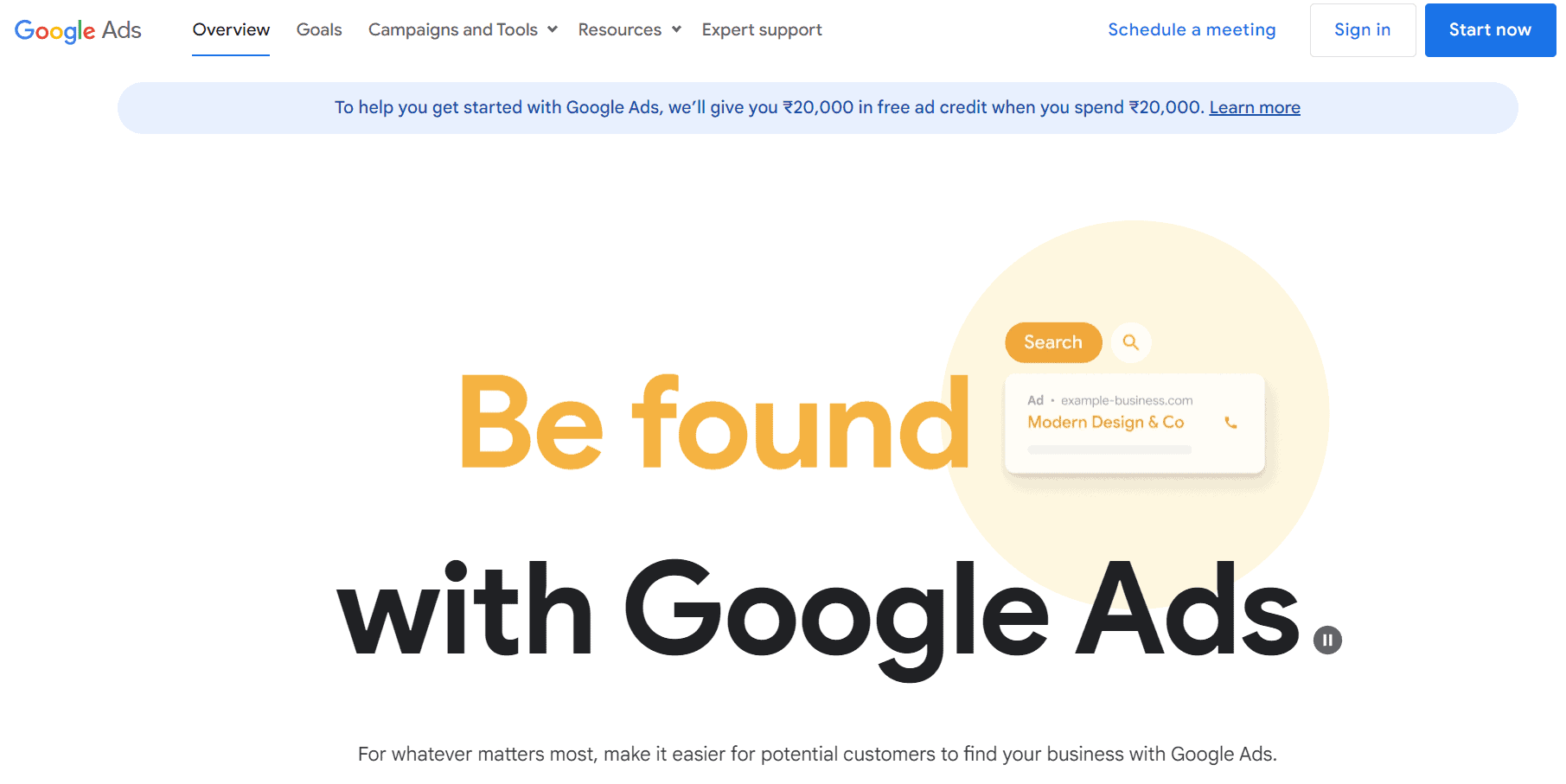
- In the next step, you can fill in the basic information like business name, website address, etc. If you are not looking to create the ad campaign immediately, click “Create an account without a campaign” and continue with the account setup.
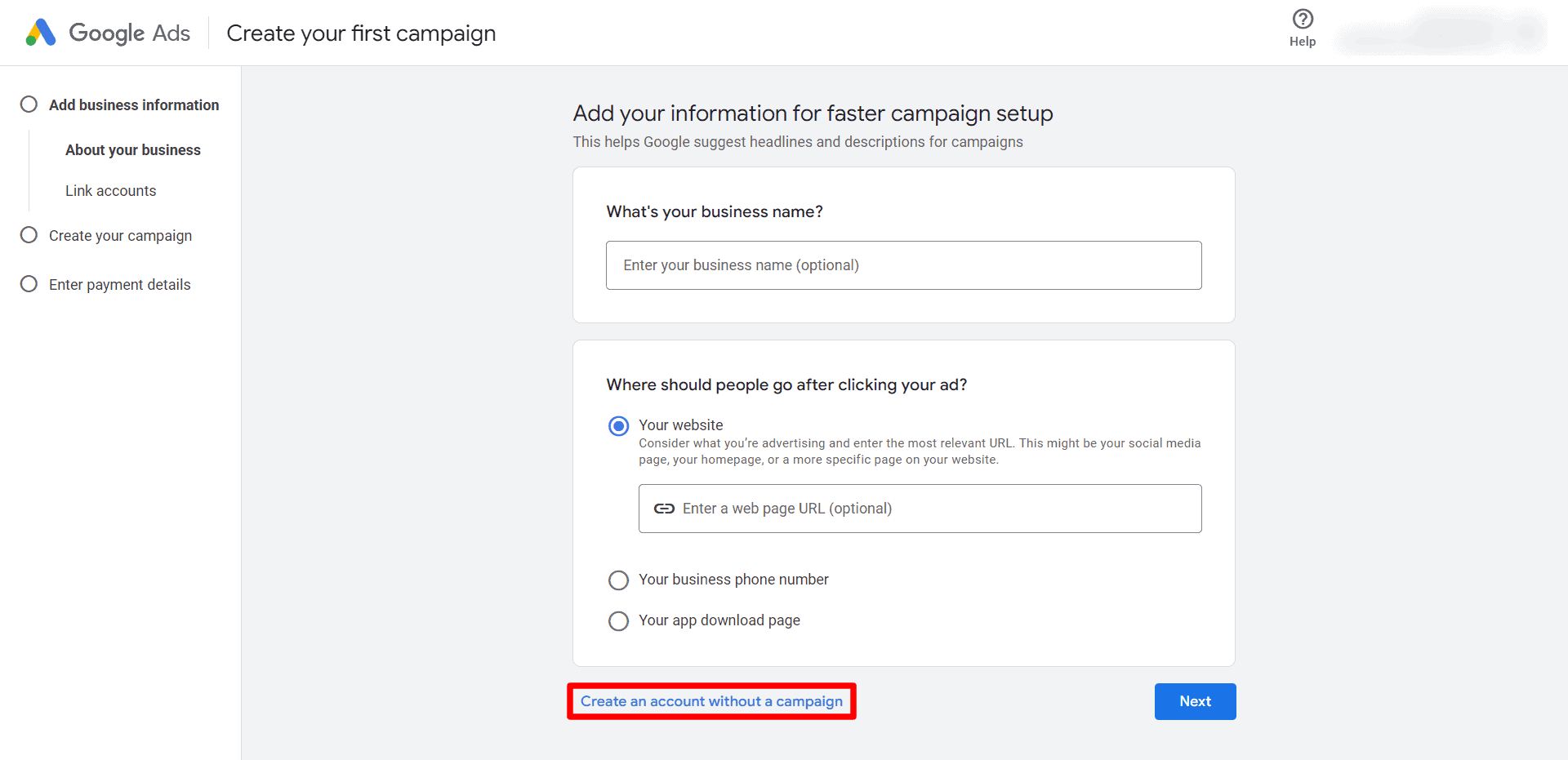
- In the third step, you must enter basic details like billing country, timezone, and currency. You must ensure the details entered here are correct because they can’t be changed later.
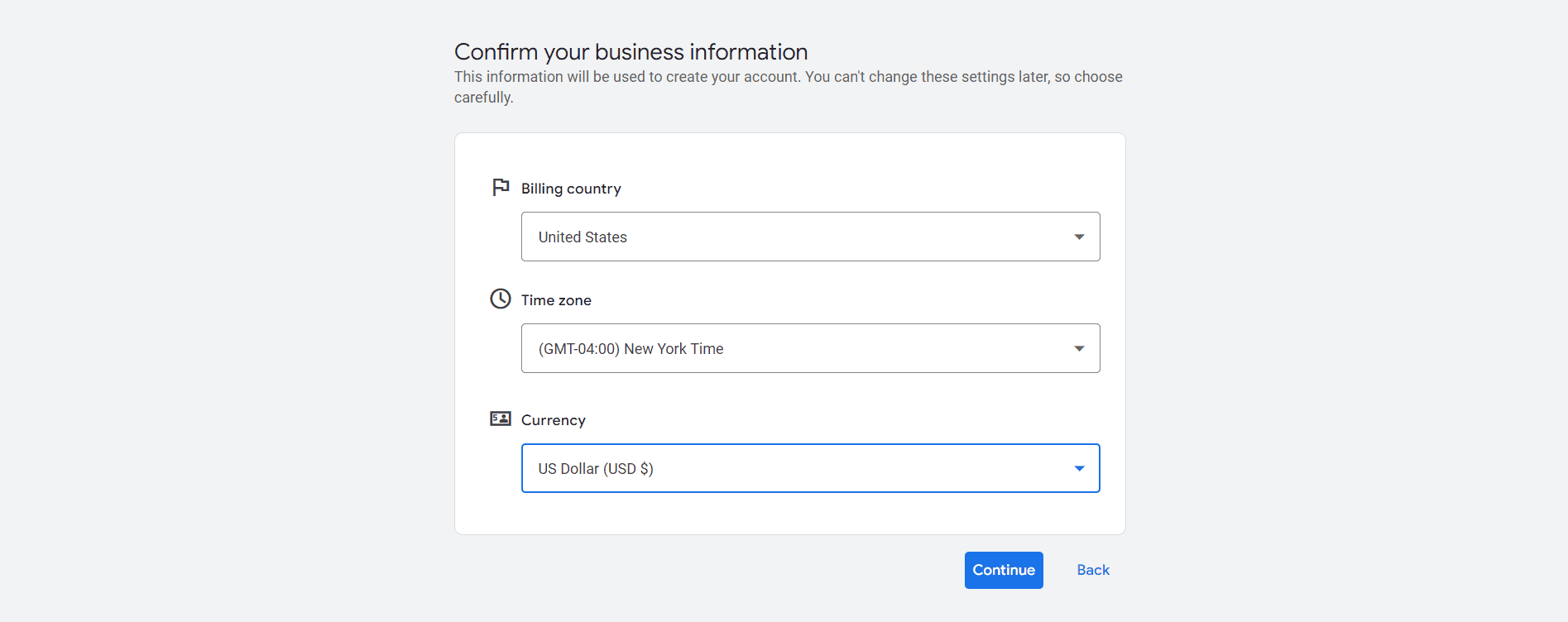
- In the fourth step, you have to enter the billing information. Ensure your entered details, like address and phone number, are current. Correct details are a crucial part of this process. You’ll also notice the personalized campaign guidance from a Google Ads expert; you may check if you are willing to receive expert recommendations later in the Google Ads journey. After double-checking everything, you can click the submit button at the bottom of the page.
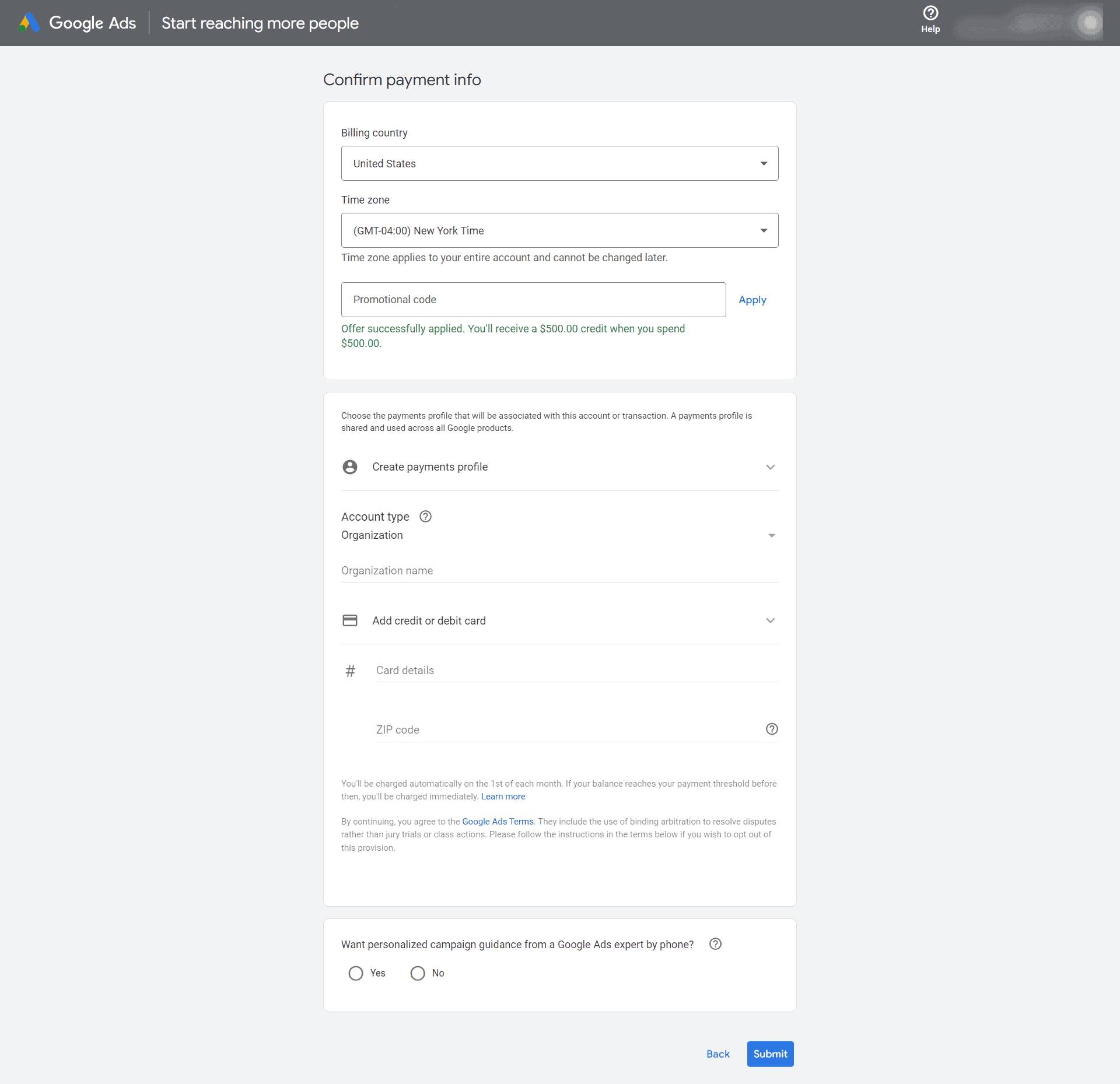
After submitting, you have successfully created your Google Ads account.
Wrap-Up
This is how fast you can set up your Google Ads account. I hope I explained the Google Ads Account setup process clearly. If you have questions about this post, please let me know in the comments, and I’ll try to answer them as soon as possible.
If you want to know how to set up Google Ads enhanced purchase conversion on Shopify, click here.
If you want to know how to set up Google Ads enhanced purchase conversion on WooCommerce, click here.
