When measuring the true success of your paid advertising campaigns, attribution models and Windows play an essential role. However, it can be challenging to understand these concepts. In this post, I will cover some critical topics to help you better understand Google Ads Attribution Models and Conversion Windows.
- What are Google Ads Attribution Models and their importance?
- Types of Google Ads Attribution Models
- How to choose an Attribution Model for your campaign
- What are Conversion Windows
- Importance of Conversion Windows
- Types of Conversion Windows
- Customizing Conversion Windows
Part-1 Google Ads Attribution Models
What are Google Ads Attribution Models? Why is it important?
The attribution model determines or gives credit to the keyword or channel from which the sale/conversion has been generated.
Although the attribution model is not unique to just Google Ads, other platforms like Google Analytics, Facebook, and various analytics platforms also have it.
So, why use attribution models at all? You might think we can credit a particular channel or keyword, but it’s not simple, especially in today’s digital marketing era.
For a lead to convert, it takes almost 7 to 13+ touches, also known as engagement.
It means they could have visited your channels, for example, Twitter, ads, website, email, etc., within a specified period to convert.
Types of Google Ads Attribution Models
Google Ads attribution models help you determine which ads are yielding conversions. This information can help you optimize your ad groups, campaigns, keywords, and advertisements that provide the best value for your money.
Here are six types of Attribution Models offered by Google Ads.
Note: After July 2023, first click, linear, time decay, and position-based attribution models are no longer available. Only last-click and data-driven attribution models are available for advertisers.
1. Last-click
The last touch attribution model assigns all conversion credit to the previous interaction before conversion, often favoring brand campaigns.
It disregards the complexity of multitouch user journeys, where different ads play roles at various times.
For example, suppose a user converts through a display remarketing ad in five Google Ads campaigns. In that case, that campaign receives all credit, ignoring the contributions of other movements throughout the journey, regardless of the user’s initial interactions.
Use Case
This approach suits products with quick purchase decisions, like fast-moving consumer goods.
2. First-click
First-Click Attribution credits all conversions to the initial interaction, ignoring subsequent interactions in the user journey.
Like the Last-Click model, this assigns all credit to a single touchpoint, with no regard for others.
However, the four other models below distribute conversion credits across multiple touchpoints as the user progresses in the conversion journey.
Use Case
Consider first-click attribution for brand-focused businesses. It credits the initial ad interaction for conversions, highlighting the keywords that initiate user engagement. It’s suitable for building brand awareness, especially when starting with Google Ads.
However, depending on your offerings, users may engage with various keywords and ads before converting, potentially making this model’s conversion data less accurate.
3. Linear
In the Linear Attribution Model, credit for all touchpoints is shared equally.
Regardless of how many interactions happened before the conversion, all the exchanges will be assigned equal value. Let’s say that a particular conversion took five touchpoints to convert. Then, all interaction gets 20% of the credit.
Use Case
Opt for this model if your brand benefits from nearly all ad interactions equally contributing to conversions. It suits businesses where every ad interaction drives customers toward transformation, possibly leading to multiple mutations.
4. Time decay
Time decay attribution favors touchpoints closer to the conversion, with diminishing credit for those further back. It employs a 7-day half-life, so an interaction on the 8th day gets half the recognition of one on the day before the conversion.
Use Case
Time decay attribution suits businesses with ongoing promotions or time-sensitive campaigns. It emphasizes interactions closer to conversion, making it valuable for analyzing customer behavior during promotional periods.
5. Position-based
This Google Ads attribution model attributes 40% credit to the first and last touchpoints and divides the remaining 20% among middle touchpoints.
It helps identify the initial attention grabber, the conversion closer, and the contributions of other touchpoints to the overall transformation.
Use Case
This suits businesses where the first and last interactions are critical for conversions. It’s ideal when prioritizing the initial and final clicks over middle interactions aligns with your brand strategy.
6. Data-driven
Data-driven attribution uses historical conversion data to credit ad interactions accurately. It relies on machine learning to identify keywords with a significant conversion impact.
Use Case
Choose data-driven attribution if your account consistently generates ad clicks and conversions. While most conversion actions qualify regardless of volume, Google requires at least 3,000 clicks and 300 conversions within 30 days for eligibility, as mentioned earlier.
How to choose an attribution model in Google Ads
No attribution method is inherently right or wrong. To choose the best one for your Google Ads campaigns, evaluate your business, customer behavior, goals, and preferred attribution model. Consider how you allocate credit and your commitment to understanding the user journey.
Follow the steps below to choose an attribution model in Google Ads
- Head to the Google Ads dashboard (In this case, I am using a newer version of the Google Ads dashboard.), or you can visit this link ads.google.com and click on Goals from the left side menu, and under the Conversions drop-down, select Summary.
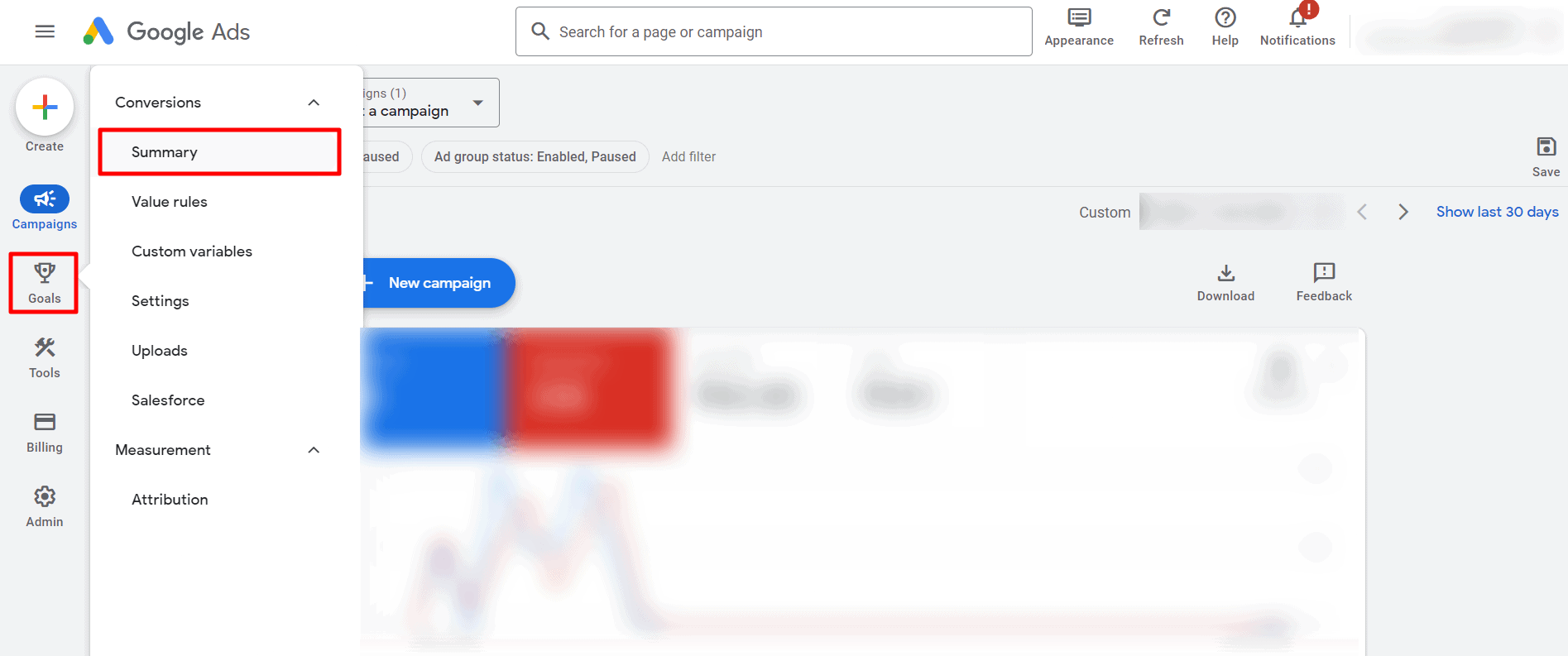
For learning to create an account on Google Ads, you can also read our in-depth article: How to create an account in Google Ads (Latest)
- Now select the conversion in which you want to use the attribution model. In my case, it’s Purchase conversion.
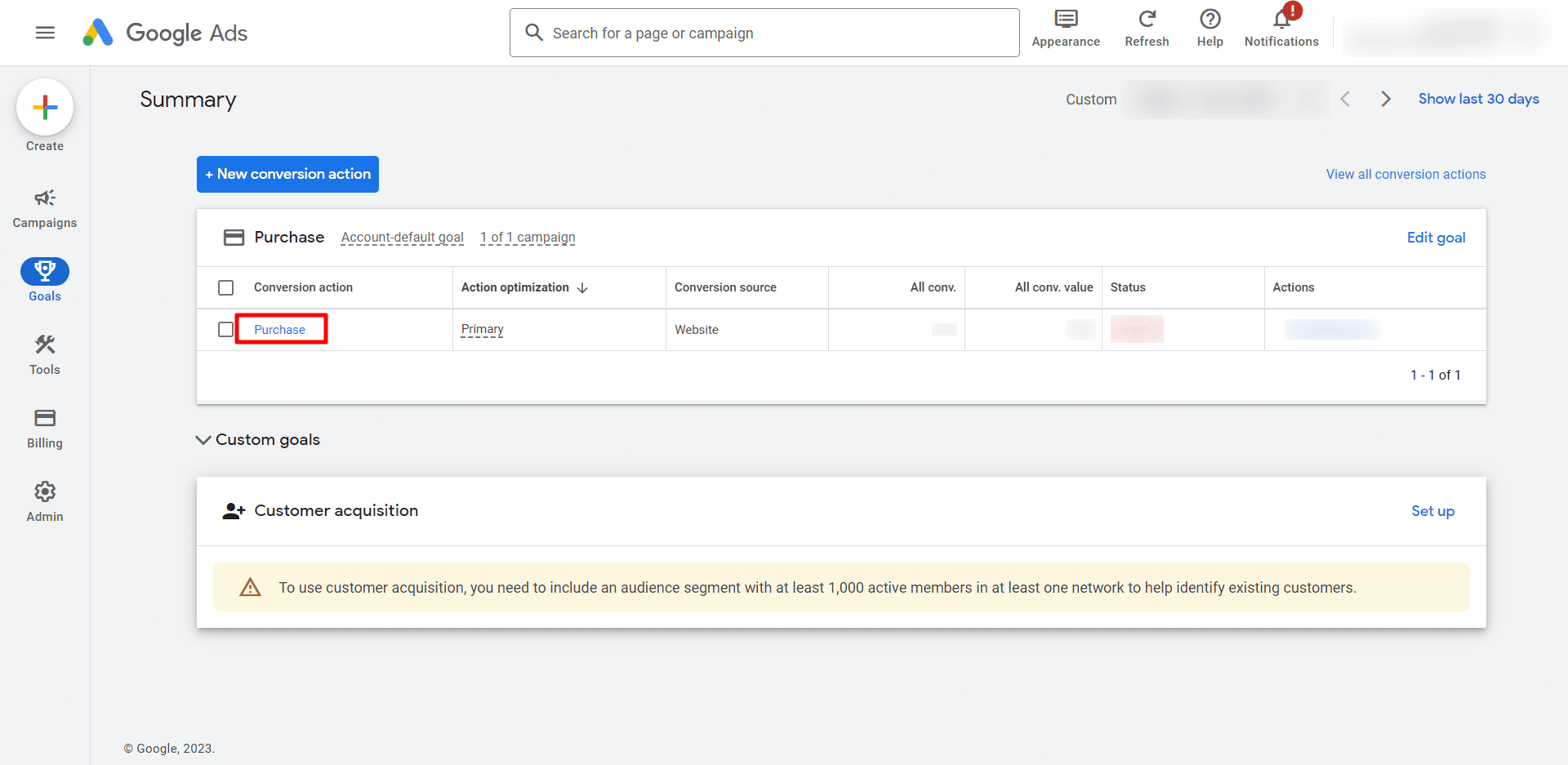
- To access the Attribution Model settings, click on Edit settings.
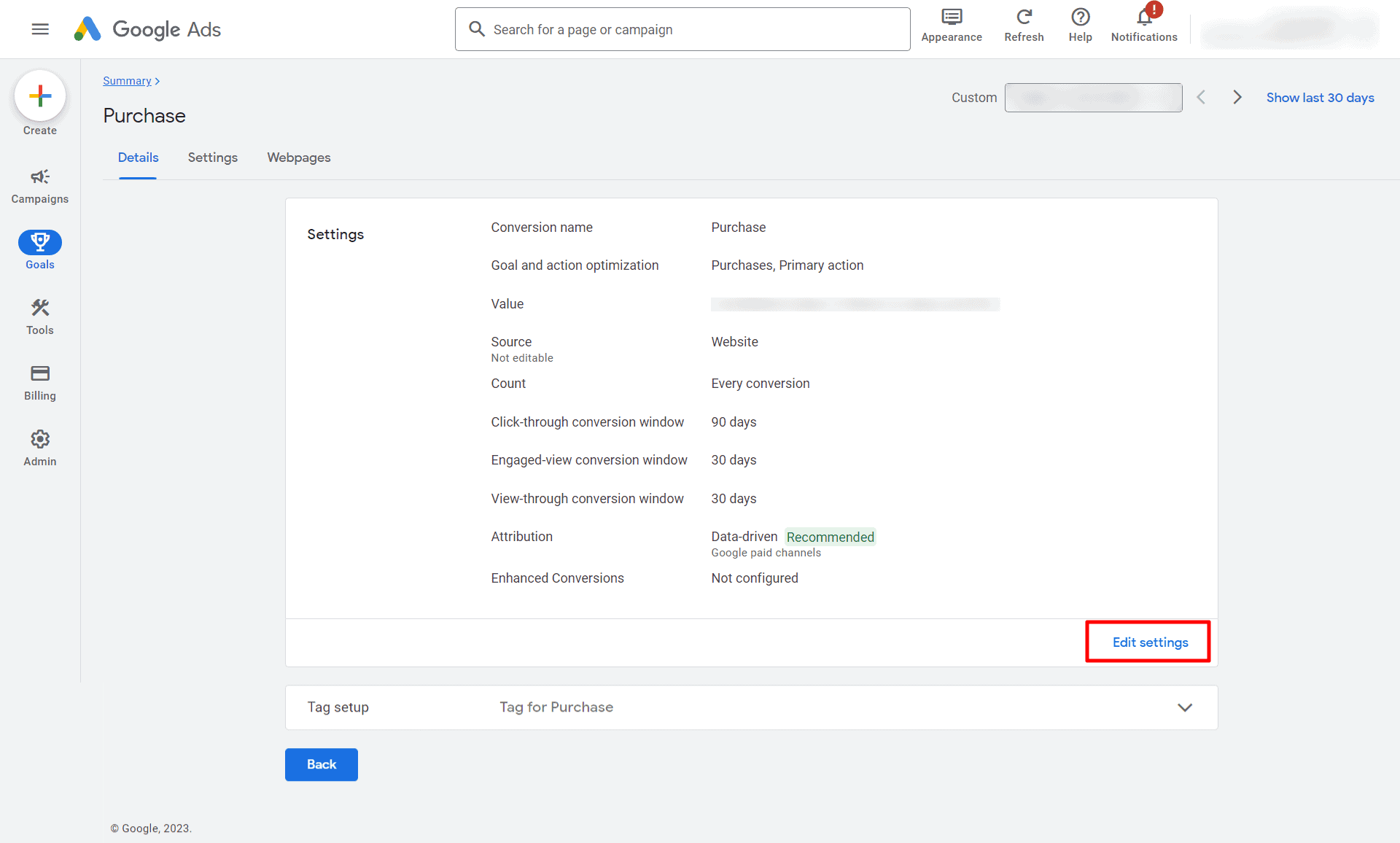
- Lastly, select the attribution model you want for your campaign. As you can see, only Last click and Data-driven attribution models are active. You can choose the best for you from these two.
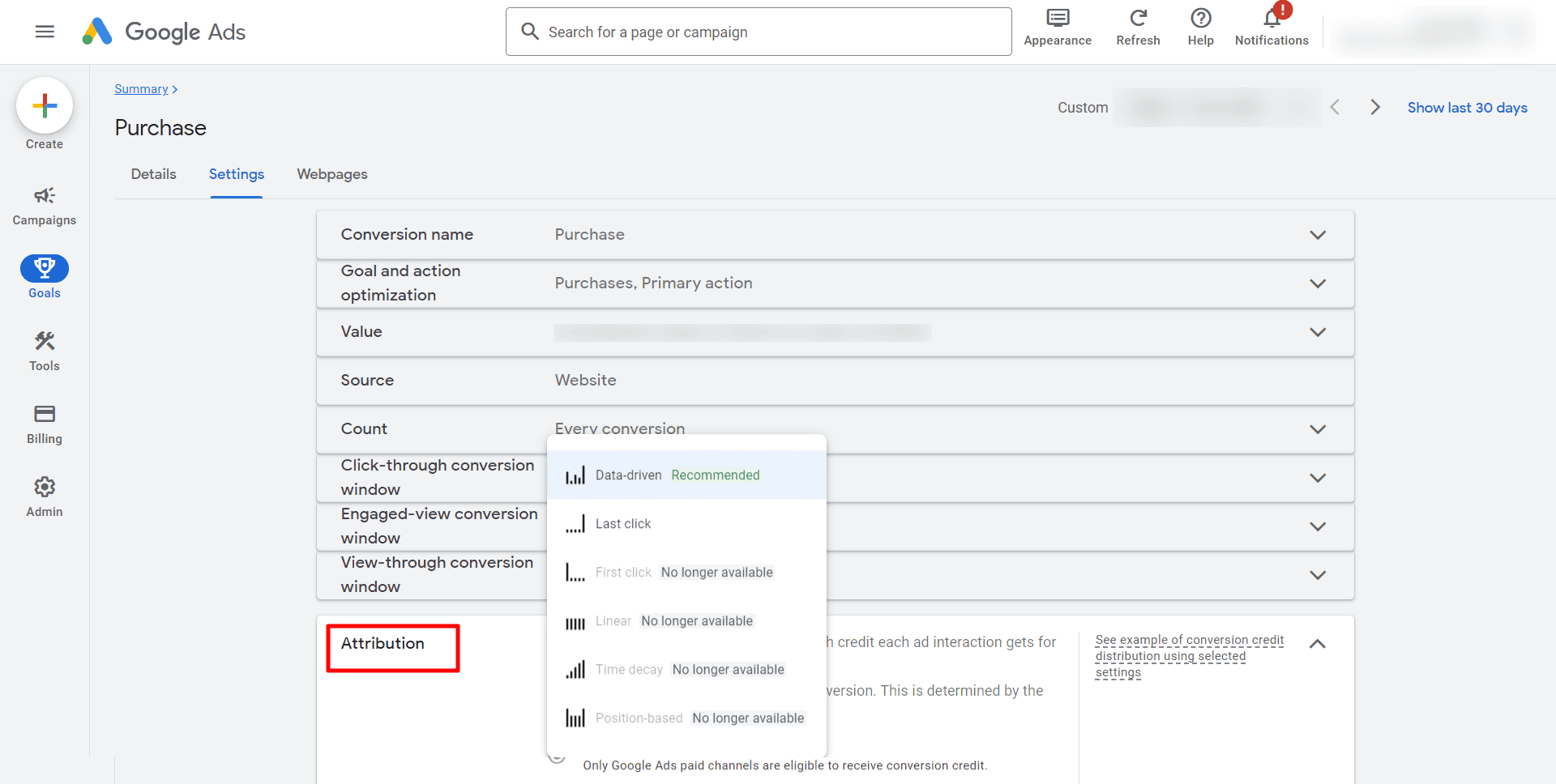
- After selecting the attribution model, hit save.
Now, let’s understand Google Ads Conversion Windows.
Part-2 Google Ads Conversion Windows
What are Conversion Windows
We have understood that Google Ads employs various attribution models to decide how credit is assigned to individual ads regarding conversions. This knowledge holds significance for both optimization efforts and the tracking of conversions.
However, the attribution model you opt for isn’t the sole factor to consider. Conversion windows also play a crucial role in this context.
Your conversion window represents the time frame during which the ad manager tracks an action as contributing to a conversion, provided it aligns with your chosen attribution model.
For instance, if your conversion window is configured to last for 30 days, and you’re using the first-click attribution model, consider this scenario: A user clicks on your ad. After 32 days, they click on a second ad and ultimately convert.
In this case, the first ad will not receive credit for the conversion because it falls outside the conversion window. The second ad will be credited because it was the first ad click within the defined conversion period.
It’s essential to note that there are two distinct conversion periods—one for clicks and one for impressions. Each period can be individually set, typically from one day to thirty days.
Importance of Conversion Windows
Understanding your conversion periods is essential.
Some businesses do well with a 30-day conversion period, but for those with really long customer journeys, more than 30 days is needed. In such cases, you should extend it to 90 days.
If your customers take a long time to decide, considering this in your reporting could help your results. You might miss out on essential data that enables you to determine which ads make people buy things.
Types of Conversion Windows
1. Click-through Conversion Window
A click-through conversion is when someone clicks on an ad and then, sometime later, purchases because they clicked that ad. It doesn’t have to happen right away.
Remember to change the time frame (or “window”) whenever possible. The timer starts when someone clicks on your ad and continues until the visitors make a purchase, as long as it happens within the days you’ve decided.
2. Engaged-view Conversion Window
We look at an Engaged-view conversion mainly for video ads, like those on YouTube and the Google Display Network. It’s all about how people act when they watch videos compared to other ads.
So, we count an Engaged-view conversion when someone watches at least 10 seconds of a skippable in-stream ad (or watches the whole ad if it’s shorter than 10 seconds) and then makes a purchase or takes some action within a certain period, called the Engaged-view conversion window.
3. View-through Conversion Window
In simple terms, a view-through conversion occurs when someone sees an ad for the first time (their first impression), doesn’t click on it, but later decides to make a purchase.
This conversion, known as the view-through conversion window, can occur at any point within a specific timeframe. The VTC window begins when the first ad impression is shown and lasts until a conversion within a set number of days.
Customizing Click/View-through Conversion Windows in Google Ads
You can make the conversion windows fit what you want for each type of conversion you’re trying to make better.
Here’s how: Go to the Google Ads dashboard, which might look slightly different if you use a newer version. Or, you can go directly to this website: ads.google.com. Once you’re there, click on “Goals” on the left-hand menu, and then under “Conversions,” choose “Summary.”
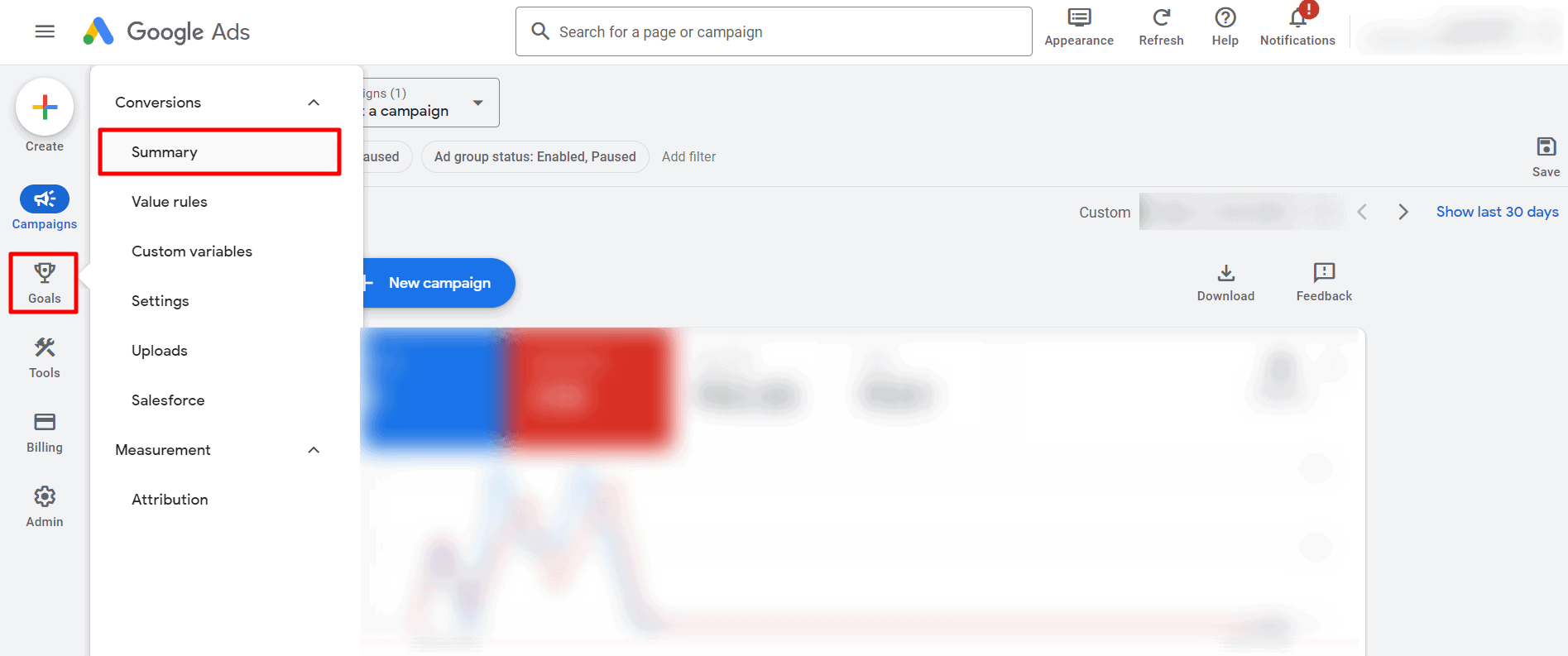
After that, you’ll find a list of what you want to track as conversions. Click on the one you want to make changes to.
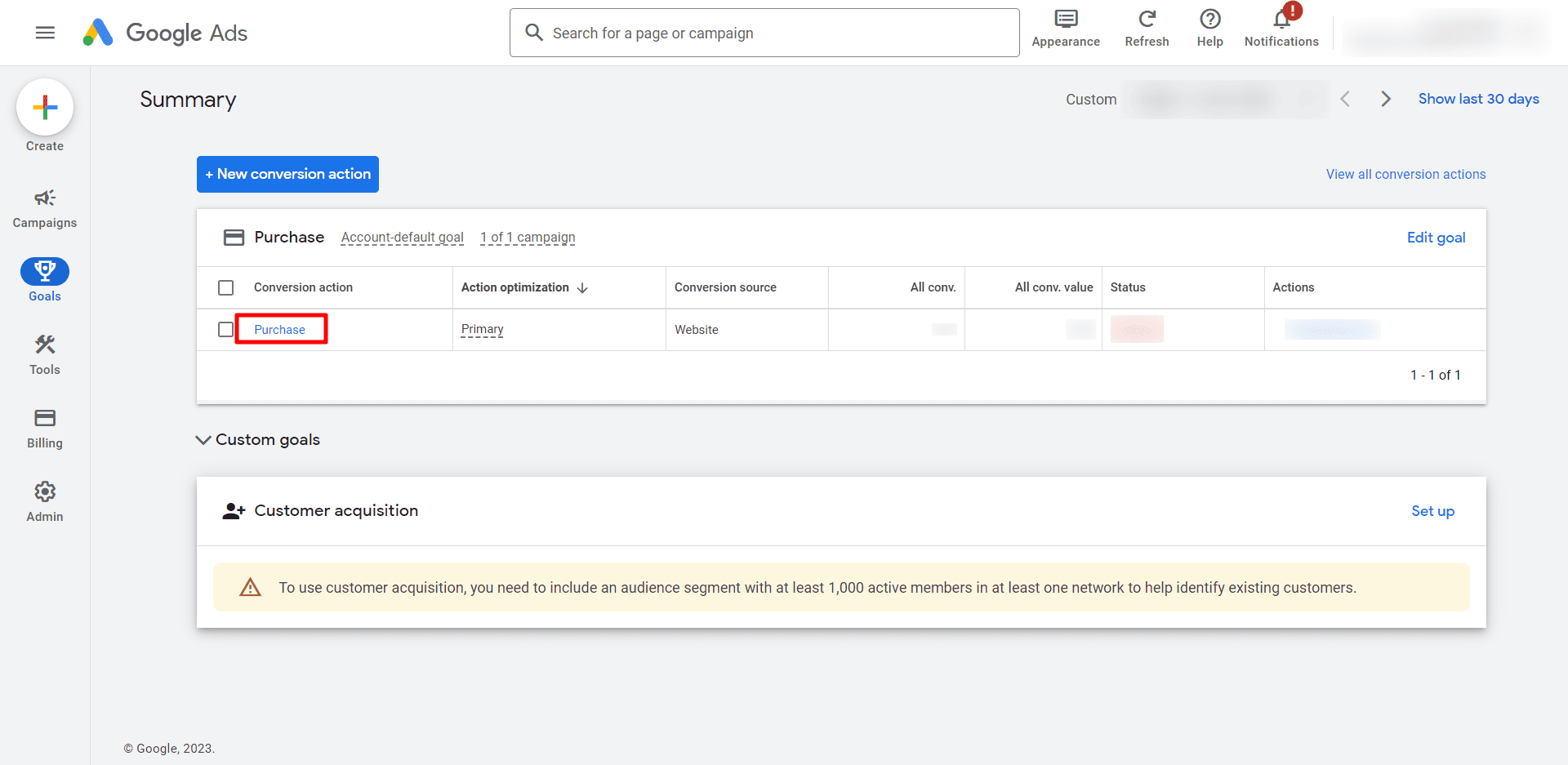
After this, you’ll get an introduction to the conversion details.
For example, the default time frames for purchase campaigns are 30 days for click-through conversions, 3 days for engaged-view conversions, and 1 day for view-through conversions. If you want to change these, click “Edit Settings” in the lower right corner.
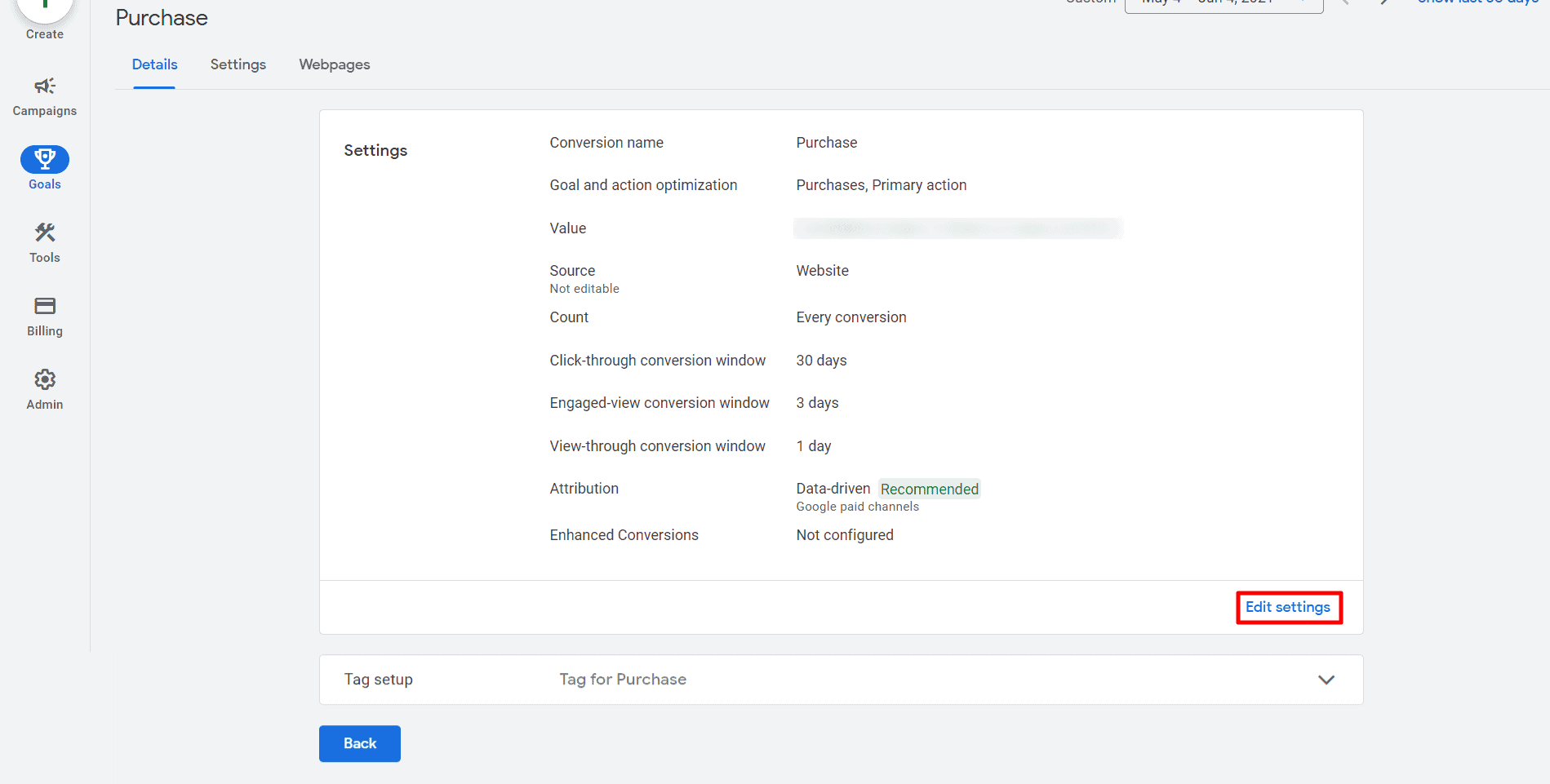
You can open the menu next to each type of conversion time frame and adjust it to what you like or which suits best for your business.
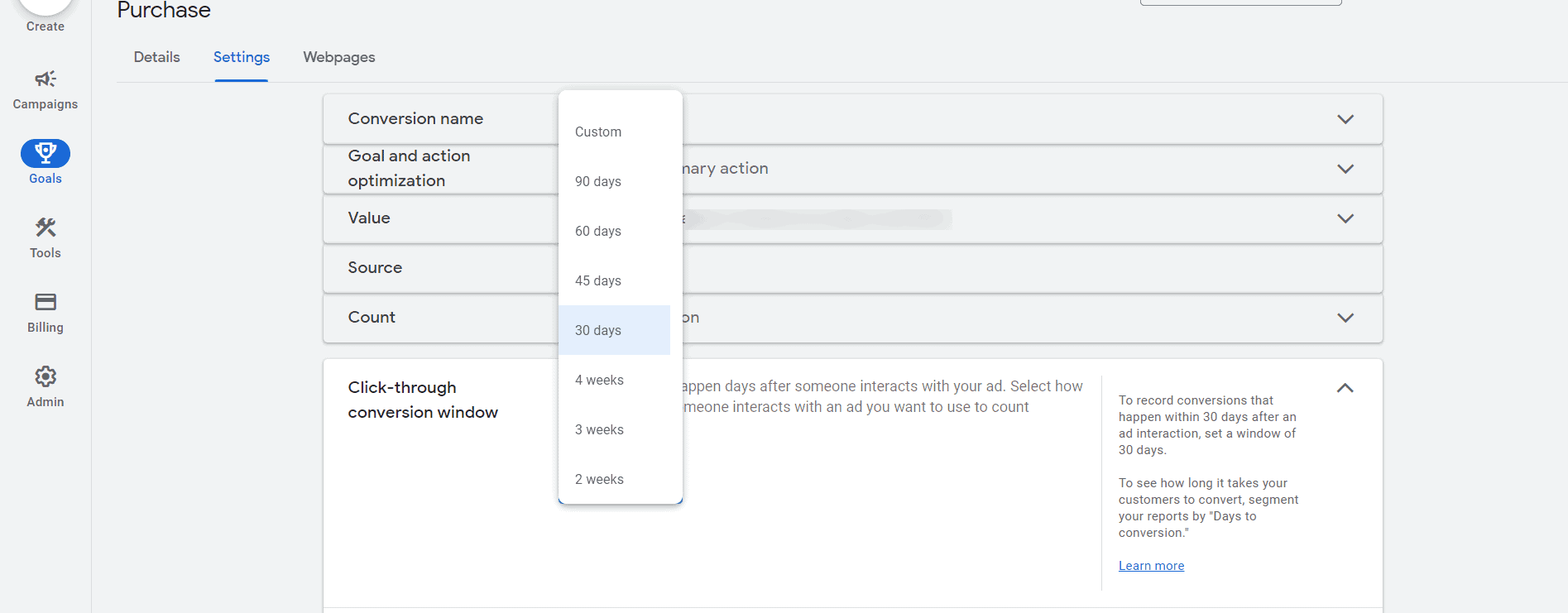
You can manually set the time frame for each type of conversion. After you’re done with each one, click the “Save” button for the changes you made, and then click “Done” at the bottom of the page.
Remember that if you want custom time frames for different types of conversions, you’ll need to set them separately. Changing one won’t affect the others.
Final Thoughts
Simply put, knowing how the time frames for giving credit to ads can affect your conversion reports is essential. Some companies have customers who take a long time to decide to buy. In these situations, adjusting the time frames for tracking conversions manually can help you get more accurate data about how your ads are working and improve your strategies in the future.
Also, remember that you can change how you give credit to ads or the time frames for tracking conversions if the current settings aren’t giving you the desired results.
